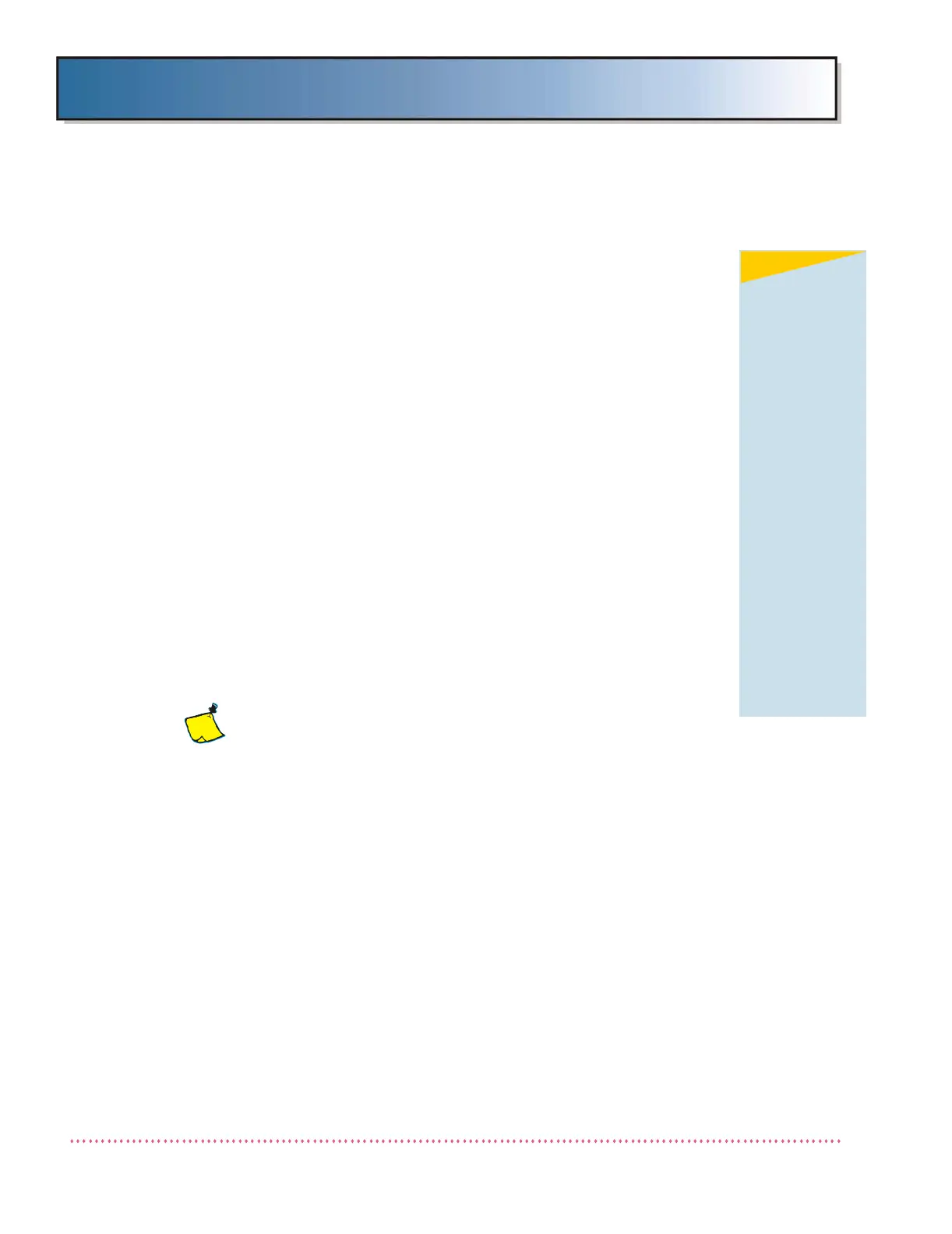Chapter 3 Calibration
Revision W HF Series X-ray Generators - Service Manual
3-48 Quantum Medical Imaging, LLC
setting to another (for example, it is useful for copying "Wall 40"
to "Table 40 " film/screen combination on systems configured
with both a wall stand and table).
• Edit F/S Name - Provides editing utilities for modifying the
name of a film/screen combination
• FILM SPEED - Selects the film speed of the currently selected
film screen combination. True speed may be set from "50" to
"1600" in increments of 10.
AEC Calibration Procedures
Calibration of film/screen combinations should be performed in the following
sequence, assuming a typical radiographic system having one ion chamber in
the wall stand (72" and 40" SID), and a second ion chamber used in a radio-
graphic table (40" SID).
If the system is using a wall stand and 200 and 400 speed films, calibrate the
Wall 72" film screen combination using 200 speed film first, followed by Wall
72" using 400 speed film.
If the system only has a table receptor, perform all AEC calibrations (i.e., ion
chamber balance, AEC MAS balance, AEC optical density, Reciprocity, and AEC
KVP procedures). If the generator is interfaced with a digital receptor (DR
system) or computed radiography system (CR System), refer to Appendix A,
AEC CALIBRATION WITH DIGITAL RECEPTOR OR CR FILM PLATE for AEC cal-
ibration procedures.
IMPORTANT NOTE: Typically, the AEC calibration
parameters for each of the various receptors used
with the generator are quite similar. Therefore, the
HF Series generator’s calibration data "COPY" func-
tion can be used to copy the calibration parameters
from one receptor (i.e., a calibrated receptor) to the
other receptors. For example, after completing AEC
calibration of 72" Wall film/screen, the "COPY"
function can be used to copy the 72" film/screen
calibration data to 40" Wall film/screen.
After copying AEC data, the only further AEC cali-
bration usually required for the 40" film/screen is
performing AEC OD Calibration to set the "AEC Ref"
value. Similarly, the 40" Wall film/screen calibra-
tion data can be copied to the 40" Table, however,
the table ion chamber’s MASTER GAIN potentiome-
ter must be adjusted as required. Be sure to verify
the AEC films for each SID/receptor meet applica-
ble regulatory agency requirements. If required,
further optical density accuracy can be attained by
performing the "AEC KV Calibration" procedure.
NOTE
The film speed
setting affects
the mAs set-
ting used with
non-AEC
APR
techniques.
With the film
speed set for
400, for exam-
ple, assume an
APR technique
is pro-
grammed to
use 10 mAs. If
the film speed
is changed to
100, the sys-
tem automati-
cally adjusts
the same APR
technique to
now use 40
mAs (4 x 10
mAs = 40
mAs).
