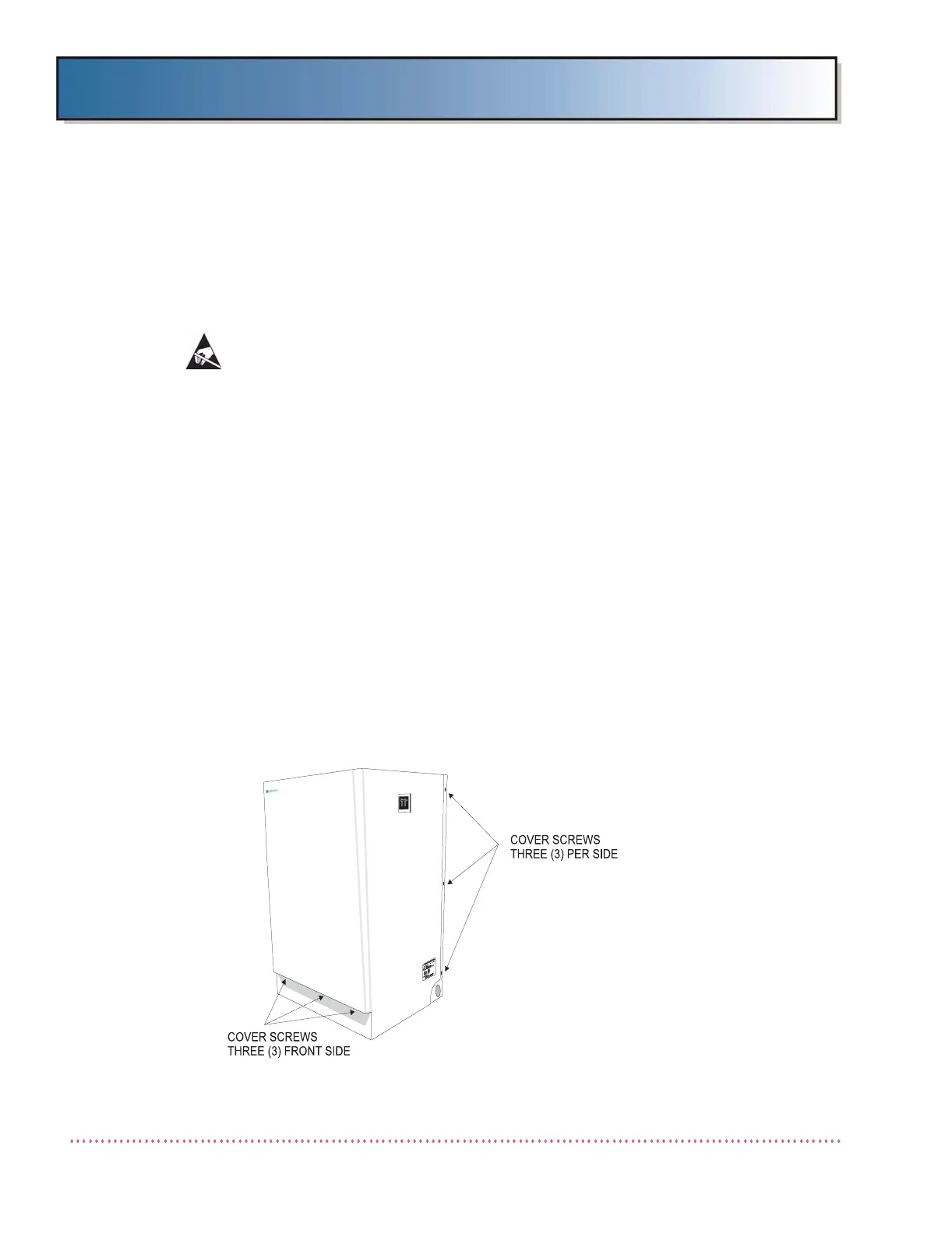Chapter 2 Assembly & Installation
Revision W HF Series X-ray Generators - Service Manual
2-6 Quantum Medical Imaging
INSTALLATION
The following paragraphs provide information necessary for installing the Generator
Cabinet and Operator Control Panel (OCP), including all required external equipment
cable connections with the X-ray generator.
CAUTION! This equipment contains electrostatic
sensitive devices. Observe proper grounding pre-
cautions before handling components or printed
circuit boards.
REQUIRED TOOLS AND MATERIALS
The following lists the tools and materials required to perform the procedures
included in this chapter:
• Hoist with lifting straps (or other suitable lifting device)
• Tape measure
• Standard hand tools
• Drill bit, suitable size for installing floor mounting hardware
• Bubble level
• Various wiring connectors and cable ties
GENERATOR CABINET SETUP
1. Loosen six (6) phillips head screws (3 each on left and right sides of cabinet)
and remove three (3) phillips head screws (in lower front side) securing gen-
erator cabinet cover to generator chassis (see Figure 2-1a). Grasp cover on
each side, lift up slightly and remove.
Figure 2-1a. Generator Cabinet Cover Screw Locations
