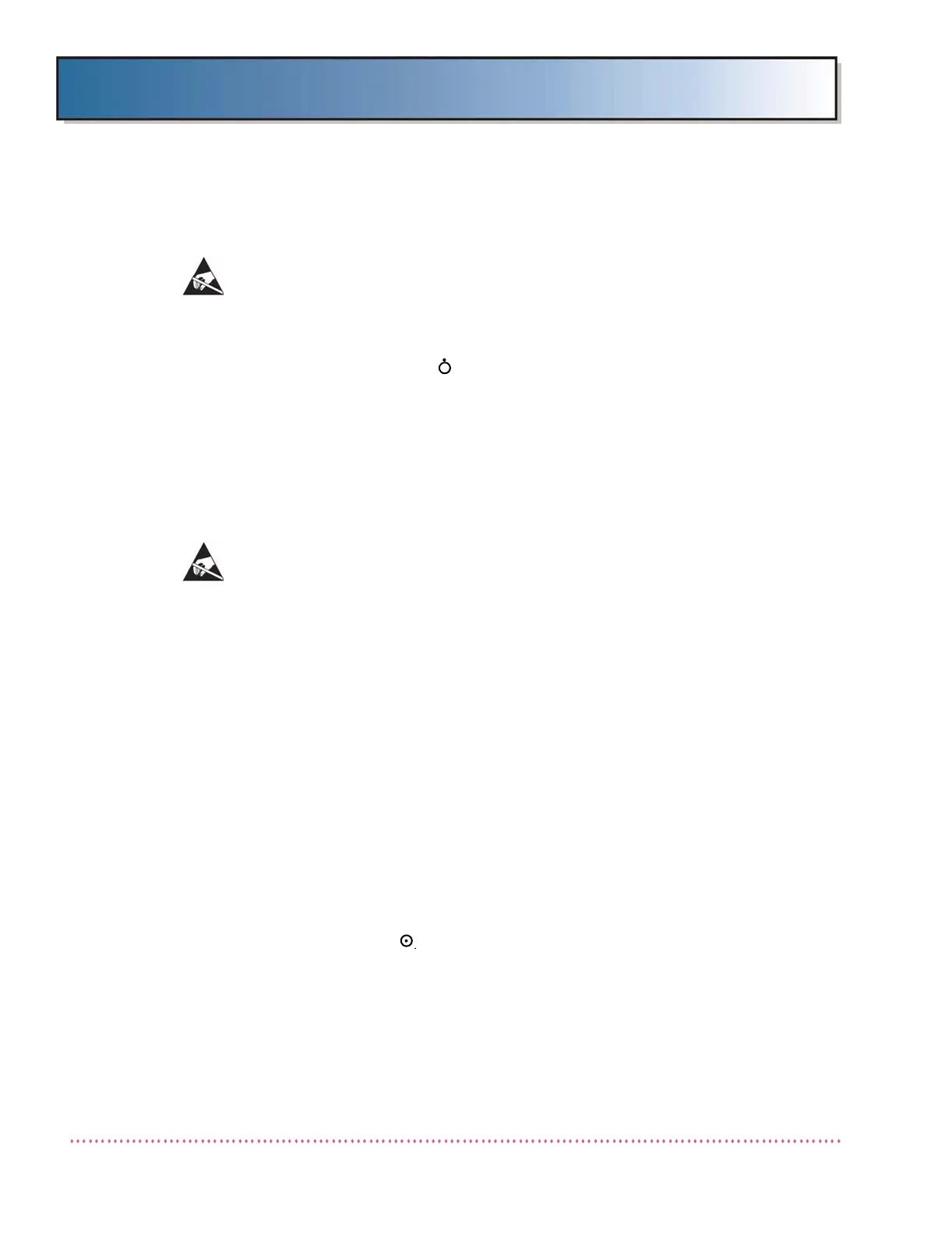Chapter 5 Service Instructions
Revision W HF Series X-ray Generators - Service Manual
5-80 Quantum Medical Imaging, LLC
KVP Control Board A2 (P/N AY40-003S) Removal
CAUTION! The KVP Control Board contains elec-
trostatic sensitive devices. Observe proper
grounding precautions before handling the KVP
Control Board or any other circuit board.
1. Set the power on/standby switch on the Operator Control Panel
(OCP) to the standby ( ) position.
2. Set the ON/OFF circuit breaker CB1 on the generator cabinet to
OFF position.
3. Tag and remove all cables connected to KVP Control Board A2.
4. Remove four (4) screws securing KVP Control Board A2 to the
PCB Door and remove the KVP Control Board.
KVP Control Board A2 (P/N AY40-003S) Replacement
CAUTION! The KVP Control Board contains elec-
trostatic sensitive devices. Observe proper
grounding precautions before handling the KVP
Control Board or any other circuit board.
1. Verify jumper JP1 on the new KVP Control Board A2 is configured
correctly in accordance with the number of power modules used
on the system. That is, for single power module systems, install a
jumper between pins 2 and 3 of A2JP1 (or solder pins 2 and 3
together). For two power module systems, install a jumper
between pins 1 and 2 on A2JP1 (or solder pins 1 and 2 together).
2. Place the new KVP Control Board A2 on standoffs in PCB Door
and secure using four (4) screws.
3. Connect all cables to KVP Control Board A2. Remove tags.
4. Before closing the Operator Control Panel, verify that the OCP
works properly.
5. Set the ON/OFF circuit breaker CB1 on the generator cabinet to
ON position.
6. Set the power on/standby switch on the Operator Control Panel
(OCP) to the on ( ) position.
7. Connect an oscilloscope probe to KVP Control Board A2TP21 and
another probe to A2TP22. Set the oscilloscope time base to 5
µsec./div. and the vertical amplitude to 5V/div.
8. Remove plugs from connectors A2J7 (anode) and A2J8 (cathode)
on KVP Control Board A2. Connect A2TP26 to ground.
