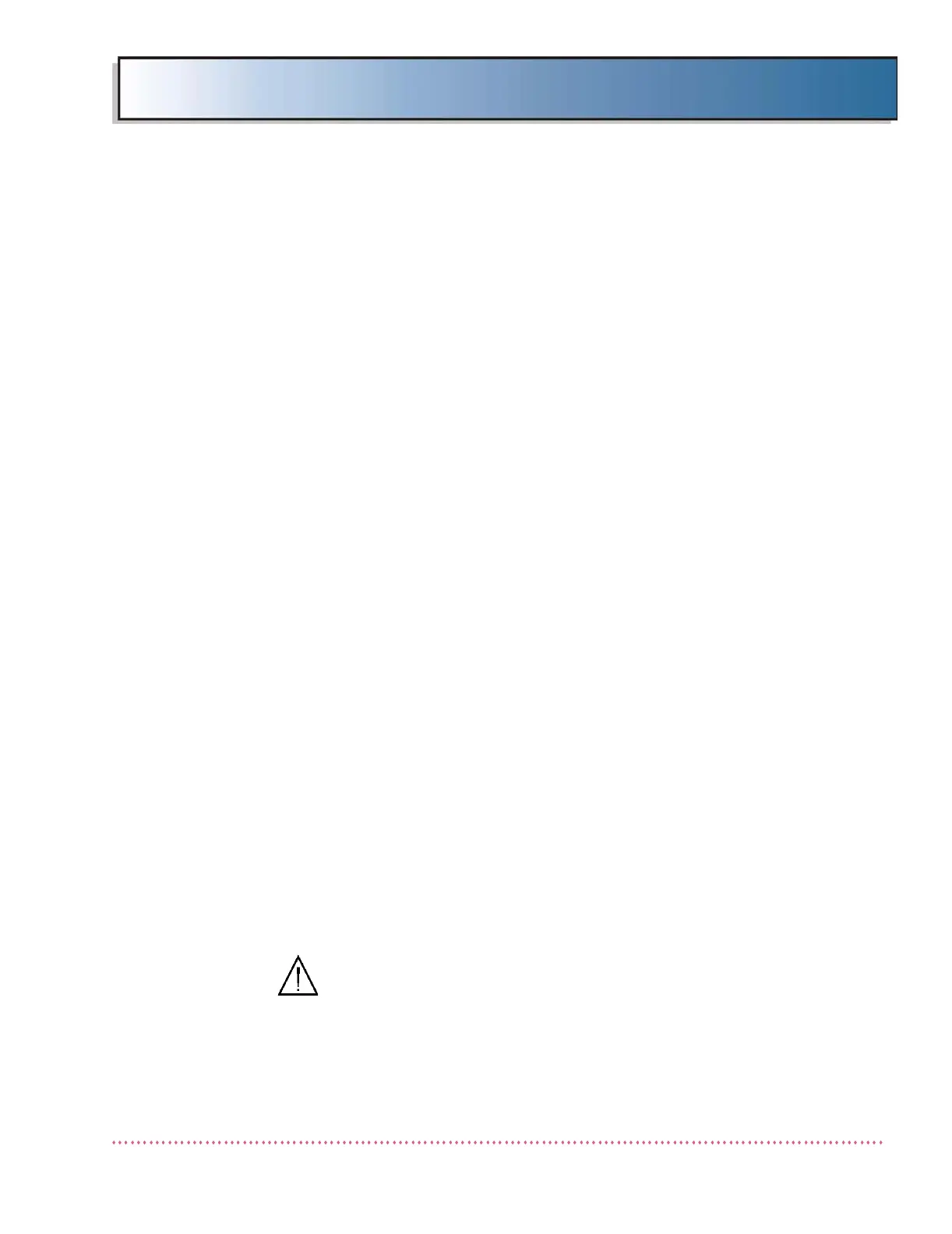Chapter 2 Assembly & Installation
HF Series X-ray Generators - Service Manual Revision W
Quantum Medical Imaging 2-41
OPERATOR CONTROL PANEL SETUP
The HF Series X-ray Generator is available with several different types of operator
control panel (OCP) configurations. These include:
• ODYSSEY Operator Control Panel
• Q-VISION Touch-Screen Operator Control Panel
• Integrated Workstation Control Panel (e.g., Canon DR Workstation, Agfa
NX Workstation, etc.)
The paragraphs that follow describe the installation and setup procedures for
each type control panel.
ODYSSEY Operator Control Panel
The ODYSSEY Operator Control Panel (OCP) is provided with a 50-ft. inter-
connect cable. Extended length OCP cables are available; part number QG-
CBL65 is 65-ft. length, and part number QG-CBL85 is 85-ft. length. The OCP
can be placed directly on a shelf, table top, or on top of the Generator Cabi-
net, resting on its rubber-tipped feet. It may also be mounted on a pedestal
(requires QG-PDL option) or on a wall-mounted bracket (requires QG-WM
option). The following are installation instructions for each option.
OCP Pedestal Mounting (QG-PDL Option)
1. On systems equipped with Pedestal Mount option QG-PDL, mount the
OCP on the pedestal as follows:
Turn the OCP over and rest it on a surface covered with soft material.
2. Remove four (4) OCP front panel screws.
3. Turn over the OCP. Lift up OCP front panel to access OCP mounting holes
(if necessary, insert a small flat blade screwdriver under the edge of the
panel, in the upper left side, and lift up panel).
4. Position the OCP on the pedestal aligning the pedestal mounting holes in
the bottom of OCP with the mounting holes in the top flange of the ped-
estal.
5. Secure the OCP to the pedestal using four (4) 1/4-20 x 3/4" pan head
phillips screws, flat washers and nuts.
6. Re-install four (4) OCP front panel screws.
CAUTION! The OCP serial cable shield (yellow/
green wire) provides a protective earth ground
from the OCP to the generator cabinet. Verify
both ends of the OCP serial cable are properly
secured to grounded mounting screws as
described in the following step.
7. Connect OCP serial cable (P/N AY51-018) between connector A16J1 on
the OCP and connector J5 on CPU Board A1 (P/N AY40-006T).
