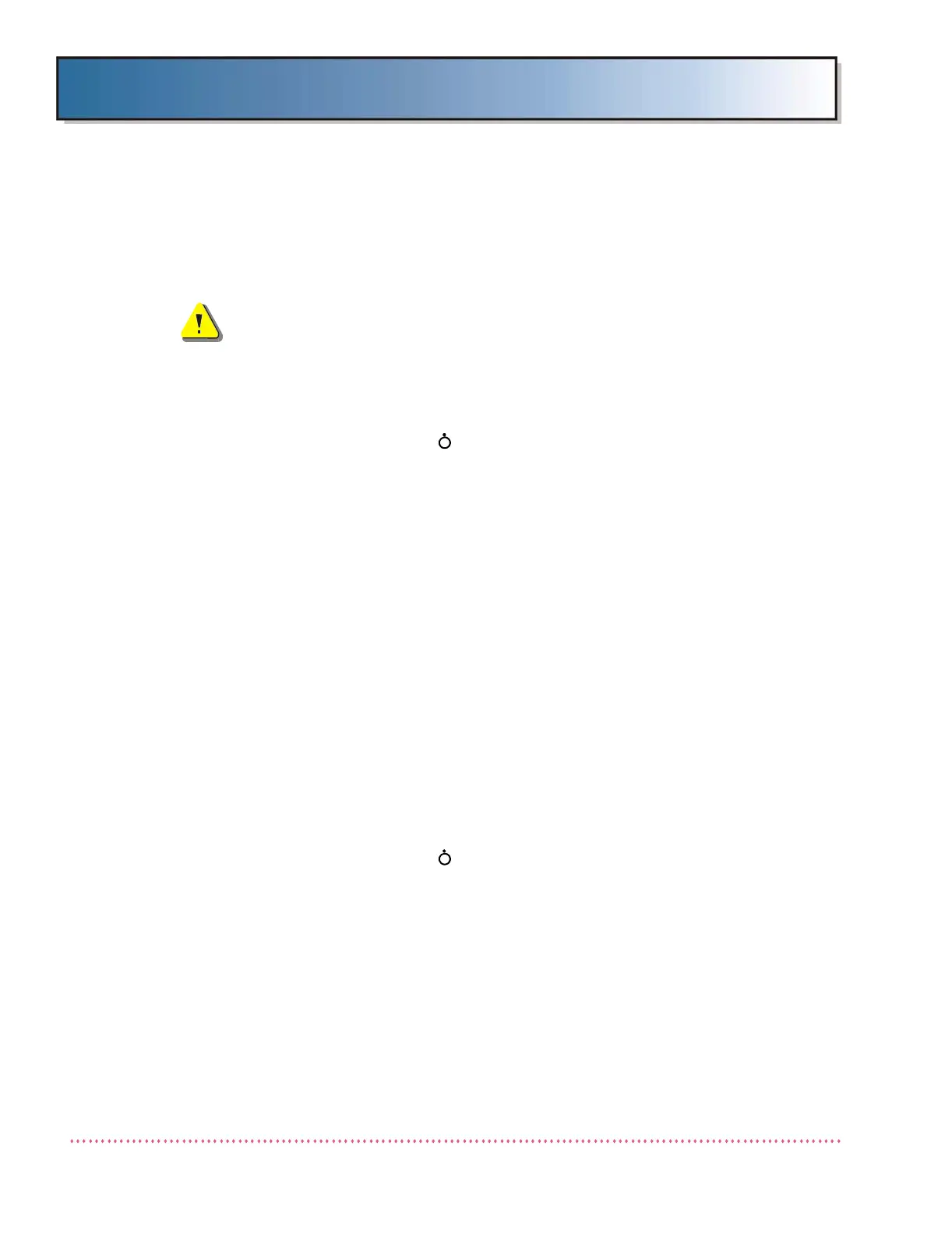Chapter 5 Service Instructions
Revision W HF Series X-ray Generators - Service Manual
5-72 Quantum Medical Imaging, LLC
REMOVAL/REPLACEMENT PROCEDURES
The following procedures provide step-by-step instructions for removal and
replacement of the repairable components in the generator.
WARNING! To prevent electrical shock hazards,
make sure power is off and capacitors are dis-
charged before proceeding with any removal/
replacement procedures.
Generator Cabinet Cover Removal
1. Set the power on/standby switch on the Operator Control Panel
(OCP) to the standby ( ) position.
2. Set the ON/OFF circuit breaker CB1 on the generator cabinet to
OFF position.
3. Loosen nine (9) screws that secure the Generator Cabinet Cover
to the Generator Chassis.
4. Wait two minutes before removing the Generator Cabinet Cover
to allow the Capacitor Bank to discharge.
5. Carefully slide the Generator Cabinet Cover up and away from the
generator to prevent damaging the circuit boards on the genera-
tor front door.
6. Connect a DVM across the Capacitor Bank (C9-C11 on Models
QG-20-SE, QG-32-SE, QG-40-SE and QG-50-SE; C9-C16 on all
other models) to check that the capacitors are fully discharged.
If they are fully discharged, it is safe to work on the generator.
Generator Cabinet Cover Replacement
1. Set the ON/OFF circuit breaker CB1 on the generator cabinet to
OFF position.
2. Set the power on/standby switch on the Operator Control Panel
(OCP) to the standby ( ) position.
3. Carefully slide the Generator Cover down onto the Generator
Chassis cover screws, taking care not to damage the circuit
boards on the front door of the Generator.
4. Tighten the nine (9) cover screws to secure the Generator Cabi-
net Cover to the Generator Chassis.
