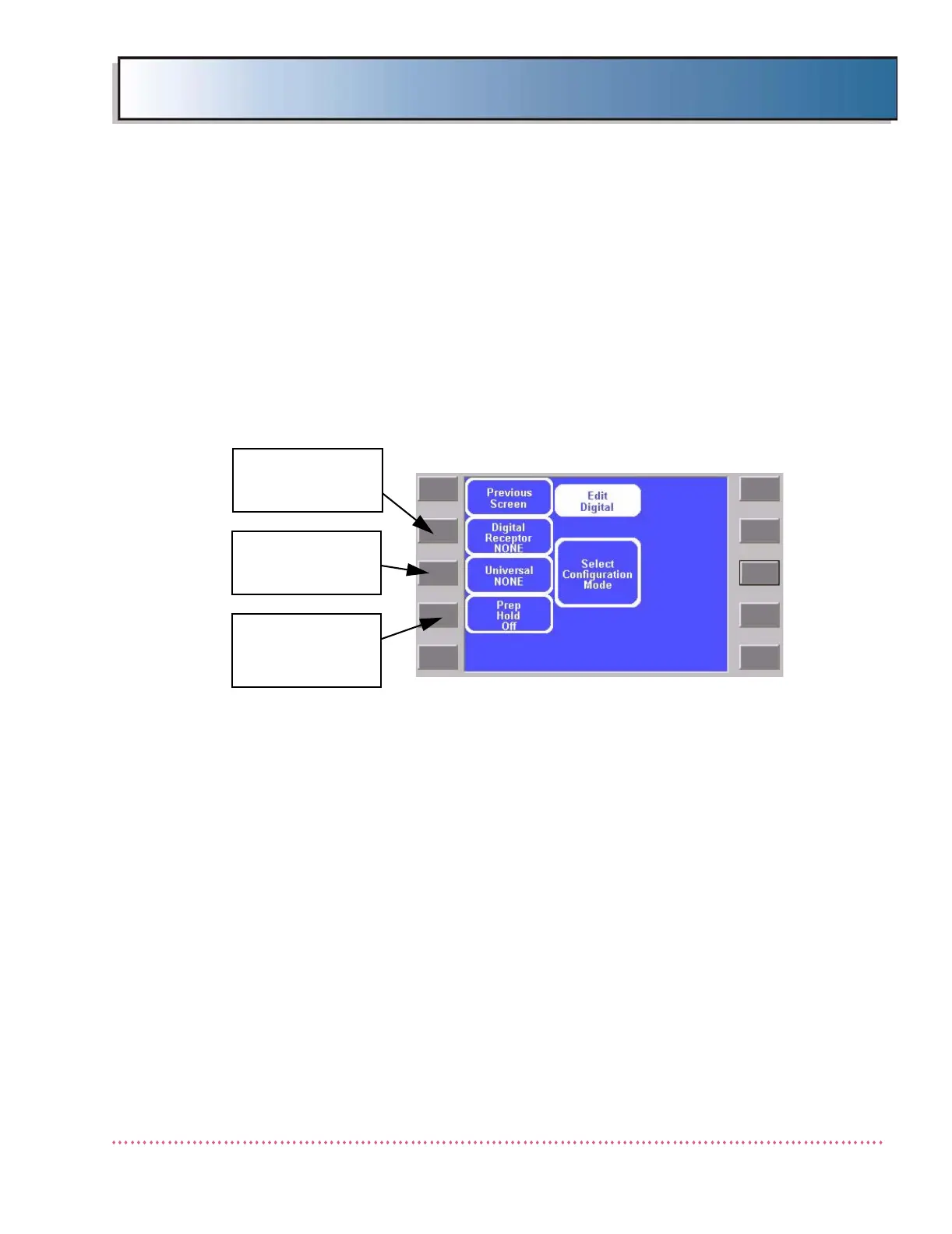Chapter 3 Calibration
HF Series X-ray Generators - Service Manual Revision W
Quantum Medical Imaging, LLC 3-13
4. If the tube type has been changed, press the Save Tube key. The tube
model setting is saved in non-volatile random access memory (NVRAM)
and the system returns to the Service Configuration Menu (see Figure
3-4). Note that if the Previous, No Save key is pressed when the tube
type is changed, any changes made in the Tube Configuration Screen will
not be saved (i.e., the previous tube’s calibration values will be retained).
Edit Digital Settings
The Edit Digital Screen, shown below, contains the Digital Receptor settings,
including the digital receptor type, Universal System type, and "Prep Hold"
settings for the generator. To make these settings, proceed as follows:
Figure 3-10. Edit Digital Screen
1. To set the Digital Receptor type, press the key located next to the Digital
Receptor field until the correct digital receptor setting is displayed
(Canon = Canon digital receptor installed, Konica = Konica digital
receptor installed, CMT = CMT digital receptor installed, NONE = non-
digital receptor installed, including all CR systems).
2. The Universal setting is used to enable or disable operator selection of a
table receptor when the generator is used with a "Universal" C-arm x-ray
system, such as the Quantum QV-800 or Pausch COSMOS-2 system or
with a Canon CXDI-50G portable DR receptor using two ion chambers
(wall and table). When set to NONE, the table receptor is selectable by
the operator.
3. Setting the Prep Hold setting to ON configures the generator to send a
"Prep Hold" signal to the DR system (notifies the DR system that a Prep
cycle has been initiated; the generator must receive a "Prep Hold
Release" signal from the DR system to proceed with the Expose cycle).
Setting the Prep Hold setting to Off configures the generator for "normal"
operation (i.e., non-interrupted Prep cycle).
4. To exit the screen and return to the Service Menu, press the key next to
the Previous Screen field.
PRESS THIS KEY TO
SELECT DIGITAL
RECEPTOR
PRESS THIS KEY TO
SELECT UNIVERSAL
SYSTEM TYPE
PRESS THIS KEY TO
ENABLE OR DISABLE
PREP HOLD
FUNCTION
