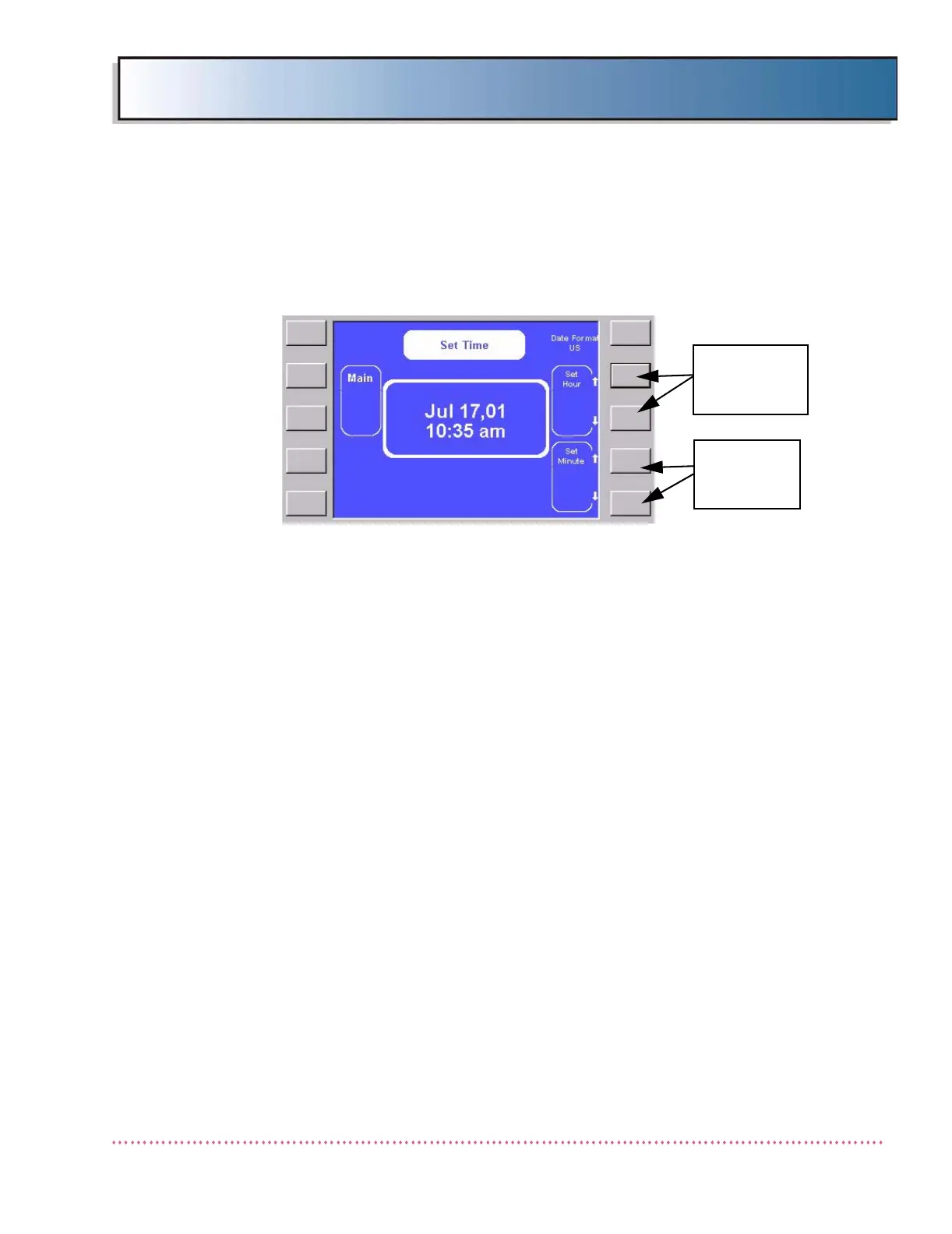Chapter 3 Calibration
HF Series X-ray Generators - Service Manual Revision W
Quantum Medical Imaging, LLC 3-23
Set Time Screen
The Set Time screen, shown below, displays the current time setting. To
change the time setting, proceed as follows:
Figure 3-18. Setting the Time
1. Adjust the hours or minutes setting using the appropriate keys as shown
in Figure 3-18, above, until desired time is displayed.
2. To exit the screen and return to the Start Up Screen, press the key next
to the Main field.
Film/Screen Defaults Screen
The Film/Screen Default Screen (see Figure 3-19) is used to configure the
default film/screen combination for the various image receptors used with the
generator. This setting applies to AEC and APR AEC mode exposures only. If
the selected film/screen combination has not already been calibrated, it must
be calibrated according to the AEC Calibration procedures later in this chapter
using the selected film/screen combination setting.
The generator has been pre-configured with seven different film/screen com-
bination selections designated "Wall 40"", "Wall 72"", "Table 40"", "100
Speed", "200 Speed", "800 Speed", and "Film/Screen7". If the Digital Recep-
tor setting in Service Configuration Menu is enabled, an eighth option entitled
"Digital" will be also be selectable. Note that the factory default film/screen
combination names may be changed using the film/screen combination name
edit utility as described in Service Manual.
USE THESE
KEYS TO
SET HOURS
USE THESE
KEYS TO SET
MINUTES
