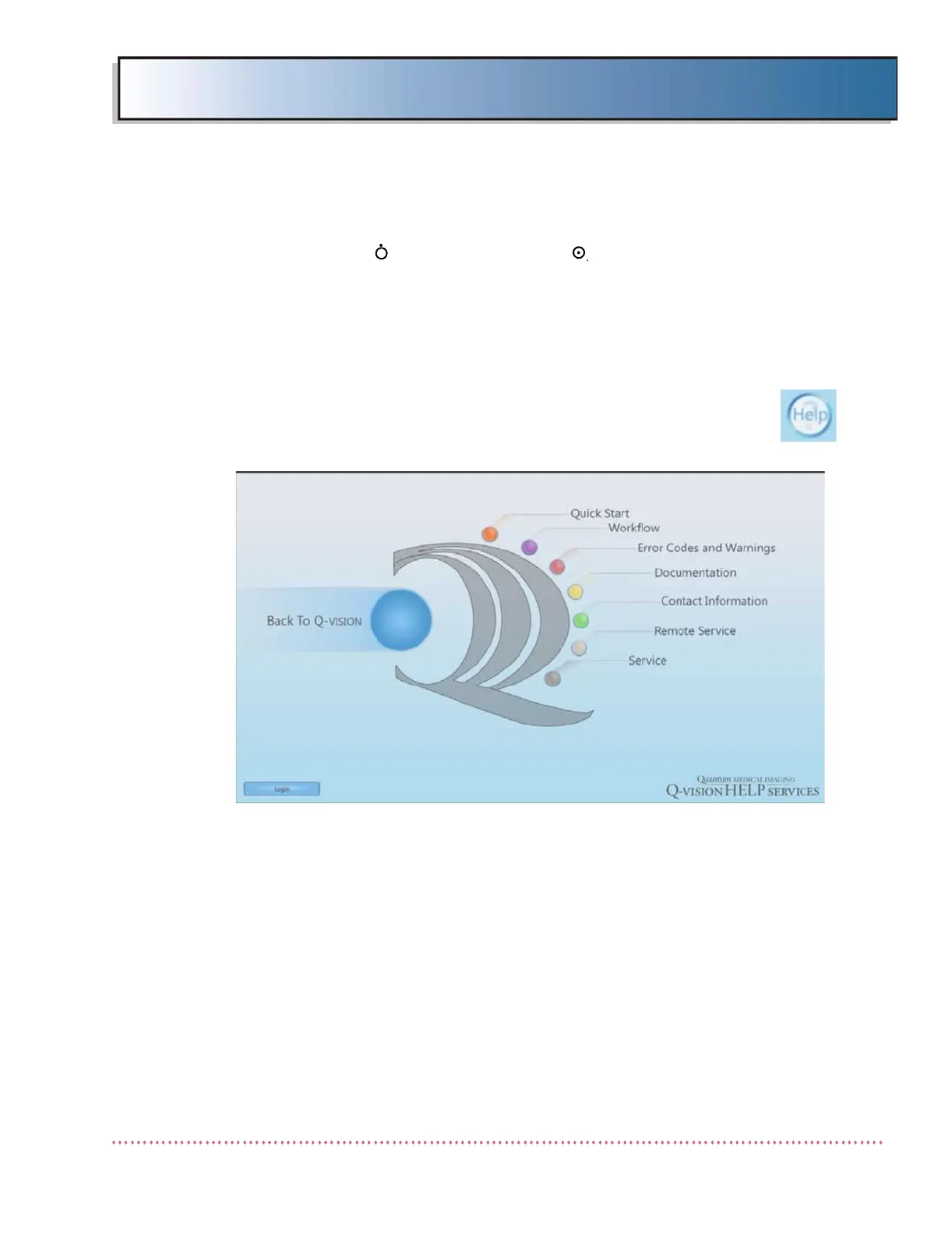Appendix D Calibration (Using Generator Service Tools)
HF Series X-ray Generators - Service Manual Revision W
Quantum Medical Imaging, LLC D-5
4. Set the power on/standby switch on the Power/Expose Control Box to the
standby ( ) position, then to the on ( ) position. The green power LED
lamp should illuminate.
Accessing Generator Service Tools - Q-VISION Operator Control
Panel
The following instructions apply to generators utilizing a Q-VISION operator
control panel (OCP).
1. To gain access to the Generator Service programs, touch the
Help button located on the lower right corner of the Q-VISION
screen (shown on right). The Generator Help Services Screen
(Figure D-1a) appears:
Figure D-1a. Generator Help Services Screen
