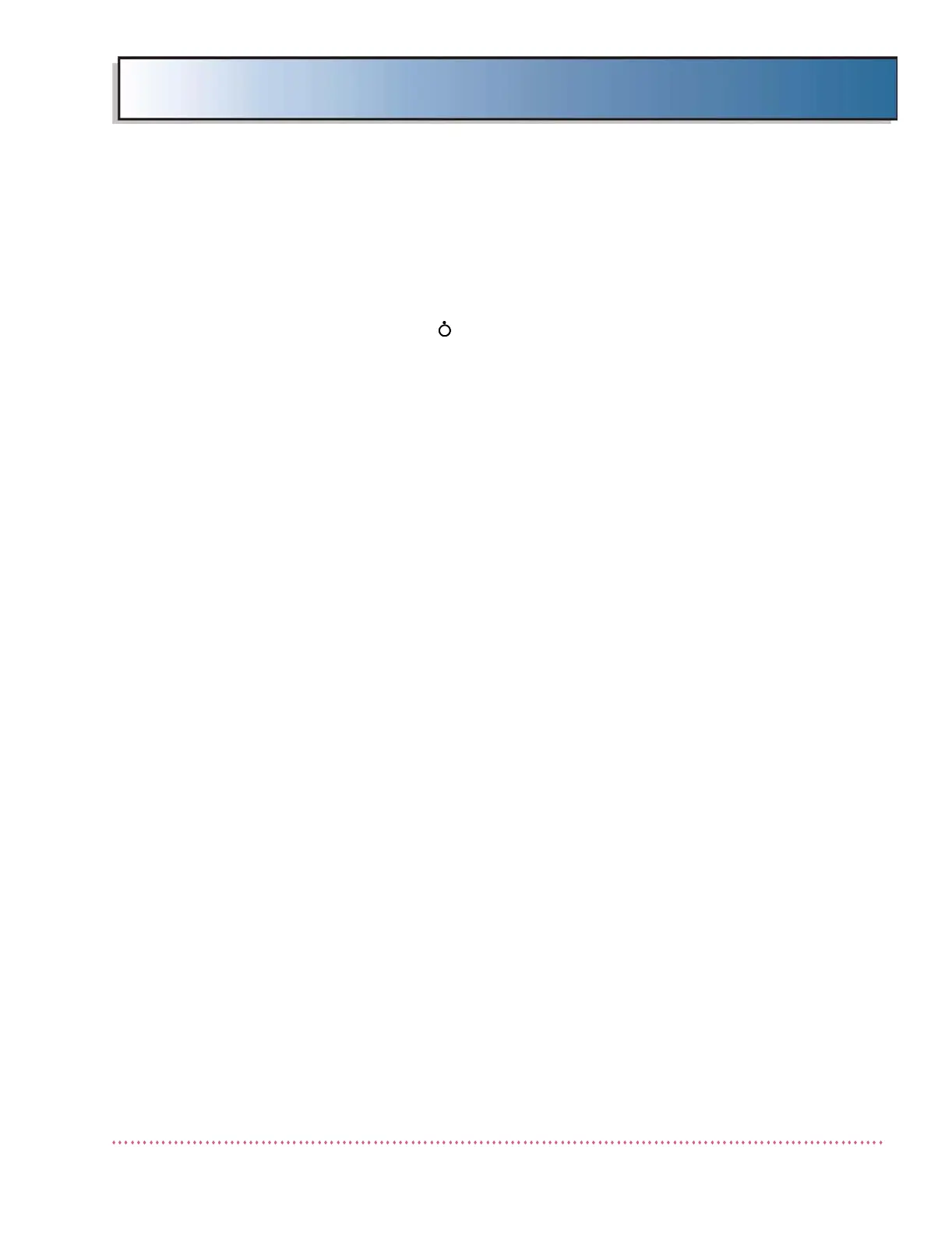Chapter 5 Service Instructions
HF Series X-ray Generators - Service Manual Revision W
Quantum Medical Imaging, LLC
5-95
Stored Energy System - Battery Tray Replacement
1. Set the ON/OFF circuit breaker CB1 on the generator cabinet to
OFF position.
2. Set the power on/standby switch on the Operator Control Panel
(OCP) to the standby ( ) position.
3. Slide the bottom Battery Tray into the Generator, pushing it all the
way towards the back of the Generator Cabinet.
4. On 32, 40 and 50 kW systems only: Slide the top Battery Tray
onto the bottom Battery Tray, pushing it all the way towards the
back of the Generator Cabinet.
5. Check that the Battery Tray(s) are properly seated inside the Gen-
erator. Attach the two brackets to the Battery Tray(s) and secure
the brackets to the Generator.
6. Connect red, green/yellow, and black wires to terminal blocks
A20TB1 and A21TB1 (32 and 40 kW systems only). Remove
tags.
7. Close fuse holders for fuses F1 through F4.
8. Connect a DVM between the red and the green/yellow wires on
A20TB1 and check that the voltage is between 185 VDC and 195
VDC. Connect a DVM between the black and the green/yellow
wires on A20TB1 and check that the voltage is between 185 VDC
and 195 VDC. If this is a 32 or 40 kW system, repeat this check
at terminal block A21TB1.
9. Carefully slide the Generator Cabinet Cover down onto the Gener-
ator Chassis, taking care not to damage the circuit boards on the
front door of the generator.
10. Tighten the nine (9) cover screws to secure the Generator Cabi-
net Cover to the Generator Chassis.
11. Verify the Line Monitor/Source Charger Board over-voltage fault
threshold and charger voltage limiter are calibrated as described
in "Stored Energy Systems Line Monitor/Charger Board (AY40-
028T) A8 Replacement" procedure contained in this chapter.
