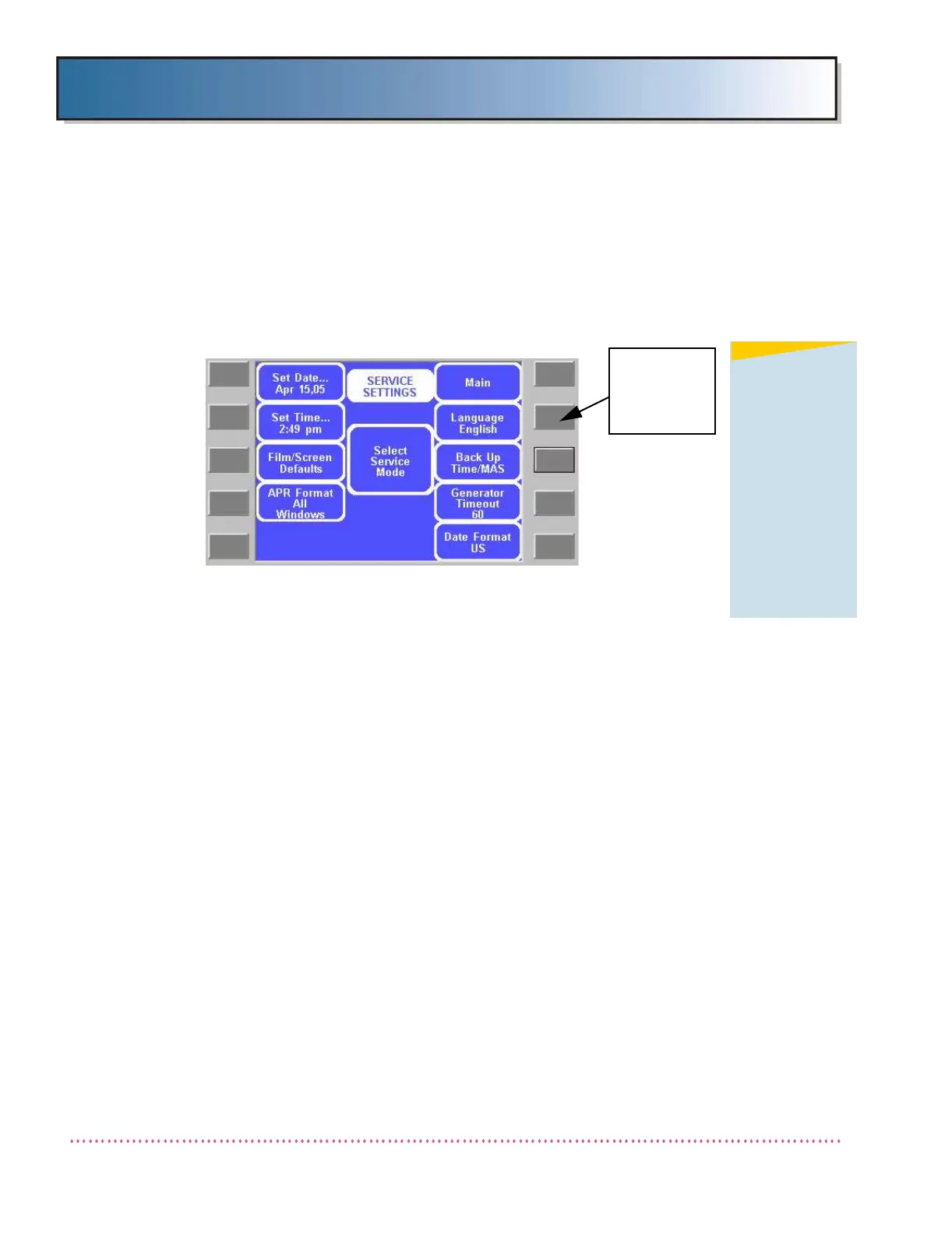Chapter 3 Calibration
Revision W HF Series X-ray Generators - Service Manual
3-26 Quantum Medical Imaging, LLC
Language Setting
The Service Settings Menu, shown below, displays the current language set-
ting. The default language setting is English. To change the language setting,
proceed as follows:
Figure 3-21. Choosing Language and Date Format Settings
Press the key next to the Language field to scroll through available lan-
guages (English, French, Spanish, German, Italian, etc.) until desired lan-
guage is displayed.
PRESS
THIS KEY
TO SELECT
LANGUAGE
NOTE
It may be
preferable to
set the
Language to
"English" prior
to performing
calibration
procedures,
then reset to
the desired
language after
calibration is
completed.
