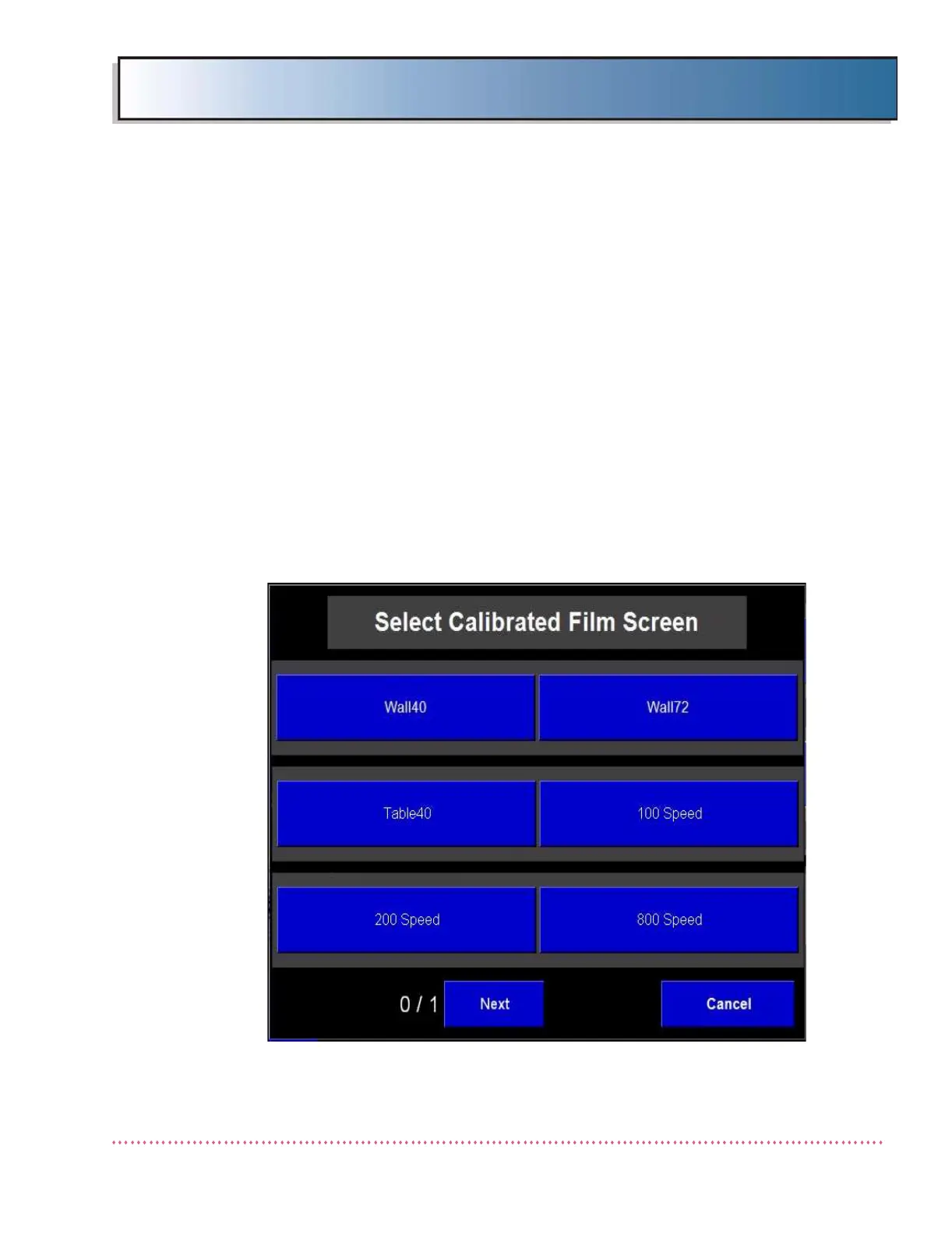Appendix B Calibration (DiRex System)
HF Series X-ray Generators - Service Manual Revision W
Quantum Medical Imaging, LLC B-23
Copy Film Screen Utility
The Copy Film Screen utility enables stored AEC calibration data (kV curves,
AEC reference data) to be copied from a calibrated film/screen combination
to another film/screen combination in order to reduce overall calibration time.
For example, if calibration was completed for the wall stand 40 inch SID film/
screen combination (i.e., Wall40), its calibration data can be copied to the
uncalibrated table 40 inch SID film/screen combination (i.e., Table40) film/
screen using this utility. Although all required AEC Calibration procedures
must still be performed, this will set the calibration values for the Table40
film/screen combination to fairly accurate settings, thereby reducing the
number of exposures required for calibration. The Copy Film/Screen utility is
most beneficial when the film screen combination being copied to has the
same cassette screen, film speed, ion chamber and grid as the film/screen
combination it is being copied from. Nevertheless, calibration time is likely to
be reduced even if one or more of these elements differ. Proceed as follows:
1. On the Configuration Menu, press Copy Film Screen button (see Figure
3-8). The Selected Calibrated Film Screen menu appears:
Figure B-14. Select Calibrated Film Screen Menu
2. Select a previously calibrated Film/Screen combination to copy calibration
data from (use the Next button to display additional choices).
