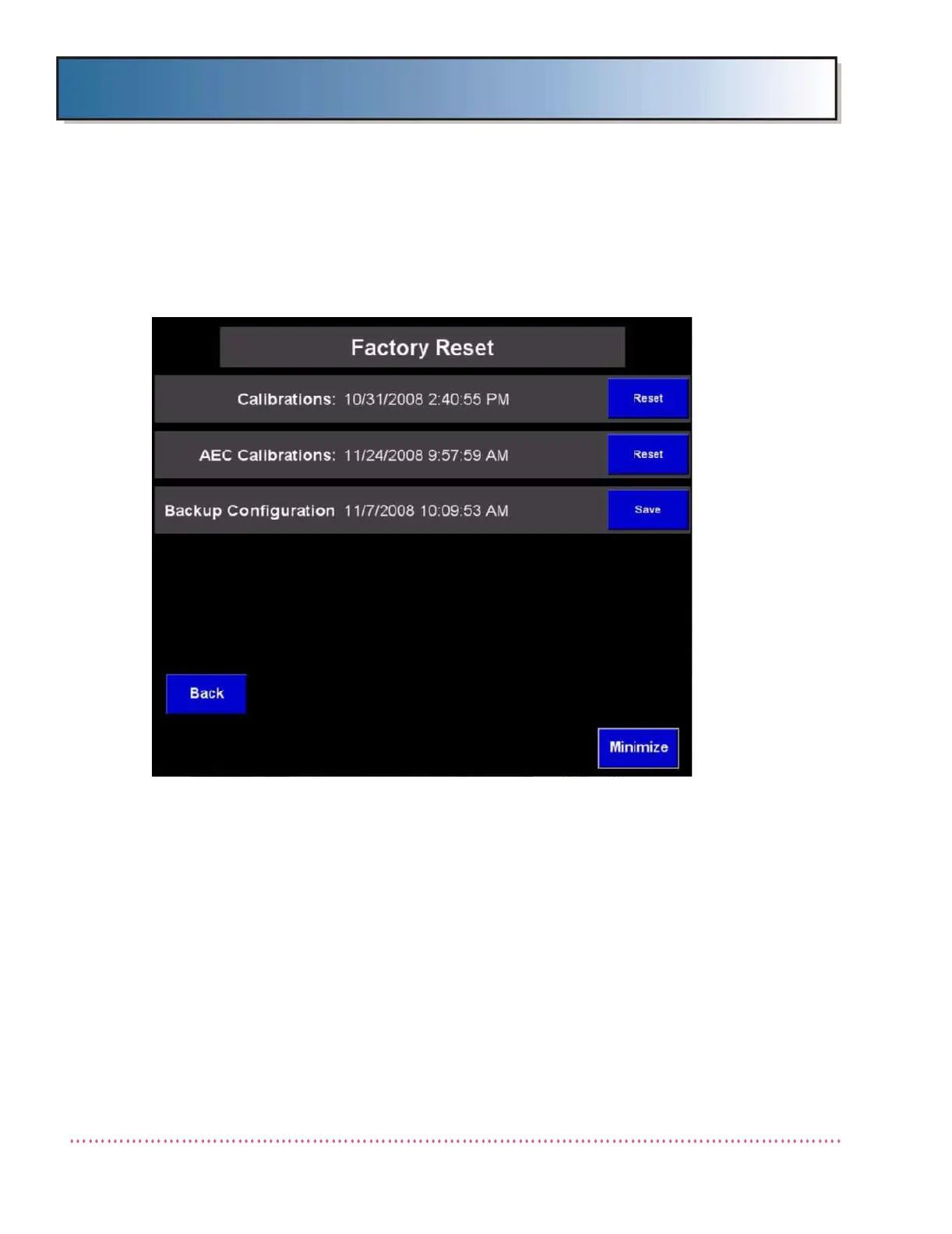Appendix B Calibration (DiRex System)
Revision W HF Series X-ray Generators - Service Manual
B-8 Quantum Medical Imaging, LLC
FACTORY RESET
The Factory Reset Menu provides Calibrations and AEC Calibrations reset func-
tions as well as the Backup Configuration utility. Factory Reset may be necessary
following tube replacement or when troubleshooting abnormal system behavior.
Figure B-4. Factory Reset Menu
Factory Reset
The Calibrations Reset function resets the currently saved kV, mA, and fila-
ment calibration constants to factory default settings; the AEC Calibrations
Reset function resets the currently saved AEC Optical Density and AEC kV cal-
ibration constants for all previously calibrated film screens to factory default
settings. To perform factory reset, proceed as follows:
1. Press the Reset button corresponding with either "Calibrations" or "AEC
Calibrations" shown in Figure 3-4. The Reset Calibrations Screen will dis-
play:
