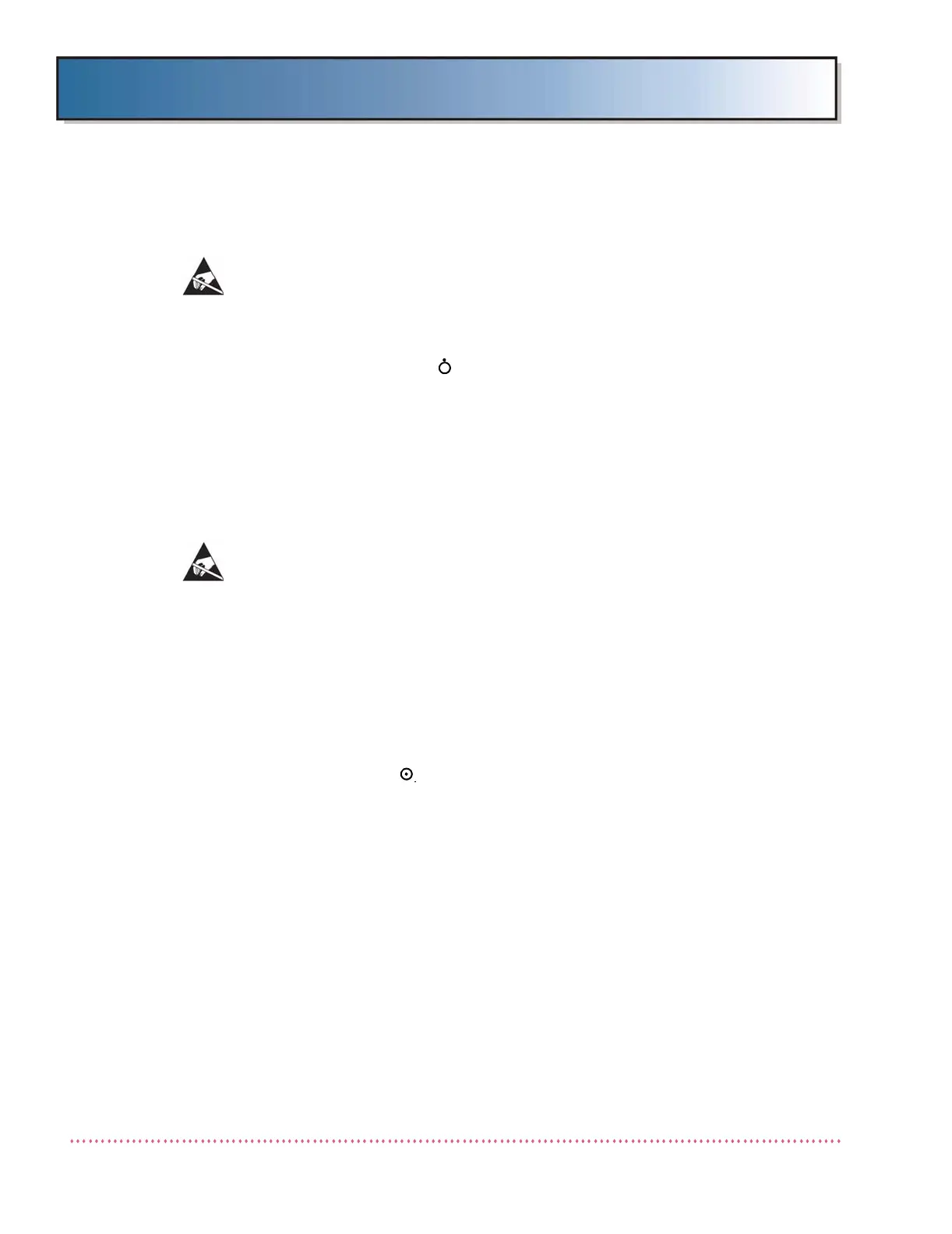Chapter 5 Service Instructions
Revision W HF Series X-ray Generators - Service Manual
5-82 Quantum Medical Imaging, LLC
Filament Control Board A5 (P/N AY40-007T) Removal
CAUTION! The Filament Control Board contains
electrostatic sensitive devices. Observe proper
grounding precautions before handling the KVP
Control Board or any other circuit board.
1. Set the power on/standby switch on the Operator Control Panel
(OCP) to the standby ( ) position.
2. Set the ON/OFF circuit breaker CB1 on the generator cabinet to
OFF position.
3. Tag and remove all cables connected to Filament Control Board A5.
4. Remove four (4) screws securing Filament Control Board A5 to
the PCB Door and remove the Filament Control Board.
Filament Control Board A5 (P/N AY40-007T) Replacement
CAUTION! The Filament Control Board contains
electrostatic sensitive devices. Observe proper
grounding precautions before handling the Fila-
ment Control Board or any other circuit board.
1. Place the new Filament Control Board A5 on standoffs in PCB
Door and secure using four (4) screws.
2. Connect all cables to Filament Control Board A5. Remove tags.
3. Set the ON/OFF circuit breaker CB1 on the generator cabinet to
ON position.
4. Set the power on/standby switch on the Operator Control Panel
(OCP) to the on ( ) position.
5. Filament Control Board A5 contains one potentiometer (A5R25)
that is pre-adjusted at the factory. No further adjustments are
necessary for the replacement Filament Control Board, however,
it is recommended the following voltages be checked to verify
proper installation:
a. Using a DMM, measure the voltage to ground on either side
of fuse A5F1. The voltage should be +48 to +55 VDC. If
not, refer to Power Supply Board A6 (AY40-005T) removal
and replacement procedure for adjustment instructions.
b. Connect a DMM between A5TP11 and A5J2-9. On the OCP,
select Manual mode, 50 kV, 100L, 50 msec. Press the PREP
key. Verify voltage at A5TP11 is +21.6 - 26.4 VDC.
c. On the OCP, select Manual mode, 50 kV, 150S, 50 msec.
Press the PREP key. Verify the voltage at A5TP11 is 1.0 VDC.
