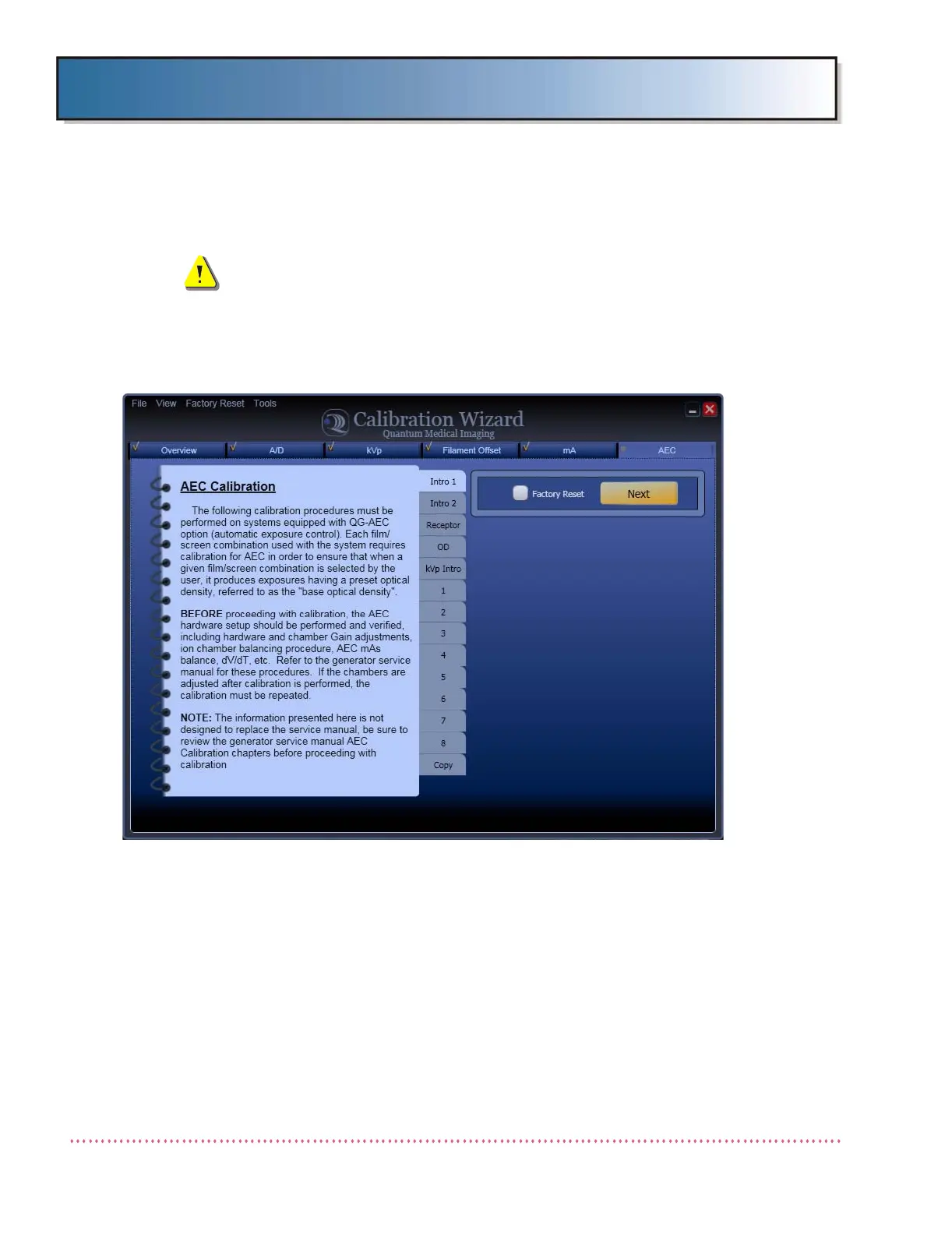Appendix D Calibration (Using Generator Service Tools)
Revision W HF Series X-ray Generators - Service Manual
D-52 Quantum Medical Imaging, LLC
The AEC Calibration Tab
WARNING! The following calibration procedures
involve taking x-ray exposures. All personnel
should be behind the protective barriers. X-rays
can be dangerous unless proper precautions and
procedures are adhered to.
Access the AEC Calibration menu (shown below) and proceed as follows:
Figure D-29. Calibration Wizard - AEC Calibration Intro 1 Tab
The AEC Calibration menu provides access to the system's various AEC cali-
bration functions, briefly described as follows:
• Receptor - Provides for selection of a Receptor/Film Screen for AEC
calibration
• Optical Density - Calibrates the currently selected Receptor/Film Screen
and ion chamber combination to a user-selectable, base optical density
(gray level) setting. This target level, referred to as the "Base OD
setting", determines the basic "gray-level" quality of images acquired in
AEC mode
