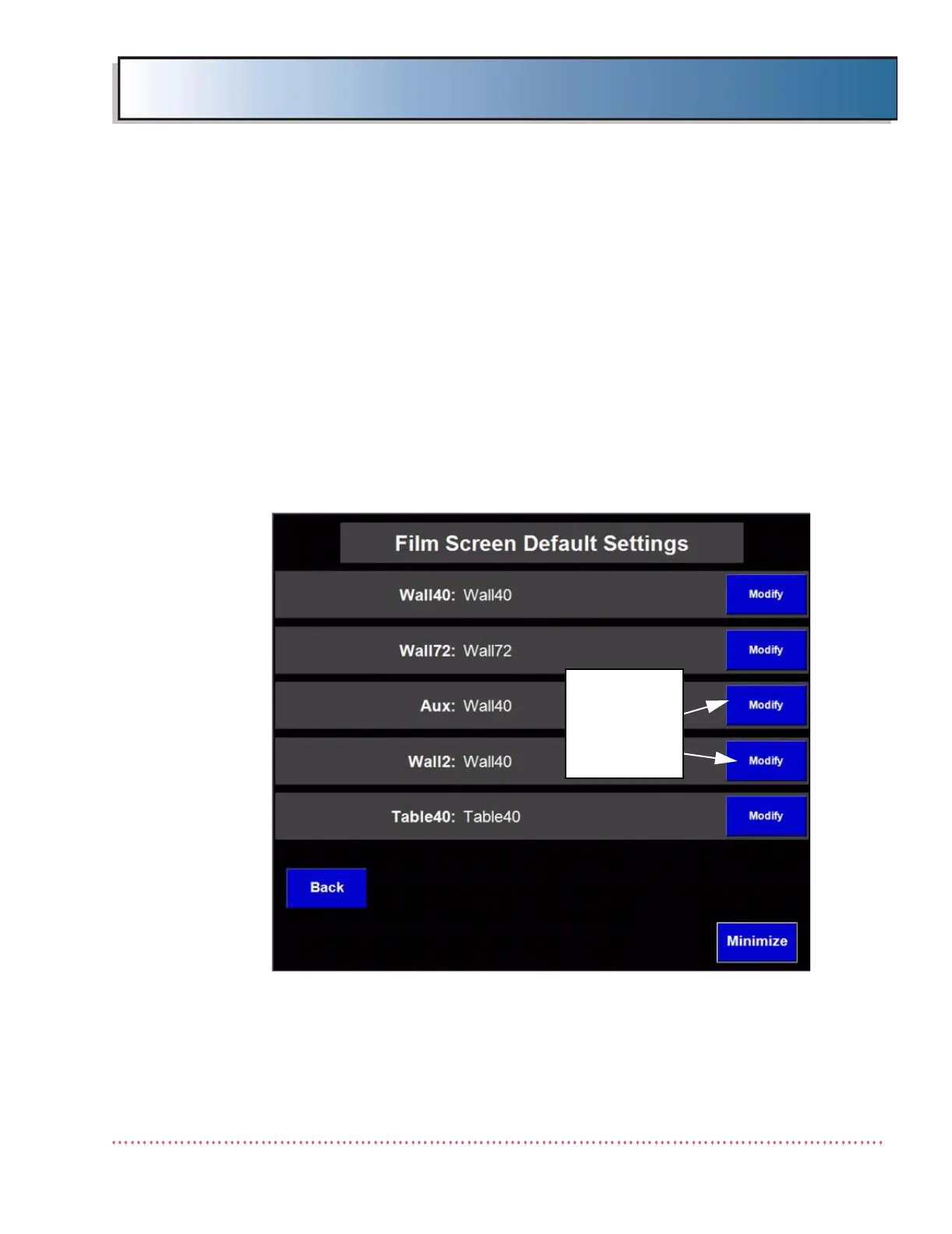Appendix B Calibration (DiRex System)
HF Series X-ray Generators - Service Manual Revision W
Quantum Medical Imaging, LLC B-21
Film/Screen Default Settings
The Film/Screen Default Settings Screen (see below) is used to configure the
default film/screens associated with the various image receptors used with
the generator. These settings apply only during AEC mode exposures.
Note
that the film/screen(s) selected for use must be calibrated according to the
AEC Calibration procedures described in this chapter, otherwise, AEC opera-
tion will likely not operate optimally
.
The generator has been pre-configured with nine different film/screen combi-
nation selections designated "Wall40", "Wall72", "Table40", "100 Speed",
"200 Speed", "800 Speed", "Canon", "Agfa", and "Digital" to choose from.
The Film/Screen Default Settings screen, shown below, displays the current
film/screen combination settings. To change the default film/screen settings,
proceed as follows
Figure B-13. Film Screen Default Settings Screen
1. Wall40 setting: Press the MODIFY button adjacent to the Wall40 field.
The Select Film Screen sub-menu will display; press the button with the
appropriate film/screen name appearing on it (use the Next button to
THESE FILM/
SCREENS ARE
USED ONLY ON
UNIVERSAL
TYPE AEC
SYSTEMS
