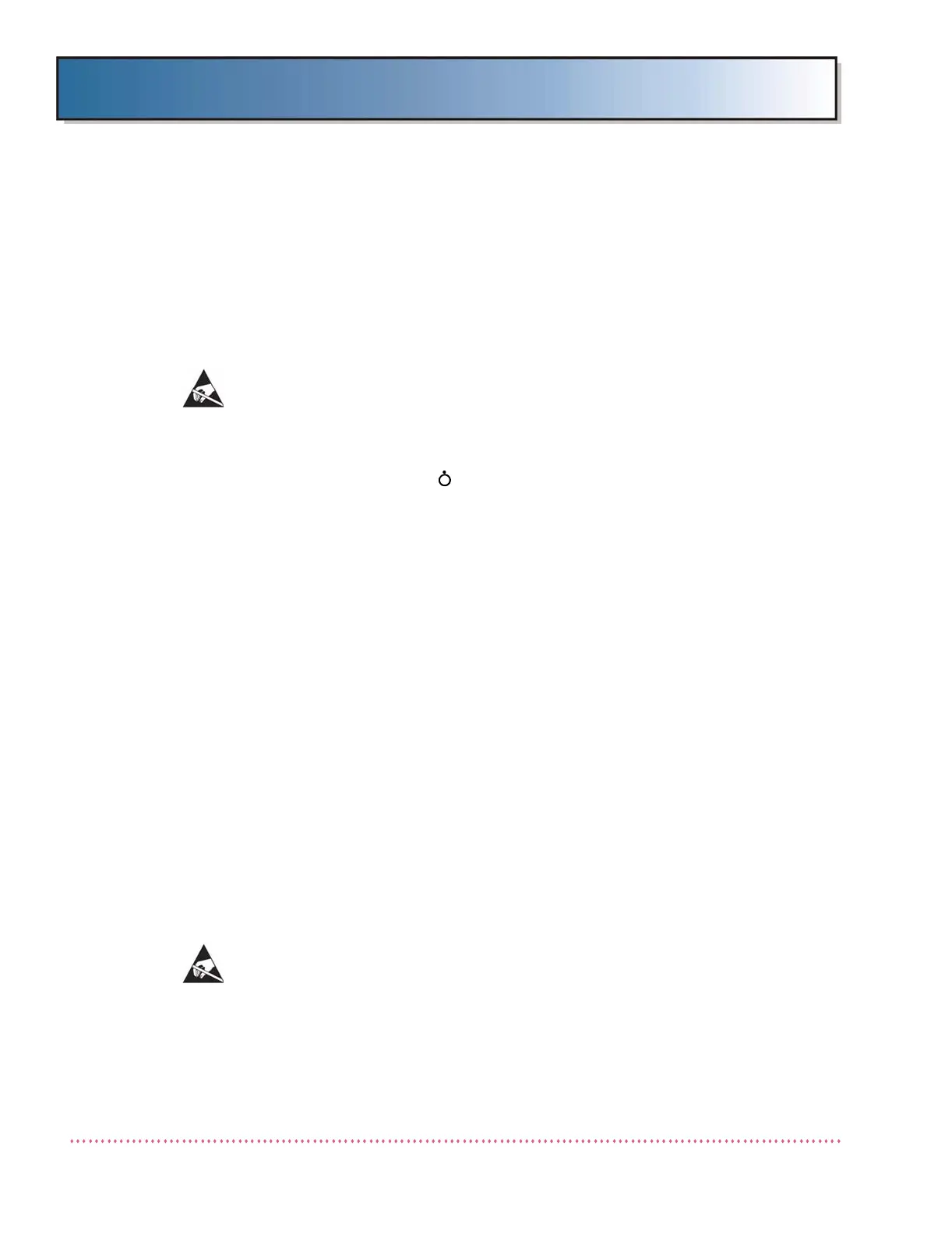Chapter 5 Service Instructions
Revision W HF Series X-ray Generators - Service Manual
5-78 Quantum Medical Imaging, LLC
9. Carefully slide the Generator Cover down onto the Generator
Chassis cover screws, taking care not to damage the circuit
boards on the front door of the Generator.
10. Tighten the nine (9) cover screws to secure the Generator Cabi-
net Cover to the Generator Chassis.
Logic Board A1 (P/N AY40-006S) Removal
CAUTION! The Logic Board contains electrostatic
sensitive devices. Observe proper grounding pre-
cautions before handling the Logic Board or any
other circuit board.
1. Set the power on/standby switch on the Operator Control Panel
(OCP) to the standby ( ) position.
2. Set the ON/OFF circuit breaker CB1 on the generator cabinet to
OFF position.
3. Tag and remove all cables connected to Logic Board A1.
4. If the generator is equipped with Q-Connect option, perform the
following additional steps:
a. Tag and remove ethernet cables connected to OCP Interface
Board A1A1 (AY40-073S) connectors J1 and J5.
b. Remove one (1) screw and two (2) hex nuts securing the
OCP Interface Board A1A1 to Logic Board A1 and remove
OCP Interface Board.
c. Note the locations of three (3) OCP Interface Board A1A1
mounting standoffs on Logic Board A1, then remove stand-
offs from Logic Board A1. Retain standoffs for reassembly.
5. Carefully remove Logic Slave IC U14 and Logic Master IC U9 from
Logic Board A1 using a chip puller. Retain IC’s for re-installation
into replacement board.
6. Remove screws securing Logic Board A1 to the PCB Door and
remove the Logic Board.
Logic Board A1 (P/N AY40-006S) Replacement
CAUTION! The Logic Board contains electrostatic
sensitive devices. Observe proper grounding pre-
cautions before handling the Logic Board or any
other circuit board.
1. Place the new Logic Board A1 on standoffs in PCB Door and
secure using four (4) screws.
2. If the generator is equipped with Q-Connect option, perform the
following additional steps:
