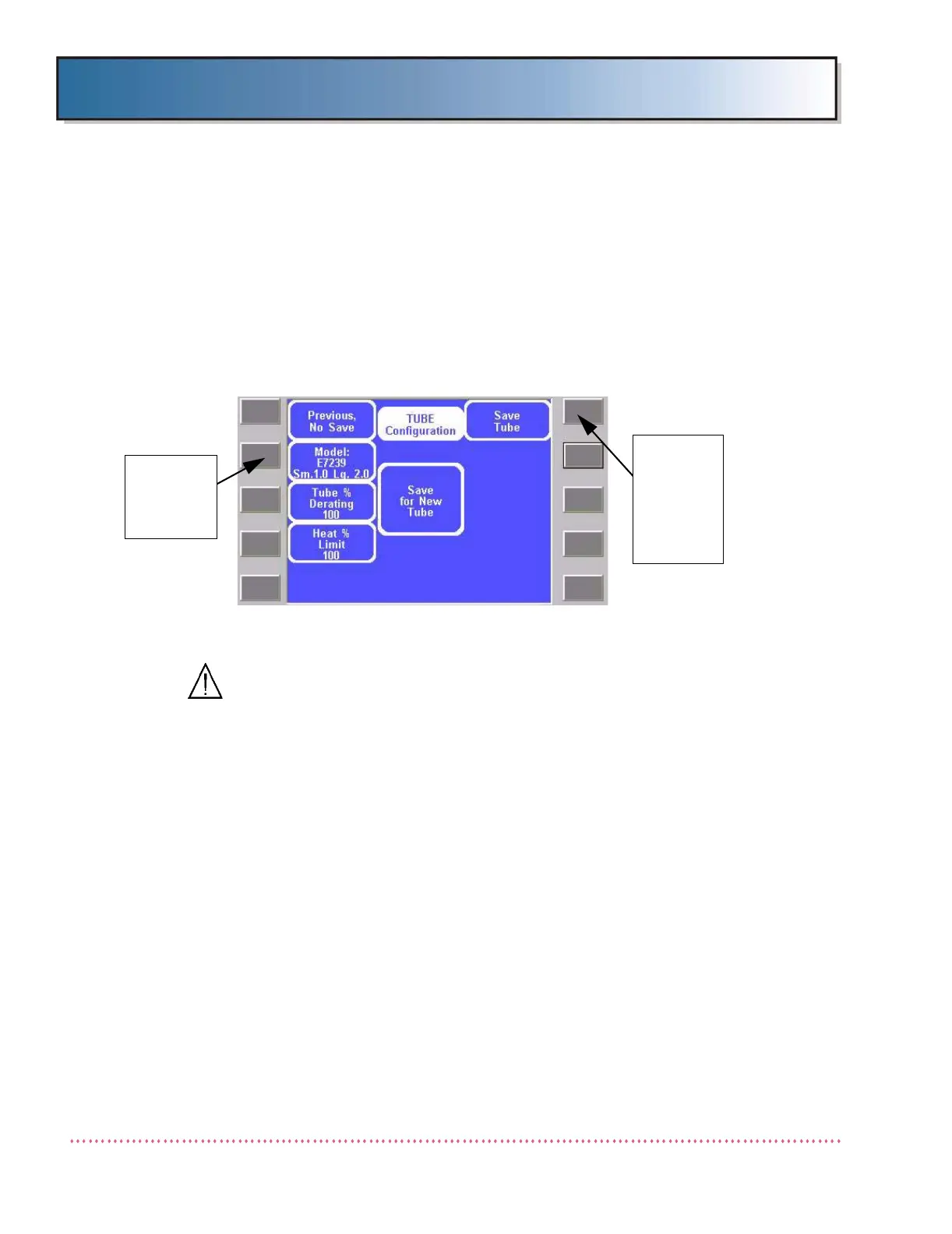Chapter 3 Calibration
Revision W HF Series X-ray Generators - Service Manual
3-12 Quantum Medical Imaging, LLC
Tube Type Setting
The Tube Configuration Screen, shown below, displays the current tube
model setting. Also provided are the Heat Alarm (Heat % Limit) and Tube
Derating (Tube%) functions. The tube model setting is preset at the factory
and normally should not be changed, except after replacing the existing tube
with a different type tube.
(Note: Consult Quantum Service Department
before attempting to re-configure generator with a tube type that is different
than the factory-configured tube type.)
Figure 3-9. Tube Configuration Screen
CAUTION! Pressing the Save Tube key will
require system re-calibration, including AEC cali-
bration. In addition, tube statistics will be
cleared. Proceed only if necessary.
1. Press the key located next to the Model field until the correct tube model
is displayed.
2. The Tube Derating key provides derating of the generator’s maximum
mAs output in percentages of 80%, 85%, 90%, 95% or 100% (i.e., no
derating). For example, if at a particular kV and mA the tube normally
allows a 10 mAs exposure, then at 80% derating, the tube would permit
only an 8 mAs exposure. Derating the tube can extend the life of the
tube. Press the key next to the Tube % Derating field to choose a der-
ating percentage.
3. The Heat Alarm (Heat % Limit) key provides a heat protection function
for the x-ray tube. For example, setting the Heat Alarm for 80% will
cause the generator to produce an audible alarm and a visual "Heat
Alarm" indication on the OCP when the tube has reached 80% of its total
heat unit capacity. The total tube heat unit capacity is dependent on the
tube type. The Heat Alarm setting has an adjustment range of anywhere
between 50% up to 100% in 10% increments.
Note: At 100% setting,
the heat alarm is effectively disabled.
Press the key next to the Heat %
Limit field to select the percentage of the total tube heat capacity at
which alarm activation will occur.
PRESS
THIS KEY
TO SELECT
TUBE
PRESS THIS
KEY TO
RESET ALL
TUBE
CALIBRA-
TION
VALUES
