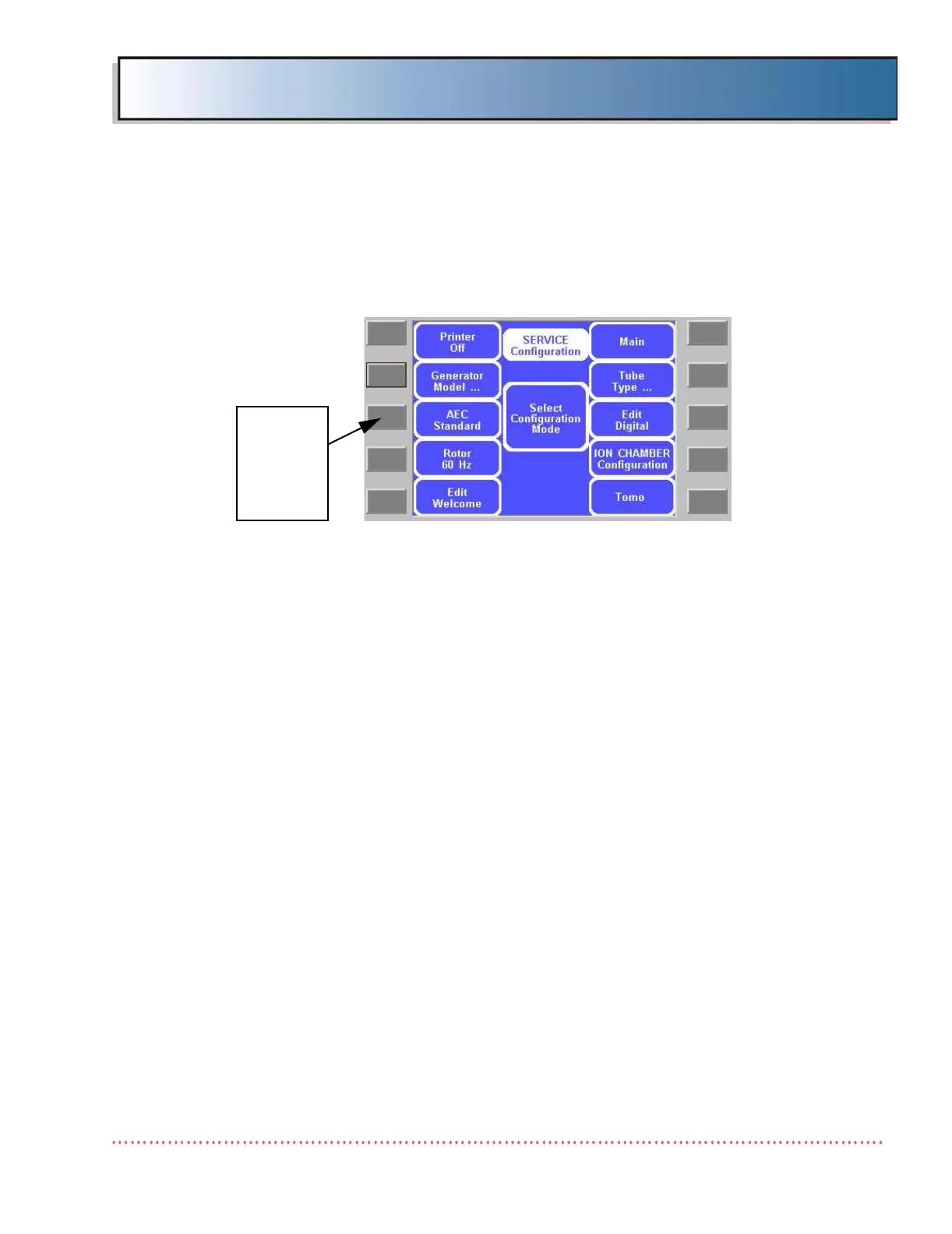Chapter 3 Calibration
HF Series X-ray Generators - Service Manual Revision W
Quantum Medical Imaging, LLC 3-9
AEC Setting
The Service Configuration menu, shown below, displays the generator’s cur-
rent AEC setting.
Figure 3-6. Choosing AEC Setting
1. Verify the AEC setting is correct as follows:
• Select "AEC Standard" if generator is equipped with standard type
AEC Board A11 (AY40-031S)
• Select "AEC Universal" if generator is equipped with universal type
AEC Board A11 (AY40-027S)
• Select "AEC OFF" if generator is not equipped with optional AEC
2. Press the key located next to the AEC field to select the appropriate AEC
setting.
3. To exit the screen and return to the Service Menu, press the key next to
the Main field.
PRESS
THIS KEY
TO SELECT
AEC
SETTING
