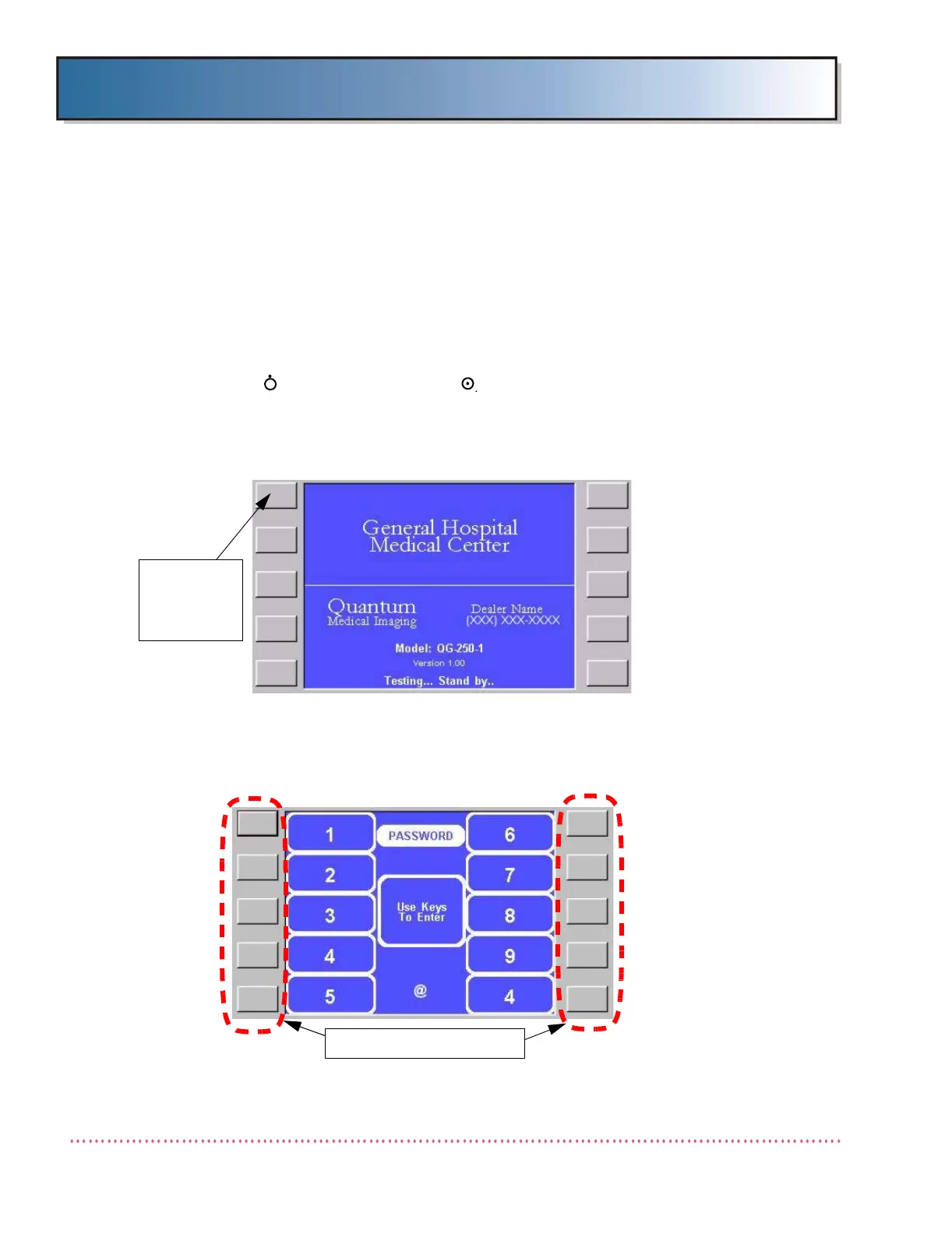Chapter 3 Calibration
Revision W HF Series X-ray Generators - Service Manual
3-4 Quantum Medical Imaging, LLC
ACCESSING SERVICE MODE
Calibration and configuration can only be performed by accessing the X-ray gen-
erator’s Service Mode. To gain access to the Service Mode, password entry is
required. This is to prevent unintended and/or unauthorized changes to system
settings. To access the Service Menu, proceed as follows:
1. Set the ON/OFF circuit breaker CB1 on the generator cabinet to ON position.
2. Set the power on/standby switch on the Operator Control Panel (OCP) to the
standby ( ) position, then to the on ( ) position.
3. The "Welcome Screen" appears with "Testing. Stand by." displayed in the
lower portion of screen (see Figure 3-1.).
Figure 3-1. Welcome Screen
4. Within five seconds of start up, press the upper left field select key as shown
in Figure 3-1). The Password menu displays:
Figure 3-2. Password Menu
PRESS TO
ACCESS
PASSWORD
MENU
