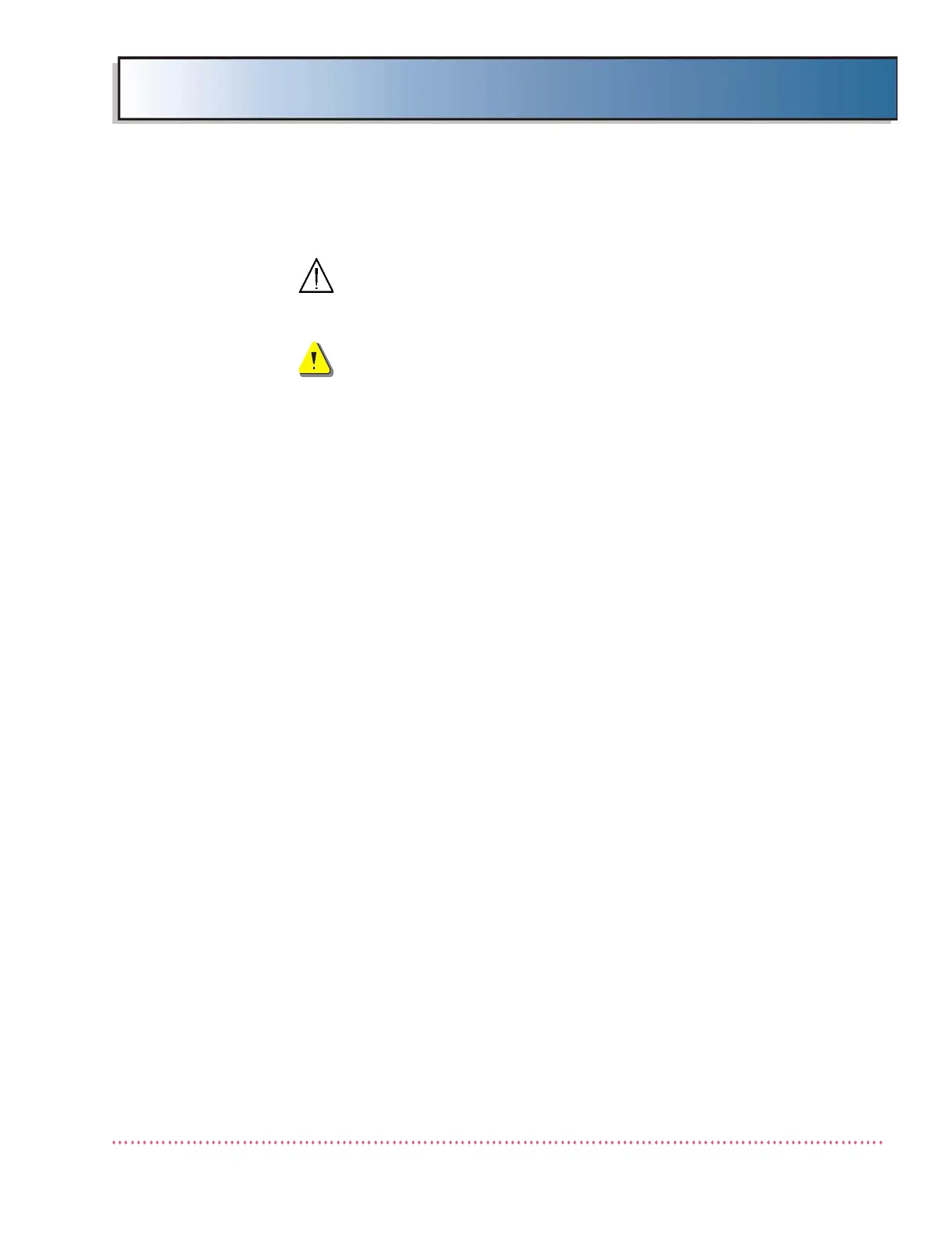Appendix D Calibration (Using Generator Service Tools)
HF Series X-ray Generators - Service Manual Revision W
Quantum Medical Imaging, LLC D-21
GENERATOR CALIBRATION
CAUTION! Before calibrating unit, perform warm-up
procedures recommended by tube manufacturer or
the warm-up procedure described in Chapter 3 of the
Operator’s Manual.
WARNING! The following calibration procedures
involve taking x-ray exposures. All personnel
should be behind protective barriers during expo-
sure. X-rays can be dangerous unless proper pre-
cautions and procedures are adhered to.
The generator was pre-calibrated at the factory, however, the system will need to
be re-calibrated to assure proper operation, verify compliance and set AEC optical
density (on systems equipped with AEC option). Prior to performing Generator
Calibration, the Generator Configuration program must be run first as described in
the preceding paragraphs. To gain access to the Generator Calibration utility,
password entry is required. This is to prevent unintended and/or unauthorized
changes to system settings.
1. Right mouse click on the Generator Service Monitor icon "Q" located in the
lower right side of the screen.
2. Select Generator Configuration.
