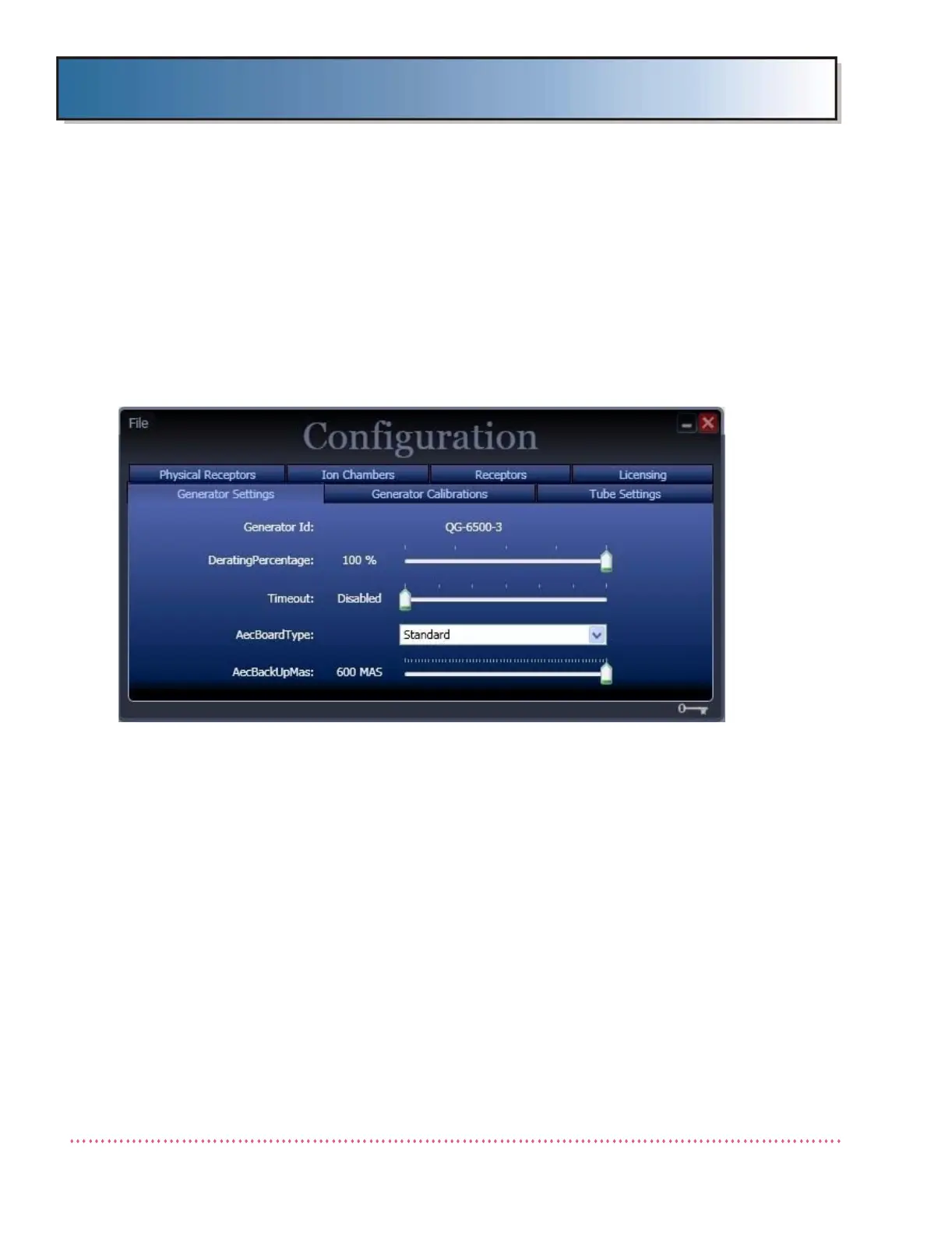Appendix D Calibration (Using Generator Service Tools)
Revision W HF Series X-ray Generators - Service Manual
D-10 Quantum Medical Imaging, LLC
• Load From Generator - Select to load the last automatically-saved
generator configuration (Note: The configuration file is automatically
backed up every time the Workstation Computer establishes a
connection to the generator.) the currently active configuration (This
option should be selected under normal circumstances; only when a
problem occurs with the system should the Load From File option be
selected).
6. Select Load From Generator. The Configuration Menu displays:
Figure D-4. Configuration Menu - Generator Settings Tab
SYSTEM CONFIGURATION/CALIBRATION
The HF Series x-ray generator has been factory configured and calibrated. It is nec-
essary, however, to perform the following procedures to verify system configuration
and performance (calibration). Perform the procedures in the sequence presented,
unless otherwise instructed.
The Configuration Menu provides access to all of the generator’s configurable
settings organized into seven functional groups, as represented by the follow-
ing tabs:
• Generator Settings - Includes generator power derating, Timeout
(sleep), AEC Board Type, and AEC Backup mAs settings
• Generator Calibrations - Dates and times when kVp, mA, Filament, and
A-D Voltage calibrations were last performed
• Tube Settings - Tube Type, Rotor Type, Tube Power Output Derating,
and Tube Temperature (Heat Warning) alert settings
