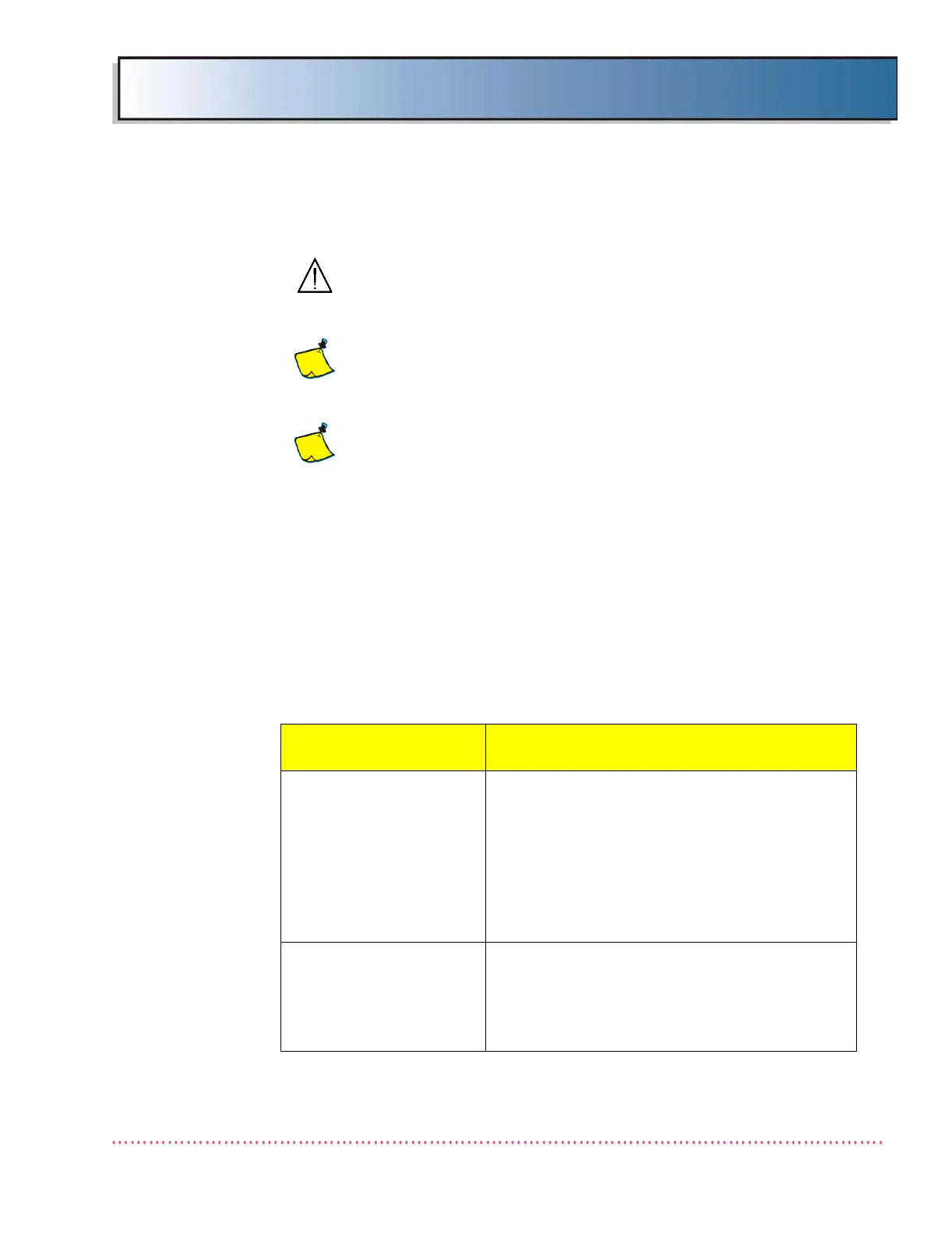Appendix D Calibration (Using Generator Service Tools)
HF Series X-ray Generators - Service Manual Revision W
Quantum Medical Imaging, LLC D-45
AEC CALIBRATION
CAUTION! Before calibrating unit, perform warm-
up procedures recommended by tube manufac-
turer or the warm-up procedure described in
Chapter 3 of the Operator’s Manual.
IMPORTANT! Before performing each AEC calibra-
tion procedure, verify the correct Film/Screen is
displayed on the calibration screen (shown in top
left field).
Note: In most DR or CR Film Plate systems, the
entire imaging area of the digital receptor or CR
Film Plate must be covered with acrylic in order to
obtain accurate "S" or "REX" values used for the
procedures that follow. Refer to the calibration
instructions provided with digital or CR system for
specific "S" or "REX" values required for AEC cali-
bration.
The following procedures must be performed to ensure successful AEC calibration
of the HF Series X-ray generator when configured as part of the QG-DIG-CXDI
Integration System (i.e., integration to Canon Digital Radiography (DR) System).
Table D-2 shows a summarized presentation of the AEC calibration procedure. An
AEC calibration Worksheet is provided in Table D-3 for recording calibration data.
Table D-2. DR System AEC Calibration Procedure Sequence
FILM/SCREENS TO BE
CALIBRATED
REQUIRED AEC CALIBRATION PROCEDURES/
SPECIAL INSTRUCTIONS
WALL72 RECEPTOR/
FILM SCREEN
1. Perform "Ion Chamber Balancing" procedure.
2. Perform "AEC MAS Balance" procedure for wall
stand ion chamber.
3. Perform "Base Optical Density (OD) Calibration":
a. Set desired optical density
b. Set "Offset" to 1200.
c. Adjust ion chamber’s MASTER GAIN potenti-
ometer until base density is achieved in
acquired images.
4. Perform "AEC kVp Calibration".
WALL RECEPTOR/FILM
SCREEN
1. Perform "Base Optical Density (OD) Calibration",
however, DO NOT re-adjust the ion chamber
MASTER GAIN potentiometer. Adjust "Offset" to
obtain desired (set) density.
3. Perform "AEC kVp Calibration".
1. Copy "Wall72" Receptor/ Film Screen to "Wall".
