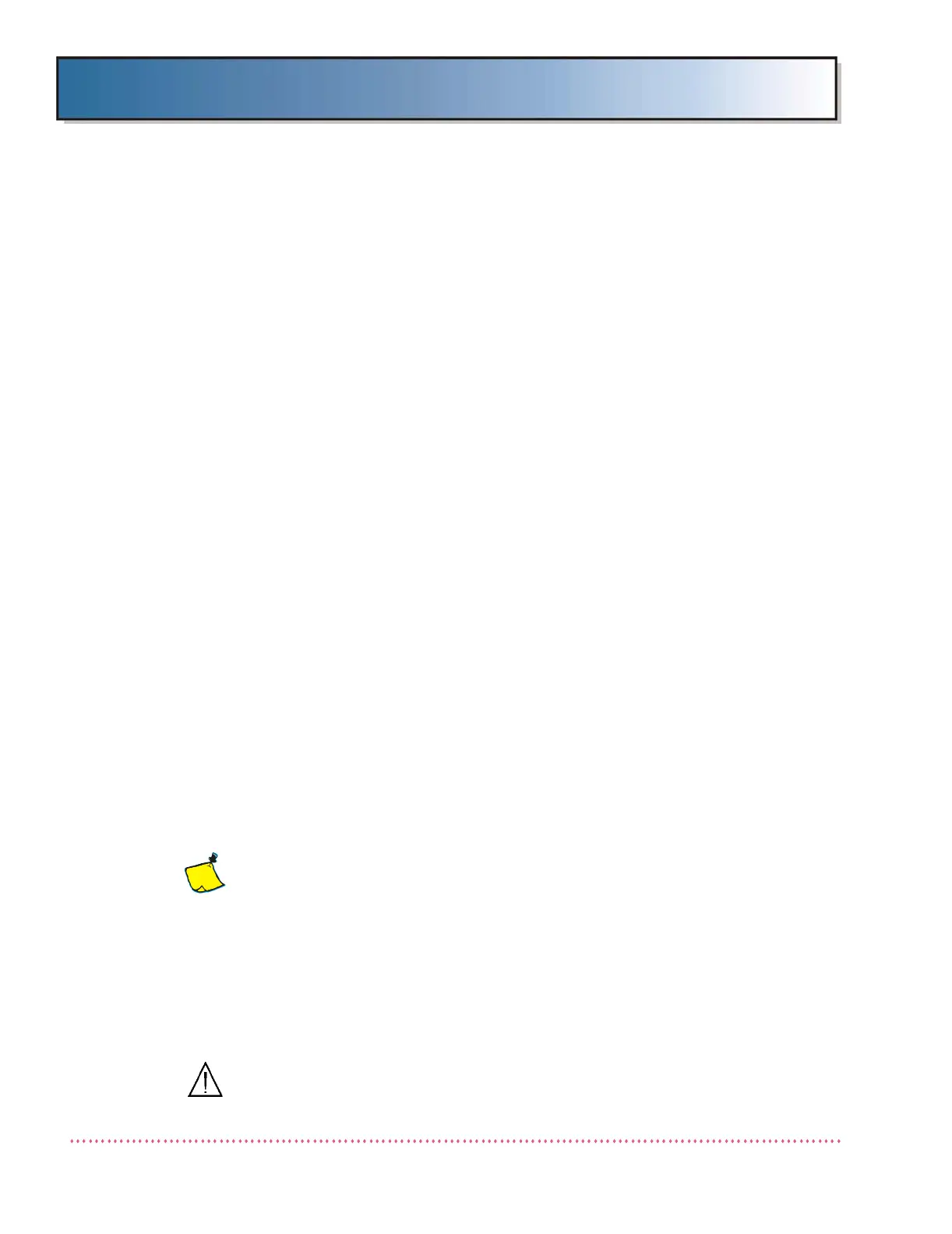Appendix D Calibration (Using Generator Service Tools)
Revision W HF Series X-ray Generators - Service Manual
D-44 Quantum Medical Imaging, LLC
6. On the Dynalyzer Digital Display or mAs meter, observe the measured mA
value. Enter the actual (measured) value into the mA field on the Low
mA Calibration screen by adjusting the slide control, or by selecting the
data entry box and typing the value using a keyboard. The value entered
should be to the hundredths decimal place. Press Calibrate button.
7. Ideally, the value appearing in the Low mA Calibration Screen (Step 1.)
will match the reading on the mAs meter within allowable tolerance. If
so, press the Confirm button. The calibration value is saved and the
system advances to the High mA Calibration setting.
8. If mA is not within tolerance, press Repeat button, re-take the exposure
at same settings and re-enter the measured mA value. Repeat this step
until indicated and measured mA values agree to within tolerance. Press
the Confirm button to proceed to High mA Calibration.
9. Take an exposure at the setting indicated on the High mA Calibration
Screen (i.e., 60 kVp, 400L mA (250 mA if Model QG-200-SE generator),
100 msec).
10. On the Dynalyzer Digital Display or mAs meter, observe the measured mA
value. Enter the actual (measured) value into the mA field on the High
mA Calibration screen by adjusting the slide control, or by selecting the
data entry box and typing the value using a keyboard. The value entered
should be to the hundredths decimal place. Press Calibrate button.
11. Ideally, the value appearing in the High mA Calibration Screen (Step 1.)
will match the reading on the mAs meter within its allowable tolerance.
If so, press the Confirm button. The calibration value is saved and the
system advances to the next calibration procedure.
12. If mA is not within tolerance, press Repeat button, re-take the exposure
at same settings and re-enter the measured mA value. Repeat this step
until indicated and measured mA values agree to within tolerance. Press
Confirm to save calibration value and to advance to next calibration pro-
cedure.
Note: The Power Supply Board’s +48 VDC output may
require adjusting (at potentiometer A6R17) up to +55 VDC
(max.) in cases where long-length high tension cables are
used and/or a heavy duty x-ray tube is installed. This can
be determined by measuring the mA output (using a Dyna-
lyzer or mAs meter) of an exposure taken at 40 to 50 kVp
and the highest mA station available. The mA measured
should be the same as the indicated mA (within tolerance).
If mA output is low, increase the +48 VDC voltage output
as required, but do not exceed +55 VDC.
CAUTION! If using a mAs meter, re-connect the green/
yellow wire marked "MAS METER" to the ground stud on
top of the H.V. Transformer (see Figure D-21).
