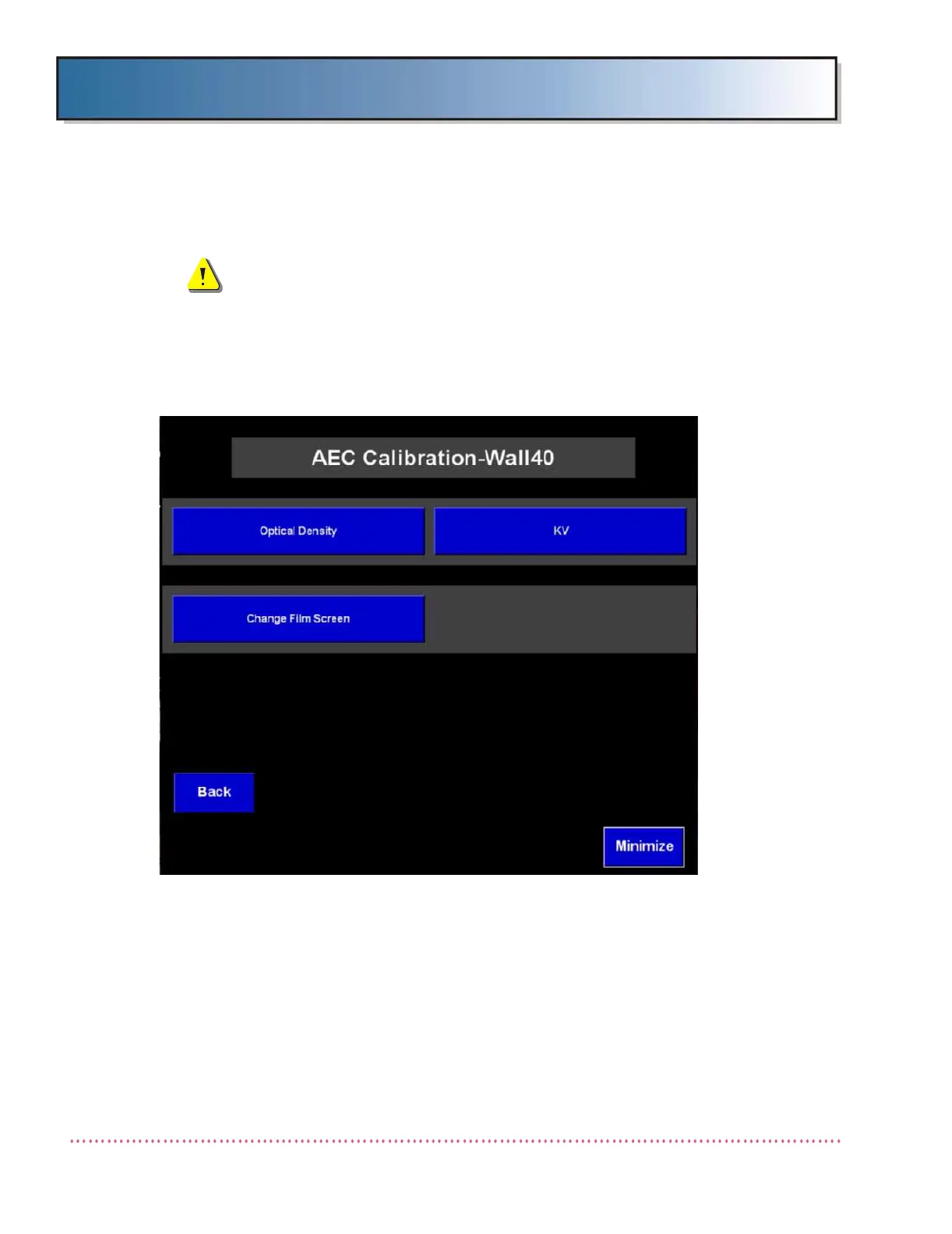Appendix B Calibration (DiRex System)
Revision W HF Series X-ray Generators - Service Manual
B-50 Quantum Medical Imaging, LLC
The AEC Calibration Menu
WARNING! The following calibration procedures
involve taking x-ray exposures. All personnel
should be behind the protective barriers. X-rays
can be dangerous unless proper precautions and
procedures are adhered to.
Following selection of a film/screen to calibrate, the AEC Calibration Menu dis-
plays:
Figure B-26. AEC Calibration Menu
NOTE: In normal AEC mode, select the appropri-
ate receptor (Wall 72", Wall 40", or Table 40")
prior to selection of a film/screen combination for
AEC calibration.
The AEC Calibration menu provides access to the system's various AEC cali-
bration functions, briefly described as follows:
• Optical Density - Calibrates the optical density for the currently
selected film/screen and ion chamber combination
