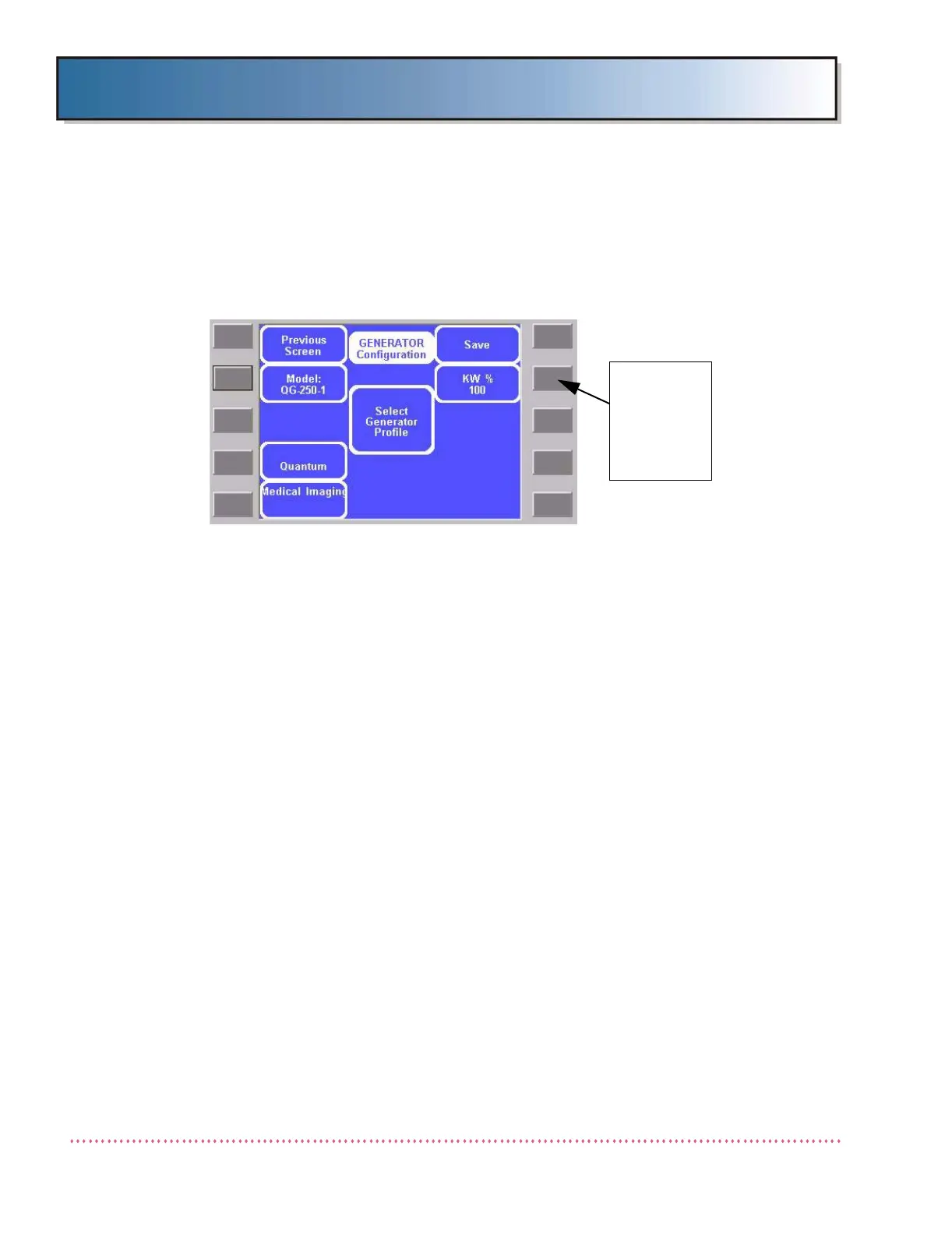Chapter 3 Calibration
Revision W HF Series X-ray Generators - Service Manual
3-8 Quantum Medical Imaging, LLC
Generator Configuration/Derating Settings
The Generator Configuration Screen, shown below, displays the generator
model and the power output derating setting (presented as a percentage of
total power output (kW) capacity).
Figure 3-5. Generator Configuration Screen
The power output derating function is used to limit the power output of the
system to a percentage of the maximum power capacity. For example, on a
50 kW system, setting the "KW%" to 90% will limit the maximum power out-
put to 45 kW (50kW x .9 = 45kW). To set the power output derating, pro-
ceed as follows:
1. Press the key next to the KW% field to choose a derating percentage
(choices are 80%, 85%, 90%, 95% or 100% [i.e., no derating]).
2. Press the key located next to the Save field. The derating percentage
setting is saved in non-volatile read-only memory (NVROM) and the sys-
tem returns to the Service Configuration Menu (see Figure 3-4).
PRESS THIS
KEY TO SET
THE POWER
OUTPUT
DERATING
PERCENTAGE
