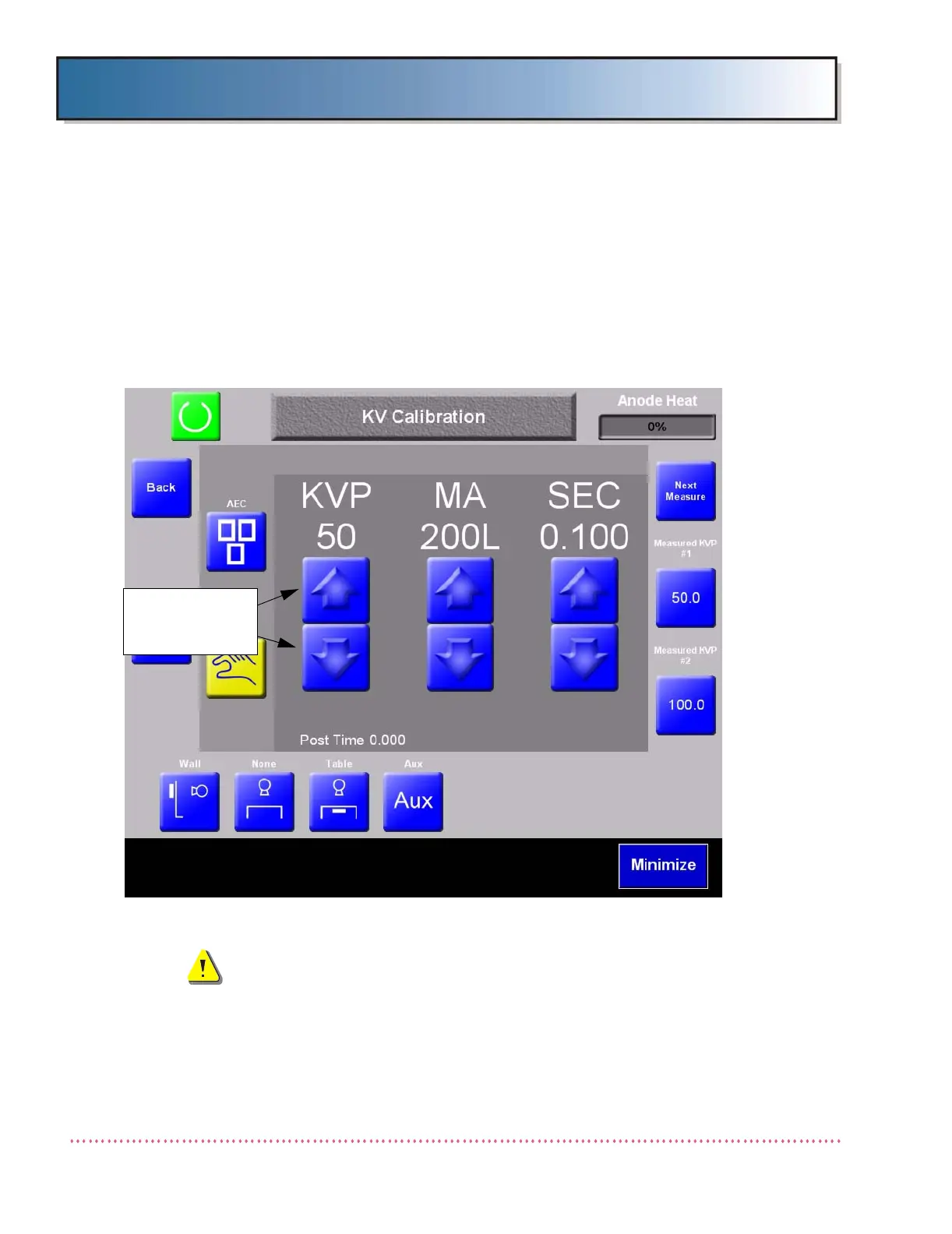Appendix B Calibration (DiRex System)
Revision W HF Series X-ray Generators - Service Manual
B-30 Quantum Medical Imaging, LLC
kV Calibration
This procedure calibrates the generator to verify accurate system measure-
ment of peak tube potential (kVp). The generator’s ability to measure peak
tube potential accurately is verified using a pre-calibrated kVp meter (Dyna-
lyzer or equivalent) as a benchmark. Proceed as follows:
1. In the Calibration Menu, press KV button (see Figure B-16). The KV Cal-
ibration screen appears:
Figure B-19. KV Calibration Screen
WARNING! To avoid injury to personnel, ensure
that system power is removed prior to making
and removing any electrical connections.
2. Connect a kVp bleeder tank in series between X-ray tube and the genera-
tor’s H.V. Transformer (A17), or use a non-invasive kVp meter.
3. Verify 50 KVP appears in the KV Calibration Screen and "Next Measure"
appears on the top right button as shown in Figure B-19.
KV INCREASE/
DECREASE
BUTTONS
