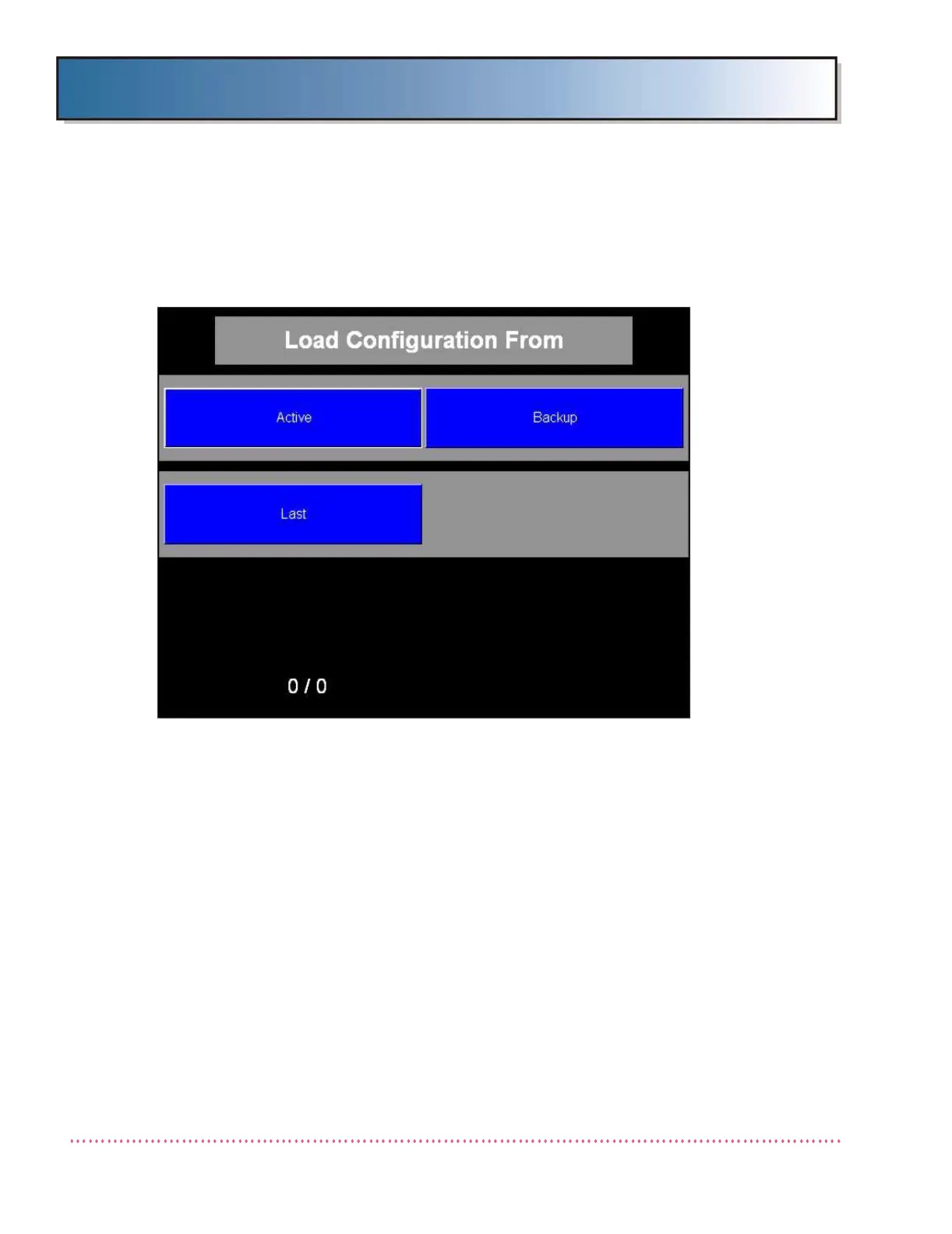Appendix B Calibration (DiRex System)
Revision W HF Series X-ray Generators - Service Manual
B-10 Quantum Medical Imaging, LLC
GENERATOR CONFIGURATION
Press the Configuration button to access the generator configuration utility.
The Load Configuration From menu displays:
Figure B-6. Load Configuration From Menu
The Load Configuration From menu offers three choices:
• Active - Select to load the currently active configuration (This option
should be selected under normal circumstances; only when a problem
occurs with the system should the Backup or Last options be selected)
• Backup - Select to load the last backed up configuration. (Refer to
Factory Reset description in this chapter for instructions on creating a
backup file of the generator calibration data.)
• Last - Select to load the last automatically-saved generator
configuration (Note: The configuration file is automatically backed up
every time the Workstation Computer establishes a connection to the
generator.)
