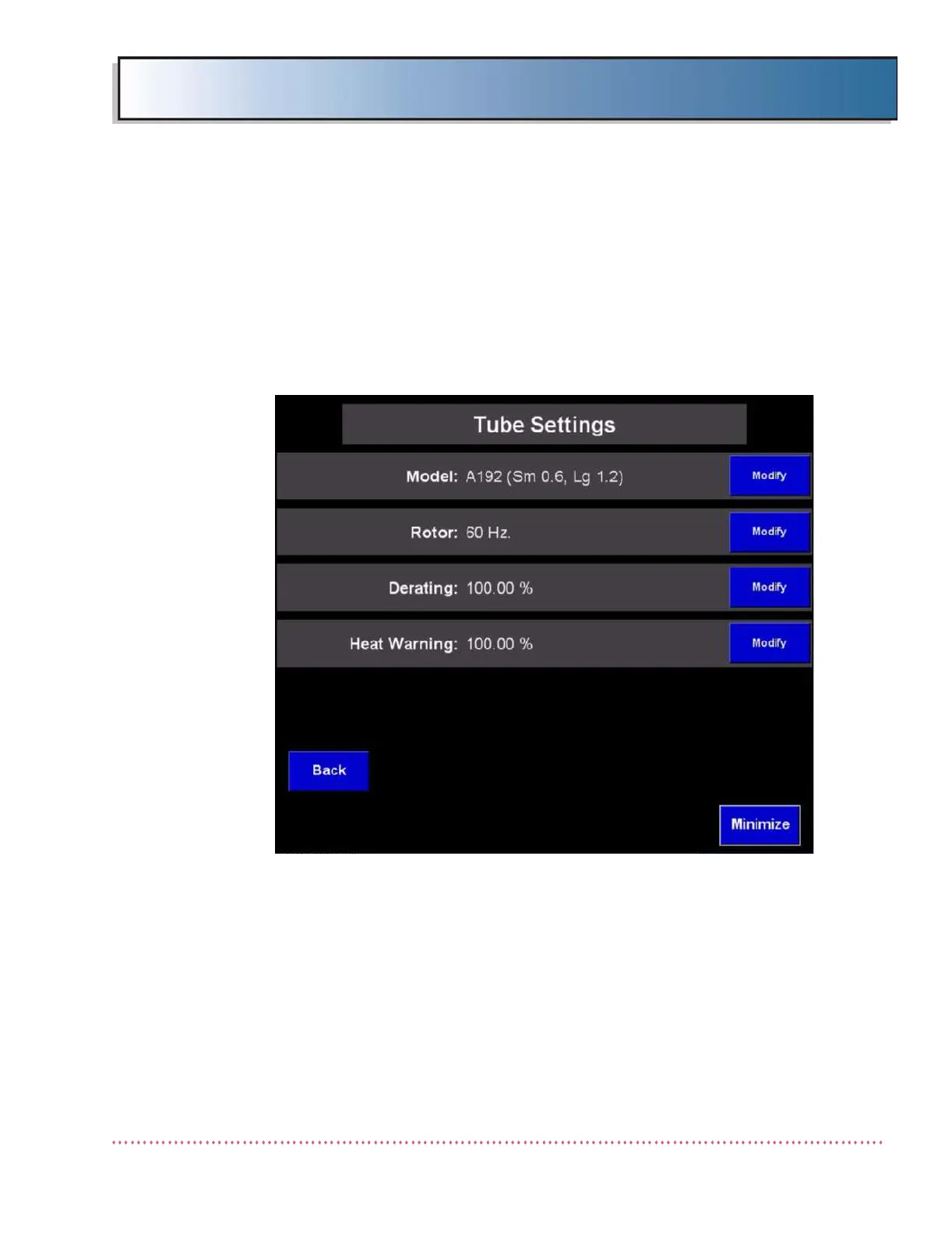Appendix B Calibration (DiRex System)
HF Series X-ray Generators - Service Manual Revision W
Quantum Medical Imaging, LLC B-15
Tube Settings
The Tube Settings Screen, shown below, displays the current tube model and
rotor settings. Also provided are the Tube Derating (Tube%) and Heat Warn-
ing (Heat% Limit) settings. The tube model and rotor settings are preset at
the factory and normally should not be changed, except after replacing the
existing tube with a different type tube.
(Note: Consult Quantum Service
Department before attempting to re-configure the generator with a tube type
that is different than the factory-configured tube type.)
Figure B-10. Tube Settings Screen
1. To change the tube model setting, press the Modify button adjacent to
the Model field. The Model sub-menu will display; find the correct tube
model (use the Next button to display additional tube models), then
select the button with the correct model number appearing on it.
2. To change the tube rotor setting, press the Modify button adjacent to
the Rotor field. Scroll through the available rotor drive settings: 50 Hz
(no high speed starter), 60 Hz (no high speed starter), AID external high-
speed starter (AID HSS), or Quantum internal high-speed starter (QMI
HSS).
