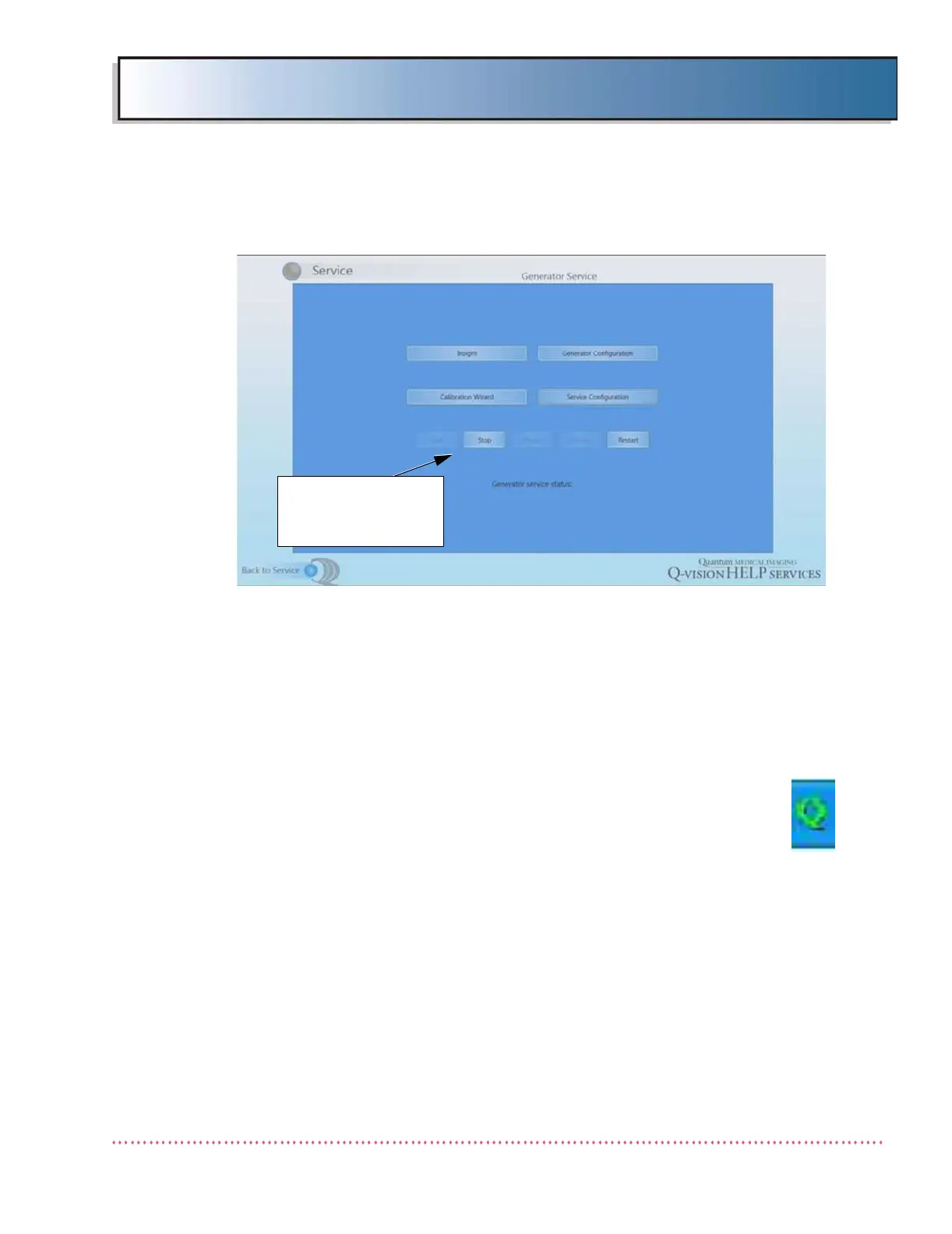Appendix D Calibration (Using Generator Service Tools)
HF Series X-ray Generators - Service Manual Revision W
Quantum Medical Imaging, LLC D-7
5. Select Generator Service. The following screen appears:
Figure D-1d. Generator Service Options Menu
6. Proceed to SYSTEM CONFIGURATION/CALIBRATION section.
Accessing Generator Service Tools - Workstation-Based Operator
Control Panel
The following instructions apply to generators utilizing a workstation-based
operator control panel (OCP) such as Quantum/Canon Integration (QG-DIG-
CXDI Integration System).
1. Right mouse click on the Generator Service Monitor icon "Q"
(left), which is displayed in the MS Windows Task Bar located in
the lower right side of the screen (see Figure D-1e).
ONLY PRESS THESE
BUTTONS WHEN
DIRECTED TO DO SO BY
TECHNICAL SUPPORT
