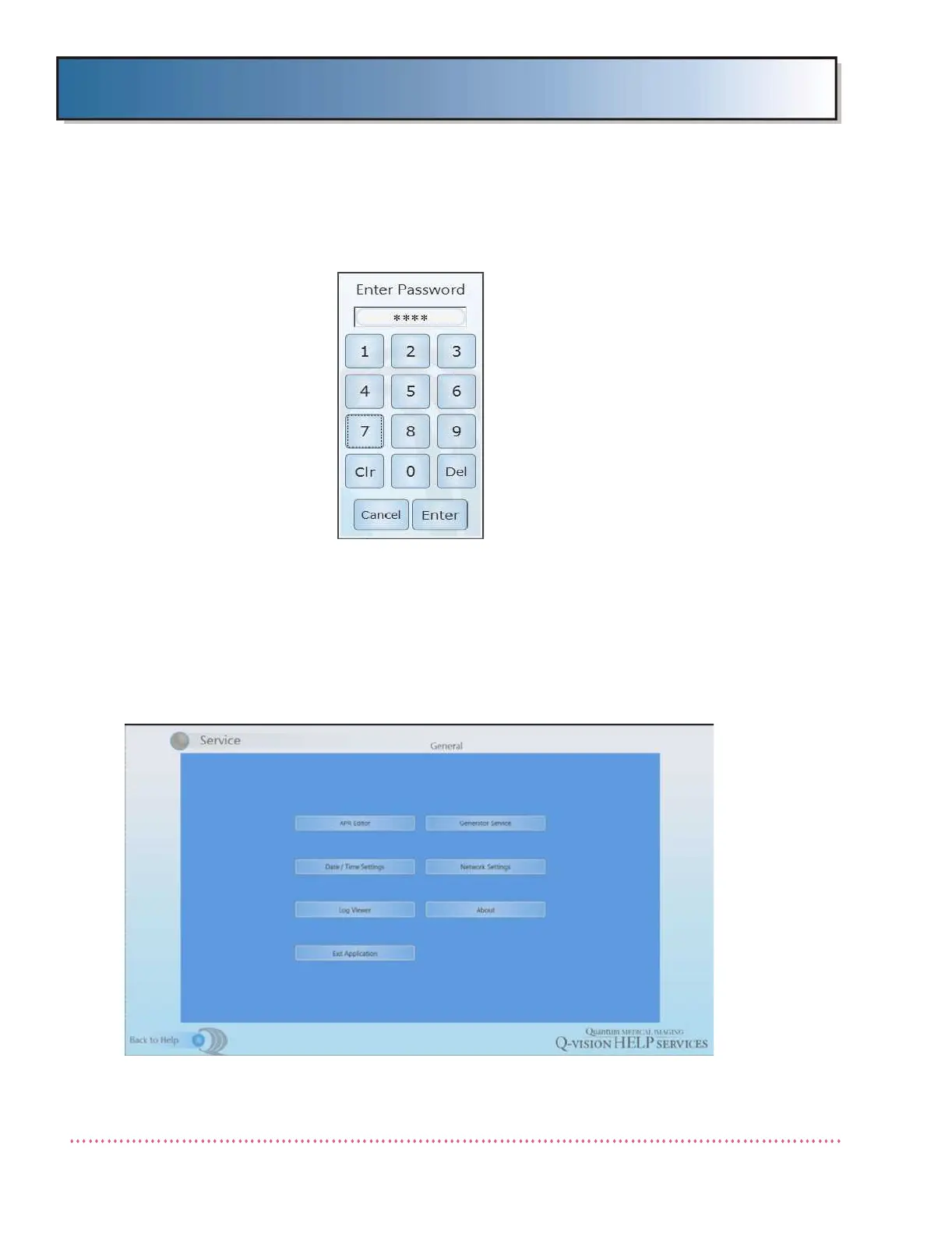Appendix D Calibration (Using Generator Service Tools)
Revision W HF Series X-ray Generators - Service Manual
D-6 Quantum Medical Imaging, LLC
2. Touch the Login button at the lower left corner of the screen. A pass-
word entry keypad displays.
Figure D-1b. Enter Password Screen
3. In the Enter Password screen, enter the default Service Technician pass-
word (58623) using the keypad, then select Enter. The word "Login" is
replaced with "FieldTech" on the Generator Help Services screen to indi-
cate successful login.
4. On the Generator Help Services screen, select Service option. The Gen-
eral Service Options Menu appears:
Figure D-1c. General Service Options Menu
