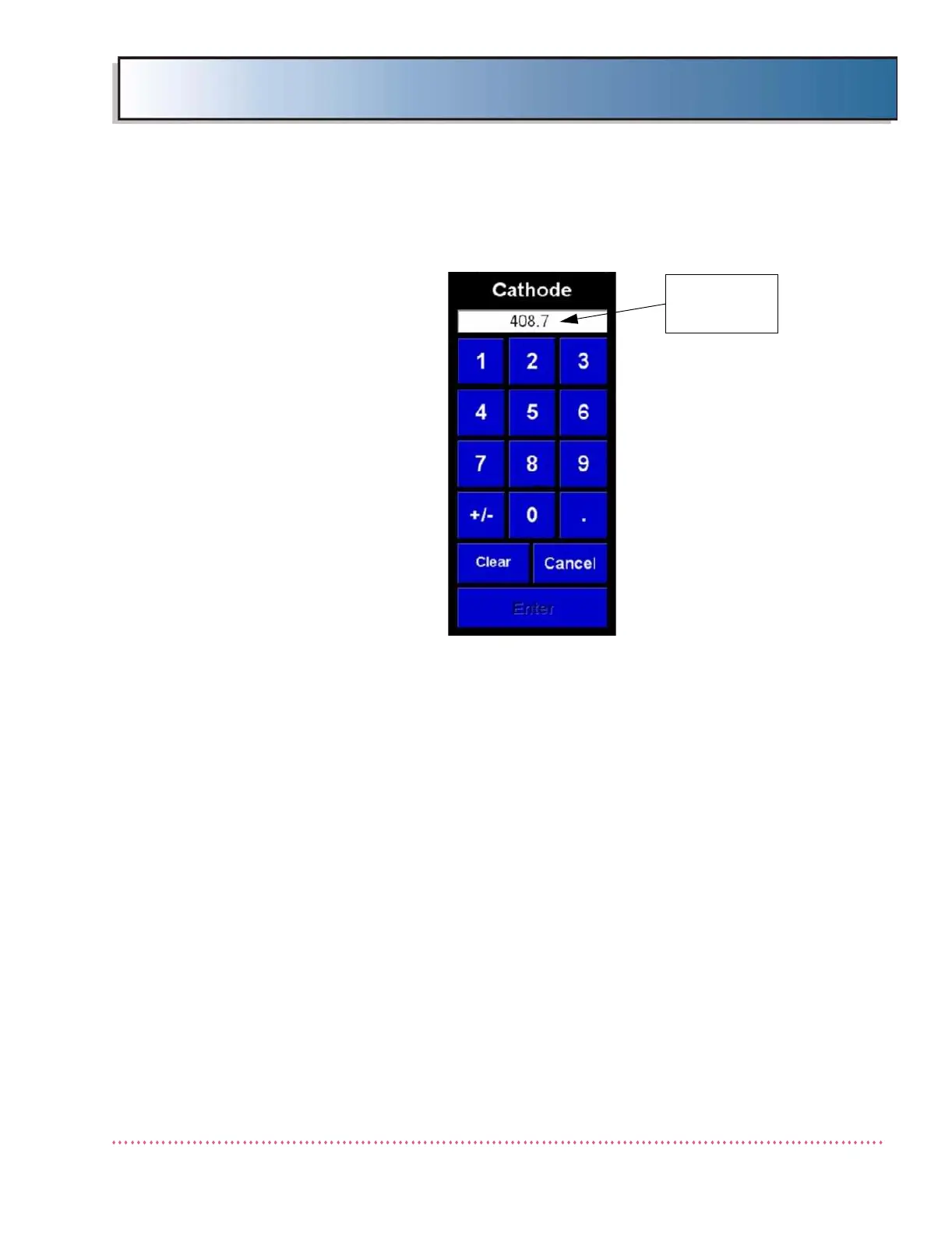Appendix B Calibration (DiRex System)
HF Series X-ray Generators - Service Manual Revision W
Quantum Medical Imaging, LLC B-29
4. A keypad will display enabling input of the actual (measured) voltage
level, such as the sample Cathode voltage input screen shown below:
Figure B-18. Sample AD Voltage Input Screen (Cathode is shown)
5. On the voltmeter, observe the measured voltage value. Ideally, the value
appearing in the AD Voltage Input Screen (below "Cathode") will match
the reading on the voltmeter. If not, enter the measured value using the
keypad.
6. Press Enter button to save the calibration entry.
7. Repeat above steps for each of the other AD voltage levels.
8. Press the Back button on the lower left side of the AD Calibration screen.
The system returns to the Calibration Menu (see Figure 3-16).
ENTER VOLTAGE
READING FROM
METER
