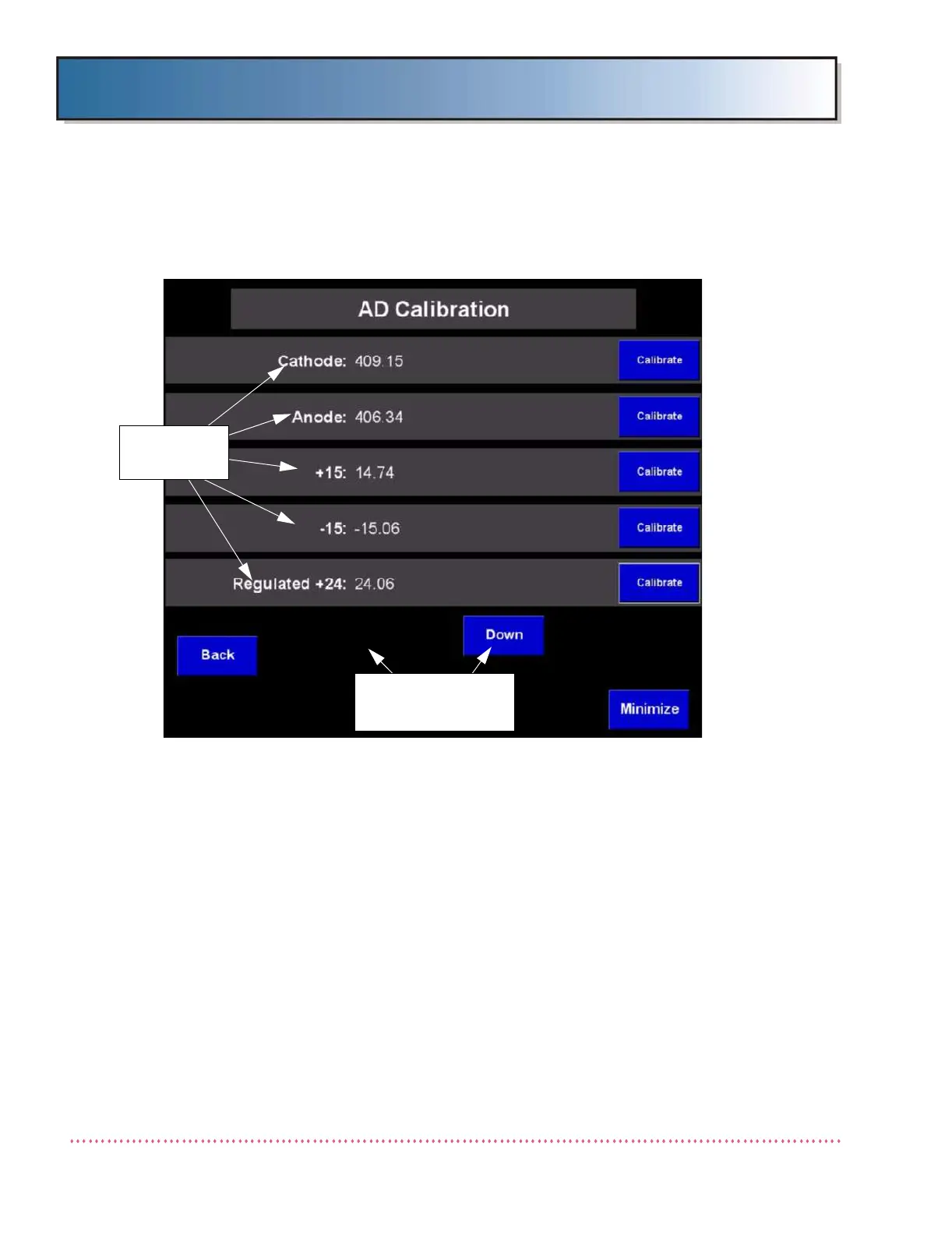Appendix B Calibration (DiRex System)
Revision W HF Series X-ray Generators - Service Manual
B-28 Quantum Medical Imaging, LLC
1. In the Calibration Menu, press AD button (see Figure B-16). The AD Cal-
ibration Menu appears:
Figure B-17. AD Calibration Menu
2. Refer to Table B-3 and connect a voltmeter to the test point correspond-
ing with the voltage level selected for calibration.
3. Select a voltage level to calibrate by pressing its corresponding Calibrate
button (choices are Cathode (400V), Anode (400V), +15 VDC, -15 VDC,
Regulated +24 VDC, Unregulated +24 VDC, and +5 VDC). For this
example, "Cathode" is selected.
PRESS TO SCROLL UP/
DOWN LIST FOR
ADDITIONAL SETTINGS
VOLTAGE
SELECTIONS
