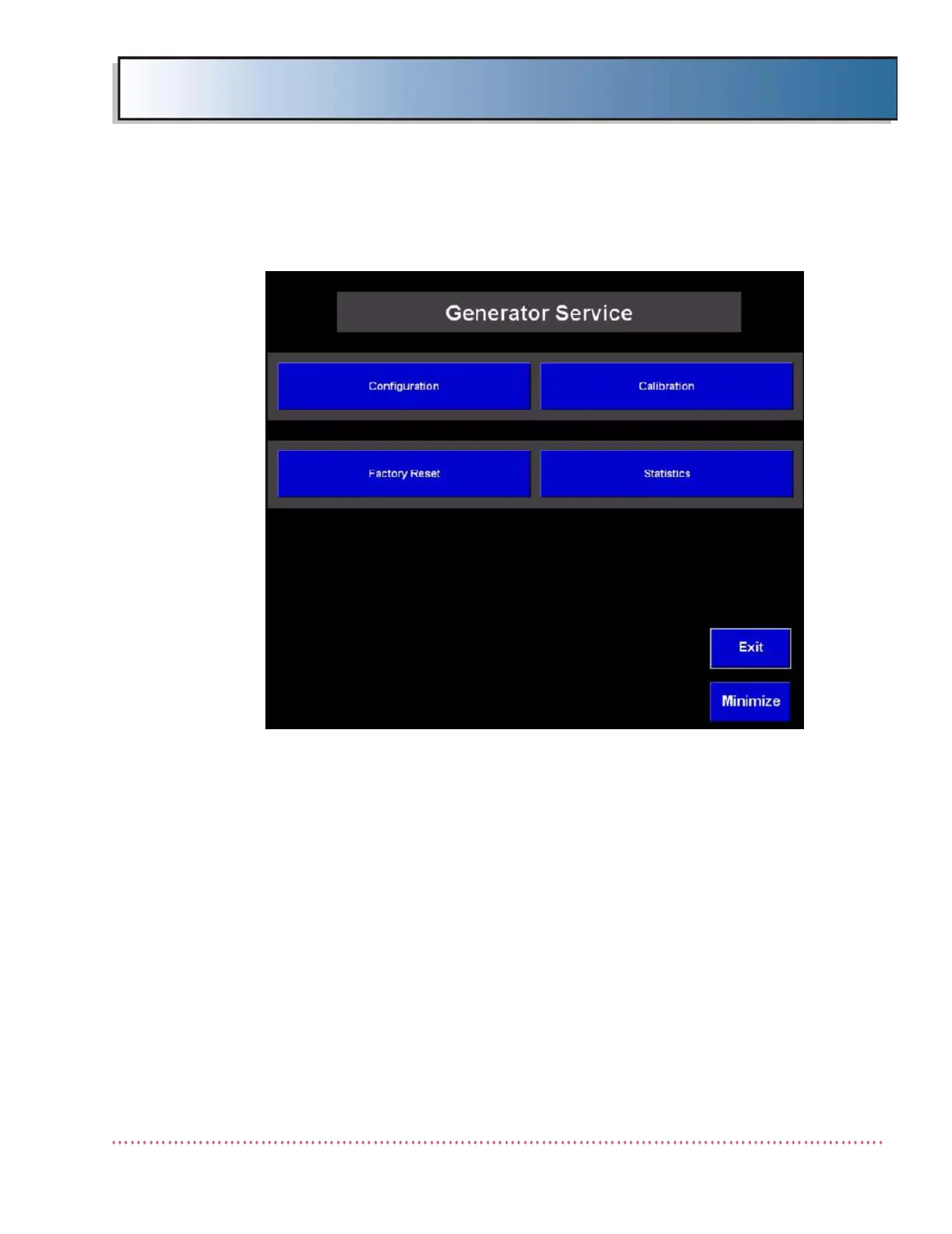Appendix B Calibration (DiRex System)
HF Series X-ray Generators - Service Manual Revision W
Quantum Medical Imaging, LLC B-7
Press the Generator Service button to continue with generator configuration and
calibration. The Generator Service Menu appears:
Figure B-3. Generator Service Menu
The Generator Service Menu offers the following selections:
• Configuration - The Configuration utility provides access to
configuration settings, such as AEC type, rotor drive settings, tube type,
etc.
• Calibration - The Calibration utility provides access to filament, mA,
kVp and AEC calibrations (when equipped).
• Factory Reset - Accesses the Factory Reset function, which provides a
list of resettable system calibration and configuration parameters
including: Tube curves, AEC (AEC calibration values), History (Error
Log), kV, mA, and filament calibration values.
• Statistics - Provides access to generator and tube usage data, and
error and warning reports (refer to Chapter 5, SERVICE MAINTENANCE
for more details).
Selecting the Minimize button reduces the Generator Service menu to a button
(labelled "Service") visible next to the Generator Control Panel Overlay. Pressing
the Service button re-opens the Generator Service menu.
