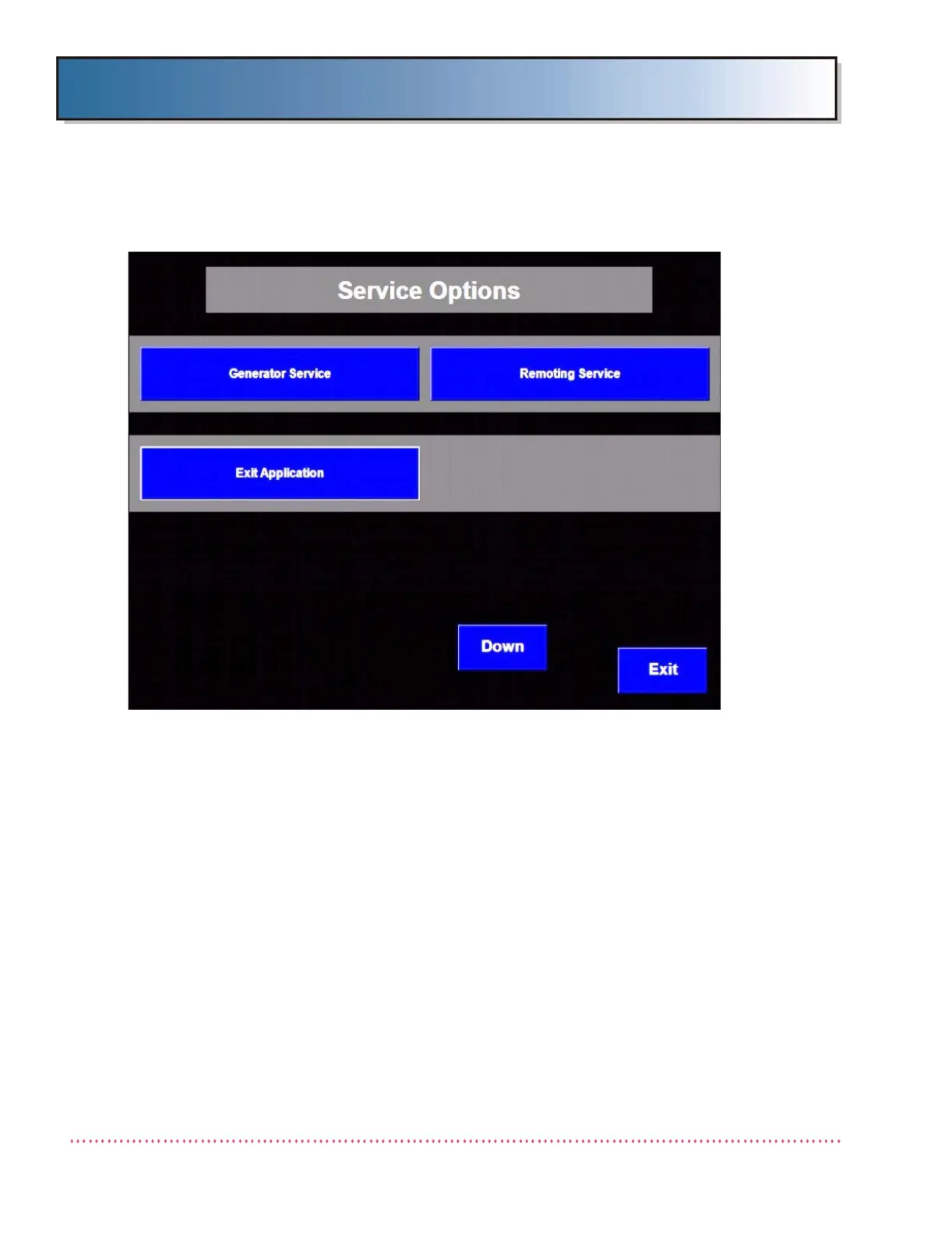Appendix B Calibration (DiRex System)
Revision W HF Series X-ray Generators - Service Manual
B-6 Quantum Medical Imaging, LLC
7. Upon validation of the password, the Service Options Menu displays:
Figure B-2. Service Options Menu
The Service Options Menu offers the following selections:
• Generator Service - Accesses the generator configuration, generator
calibration, Factory Reset, and Statistics utilities.
• Remoting Service - Accesses the Device Settings and System Settings
utilities. (These utilities are described in detail in the DiRex Service
Manual DC30-088.)
• Exit Application - Exits the Quantum generator OCP software
application (the Main OCP Overlay Menu will no longer appear on the
Workstation Computer)
