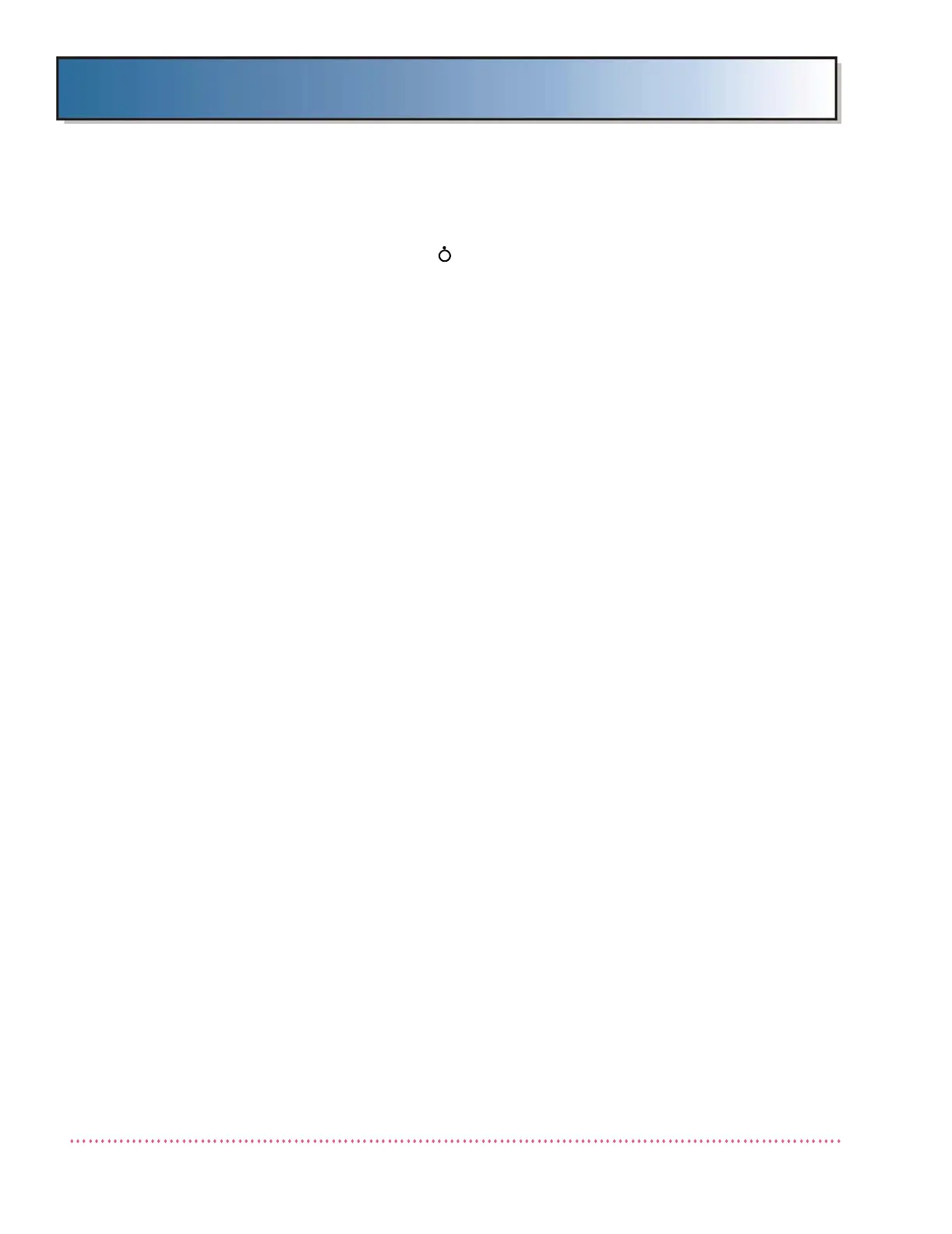Chapter 5 Service Instructions
Revision W HF Series X-ray Generators - Service Manual
5-94 Quantum Medical Imaging, LLC
1. Set the power on/standby switch on the Operator Control Panel
(OCP) to the standby ( ) position.
2. Set the ON/OFF circuit breaker CB1 on the generator cabinet to
OFF position.
3. Loosen nine (9) screws that secure the Generator Cabinet Cover
to the Generator Chassis.
4. Wait two minutes before removing the Generator Cover to allow
the Capacitor Bank to discharge.
5. Carefully slide the Generator Cabinet Cover up and away from the
generator to prevent damaging the circuit boards on the genera-
tor front door.
6. Connect a DVM across the Capacitor Bank (C9, C10 and C11,
C12) to check that the capacitors are fully discharged.
7. When capacitors are fully discharged, open fuse holders for fuses
F1 through F4 (see Figure 5-8).
8. Tag and remove red, green/yellow, and black wires from terminal
block A20TB1 and A21TB1 (32 and 40 kW systems only).
9. Remove four (4) screws securing left and right side Battery Tray
Brackets to sides of Generator Cabinet.
10. Remove screws (two on 20 kW systems, four on 32, 40 and 50
kW systems) securing left and right side Battery Tray Brackets to
the Battery Trays. Remove brackets from Generator Cabinet.
11. On 32, 40 and 50 kW systems only: Slide out the top Battery Tray
by pulling it slowly towards you. Be careful not to pull out the
Battery Tray too far as it may fall to the floor and cause injury.
Once the back part of the Battery Tray is accessible, grasp it
firmly and carefully lift out the Battery Tray using both hands.
12. Remove the bottom Battery Tray by holding it by the front handle,
lifting up and pulling it towards you. Be careful not to catch your
fingers between the Battery Tray and the front of the Generator
Cabinet. Once the back part of the Battery Tray is accessible,
grasp it firmly and carefully lift out the Battery Tray using both
hands.
