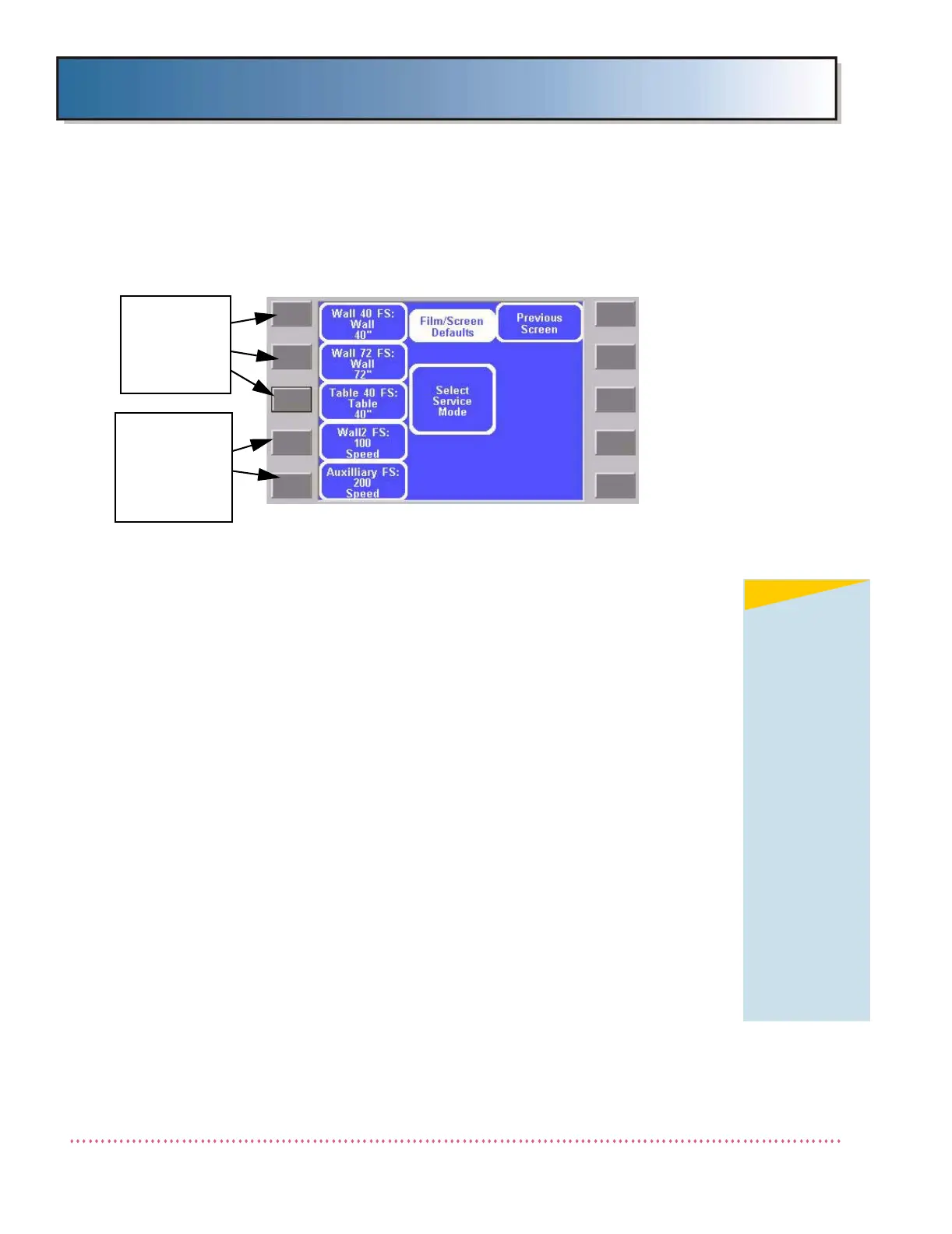Chapter 3 Calibration
Revision W HF Series X-ray Generators - Service Manual
3-24 Quantum Medical Imaging, LLC
The Film/Screen Defaults screen, shown below, displays the current receptor
film/screen combination settings. To change the default film/screen settings,
proceed as follows
Figure 3-19. Film/Screen Defaults Screen
1. Wall 40 FS setting: Press the key next to the Wall 40 FS: field until the
desired film/screen combination name appears. The selected film/screen
combination is now the film/screen combination used when "WALL 40"
image receptor is selected for exposures using AEC and APR AEC mode
exposures.
2. Wall 72 FS setting: Press the key next to the Wall 72 FS: field until the
desired film/screen combination name appears. The selected film/screen
combination is now the film/screen combination used when "WALL 72"
image receptor is selected for exposures using AEC and APR AEC mode
exposures.
3. Table 40 FS setting: Press the key next to the Table 40 FS: field until
the desired film/screen combination name appears. The selected film/
screen combination is now the film/screen combination used when
"TABLE" image receptor is selected for exposures using AEC and APR AEC
mode exposures.
4. Wall2 FS setting (enabled only generators equipped with "Universal"
type AEC [i.e., AEC Board A11 AY40-027S is installed]): Press the key
next to the Wall2 FS: field until the desired film/screen combination
name appears. The selected film/screen combination is now the film/
screen combination used when "WALL2" (AUX) image receptor is selected
for exposures using AEC and APR AEC mode exposures.
5. Auxilliary FS setting (enabled only generators equipped with "Universal"
type AEC [i.e., AEC Board A11 AY40-027S is installed]): Press the key
next to the Auxilliary FS: field until the desired film/screen combination
name appears. The selected film/screen combination is now the film/
screen combination used when "AUX" image receptor is selected for
exposures using AEC and APR AEC mode exposures.
THESE KEYS
ONLY USED ON
UNIVERSAL
TYPE AEC
SYSTEMS
USE THESE
KEYS TO SET
FILM/SCREEN
COMBINATION
NOTE
The "default"
film/screen
combination
settings auto-
matically link
specific cali-
brated film/
screen combi-
nations used in
non-APR and
APR exposures
using AEC.
However, the
operator may
choose any
available cali-
brated film/
screen combi-
nation using the
Film/Screen
selection keys
provided in the
AEC and APR
mode screens.
