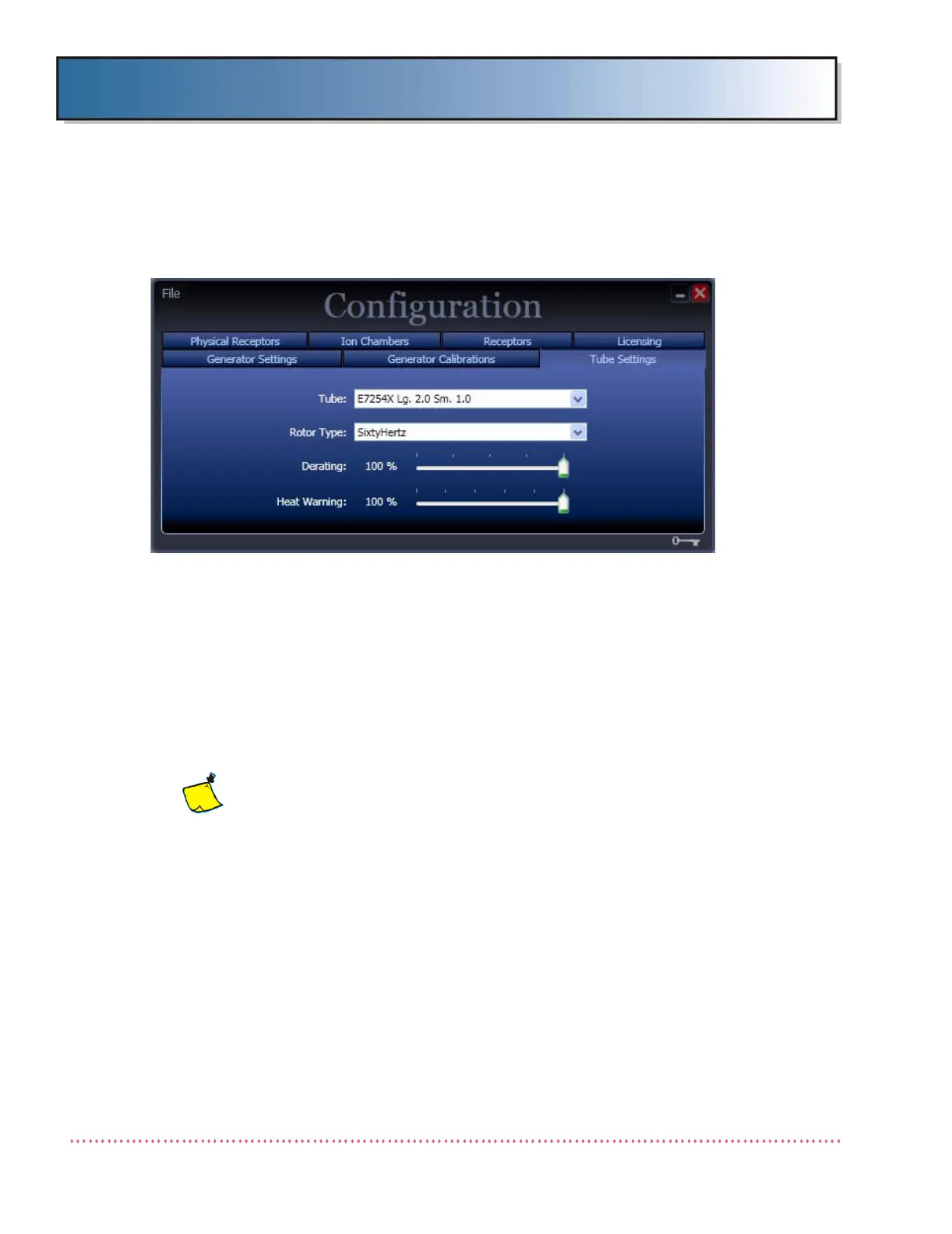Appendix D Calibration (Using Generator Service Tools)
Revision W HF Series X-ray Generators - Service Manual
D-14 Quantum Medical Imaging, LLC
tum Service Department before attempting to re-configure the generator with
a tube type that is different than the factory-configured tube type.)
Figure D-6. Configuration Menu - Tube Settings Tab
1. To change the tube model setting, touch or mouse click on the Tube
field. A drop down list box will open. Scroll through the available tube
types and select the desired model.
2. To change the tube rotor setting, touch or mouse click on the Rotor
Type field. A drop down list box will open. Scroll through the available
rotor drive settings: 50 Hz (no high speed starter), 60 Hz (no high speed
starter), AID external high-speed starter (AID HSS), or Quantum internal
high-speed starter (QMI HSS).
Note: On systems equipped with high-speed
starter option (HSS), tube "high-speed" mode will
only be activated when selected exposure factors
exceed the limits used for low-speed operation.
3. The Tube Derating setting provides derating of the tube’s maximum mAs
output in percentages of 80%, 85%, 90%, 95% or 100% (i.e., no derat-
ing). For example, if at a particular kV and mA the tube normally allows
a 10 mAs exposure, then at 80% derating, the tube would permit only an
8 mAs exposure. Derating the tube can extend the life of the tube. Move
the slide control adjacent to the Derating field to choose a derating per-
centage.
4. The Heat Warning (heat%) provides a heat protection function for the x-
ray tube. For example, setting the Heat Warning for 80% will cause the
generator to produce an audible alarm and a visual "Heat Alarm" indica-
tion on the OCP when the tube has reached 80% of its total heat unit
capacity. The total tube heat unit capacity is dependant upon the tube
type. The Heat Warning setting has an adjustment range of anywhere
