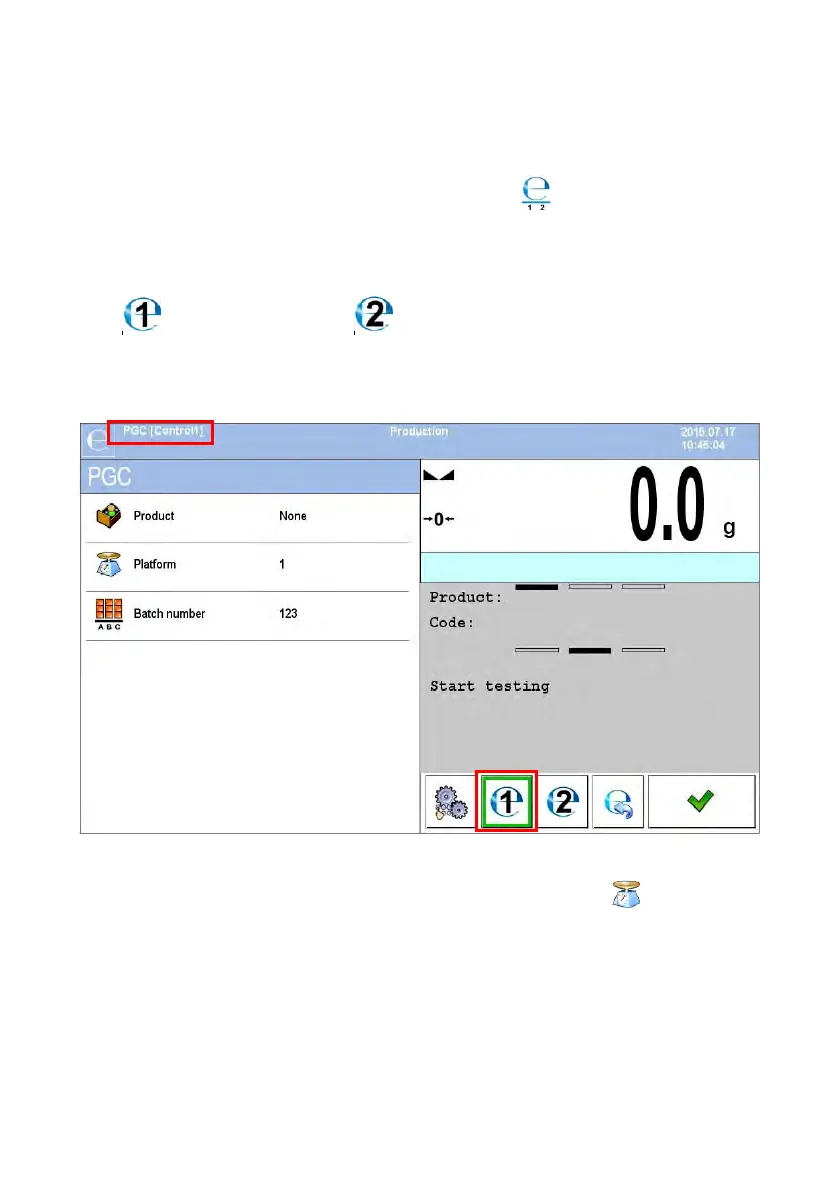30.12. Simultaneous carrying out two control processes
The scale enables carrying out two control processes at the same time.
The option is enabled in:
• Go to local mode settings and set parameter < Number
of accessible controls> to value 2 (two controls),
• Change functions of the hot-keys for the following screens: home
screen, settings and process screens. Enable hot-keys:
< Set control 1> and < Set control 2> for the above screens.
Entering the “settings window” of a control causes displaying data
on a control identifying number of the enabled control:
Caution:
With a multiplatform scale, an operator using the parameter <
Platform> ma
has the option of assigning platform number to the current control.
After entering required data on a control and starting the control process,
the scale also displays data identifying the number of the enabled control:
