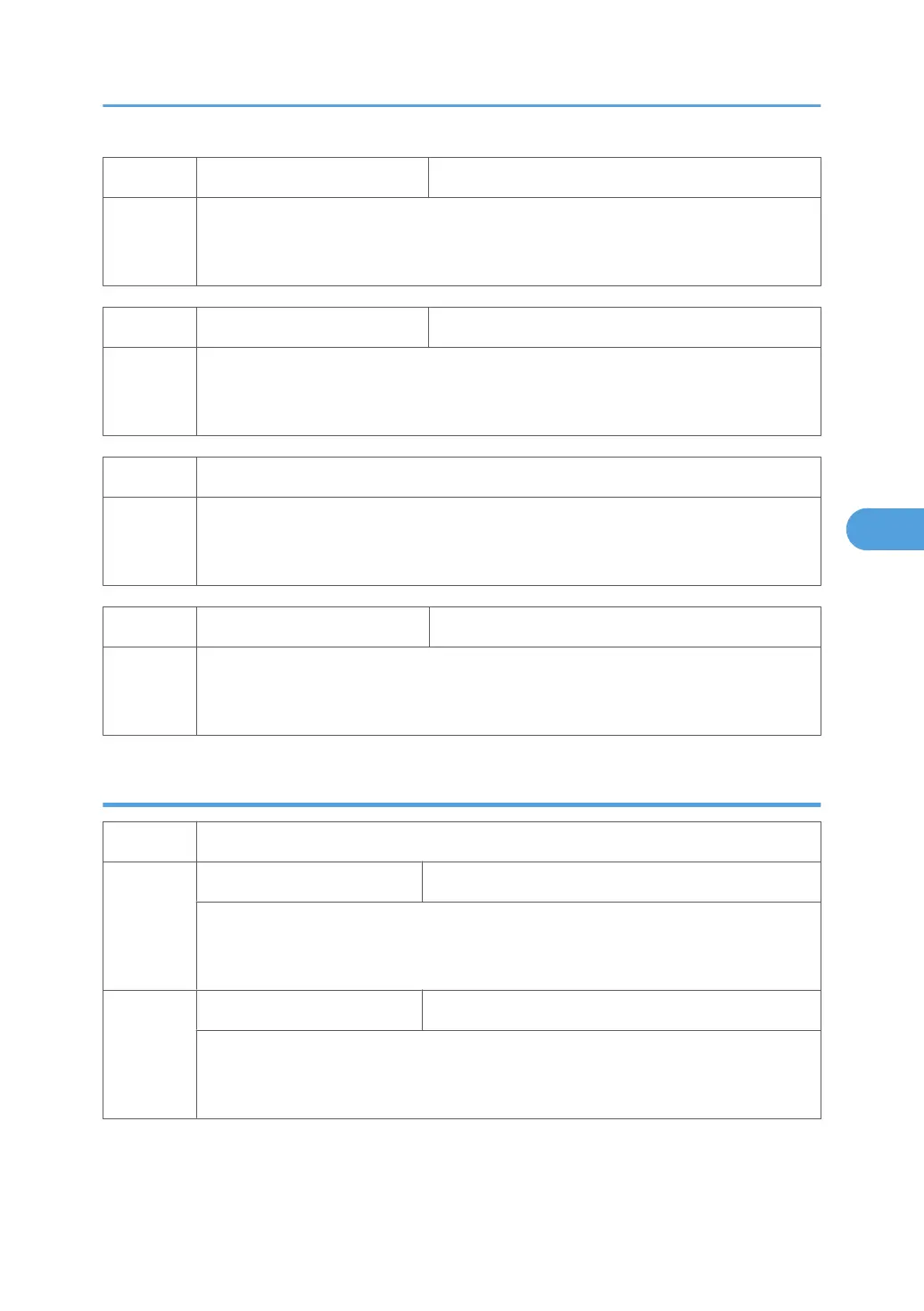1110* Fan Control Timer [30 to 60 / 30 / 1 s/step]
1110 1
Specifies the fan control time. The fan motor keeps its operating speed for the specified
time before changing the speed or stopping. The fan control timer prevents the exhaust fan
from suddenly stopping. This function protects the copier from overheating.
1159* Fusing Jam SC [0 = No / 1 = Yes]
1159 1
Enables or disables consecutive jam detection at the fusing unit. If this SP is set to "1" (default:
0), consecutive fusing jam alarm occurs (SC559) when the machine detects three
consecutive paper jams at the fusing unit.
1902 Display-AC Frequency
1902 1
Displays the fusing lamp power control frequency (as detected by the zero cross signal
generator). The displayed value is 1/5 the actual frequency: 10 and lower = 50 Hz, 11
and higher = 60 Hz.
1911* By-pass Envelope [0 = No / 1= Yes]
1911 1
The program dedicated to envelope printing runs when you enable this program
(SP1-911-001) and you select “Thick Paper” as the paper type of the by-pass tray
( > System Settings > Tray Paper Settings > Paper Type: Bypass Tray).
SP2-XXX (Drum)
2001* Charge Roller Bias Adjustment
2001 1
Printing [–2100 to –1500 / –1650 / 1 V/step]
Adjusts the voltage applied to the charge roller for printing. The voltage changes
automatically as charge-roller voltage control works. The value here is the base value for
the charge-roller voltage control.
2001 2
ID sensor pattern [0 to 400 / 300 / 1 V/step]
Adjusts the voltage applied to the charge roller for the ID sensor pattern (as part of charge-
roller voltage correction). The charge-roller voltage is obtained by adding SP2-001-002
to the value of SP2-001-001.
Service Program
137
