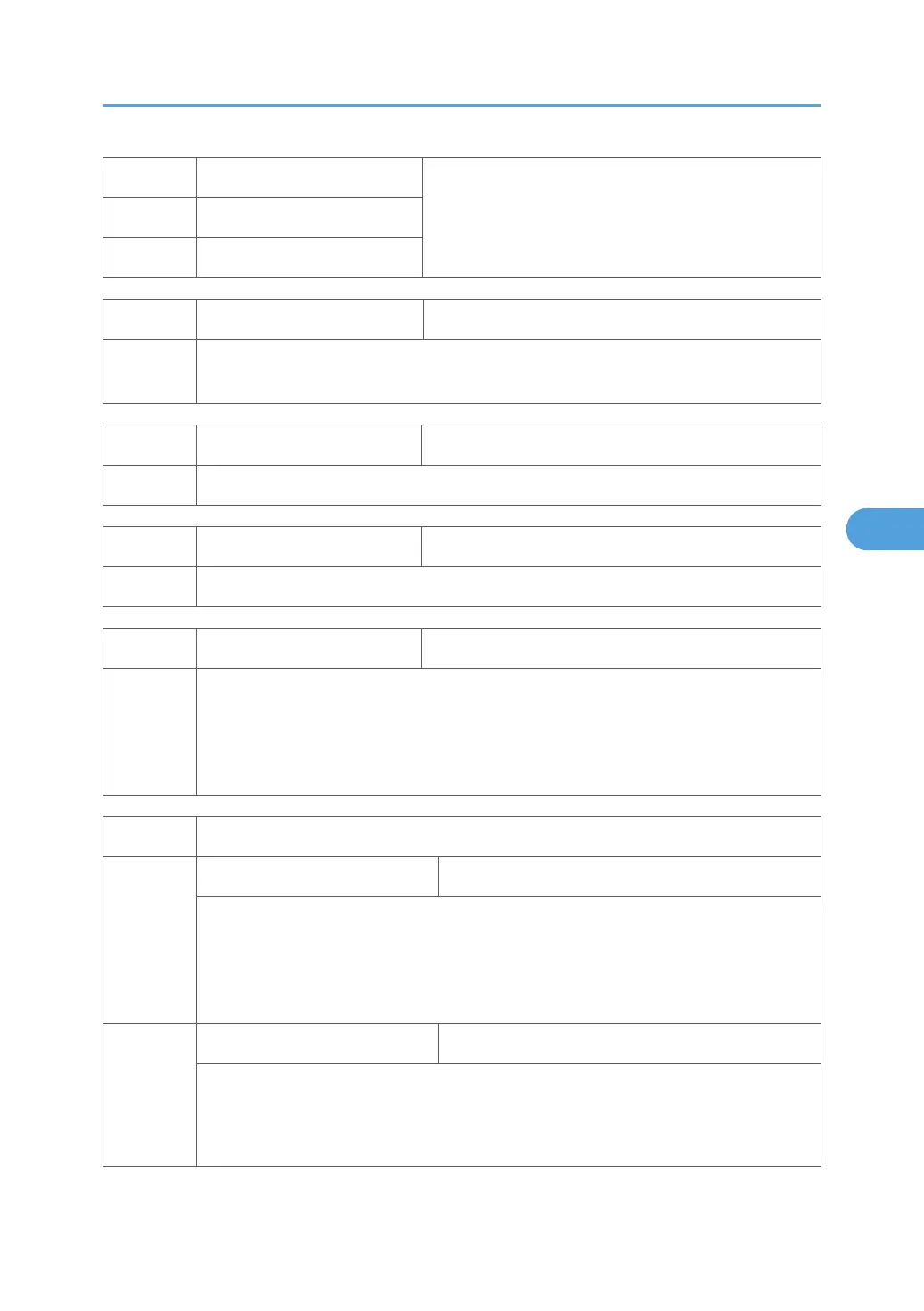4658 3 RED
4658 4 GREEN
4658 5 BLUE
4902* Exposure Lamp ON [0: OFF / 1: ON]
4902 1
Turns the exposure lamp on or off. To turn on the exposure lamp, specify “1”; to turn it off
specify “0”.
4903* ADS Level [0 to 255 / 252 / 1/step]
4903 1 Adjusts the ADS level.
4904* ADS Lower Limit [0 to 255 / 80 / 1/step]
4904 1 Adjusts the ADS lower limit.
4905* ADS Level [0 = All / 1 = One]
4905 1
Checks the whole area (0 = All) or the specific areas (1 = One) to adjust the ADS level.
The specific areas are as follows:
• ARDF: ±37.5 mm from the center
• Platen Cover: 15 to 90 mm from the left edge
4921* Image Adj Selection
001
Copy [0 to 10 / 0 / 1]
Selects which mode the settings from SP4-922 to SP4-932 are used for.
0 = None, 1 = Text 1, 2 =Text 2, 3= Photo 1, 4 = Photo 2, 5 = Photo 3, 6 = Special 1, 7
= Special 2, 8 = Special 3, 9 = Special 4,
10 = Special 5
002
Fax [0 to 5 / 0 / 1]
Selects which mode the settings from SP4-922 to SP4-932 are used for.
0 = None, 1 = Text 1, 2 = Text 2, 3 = Photo 1, 4 = Photo 2,
5 = Special 1
Service Program
147
