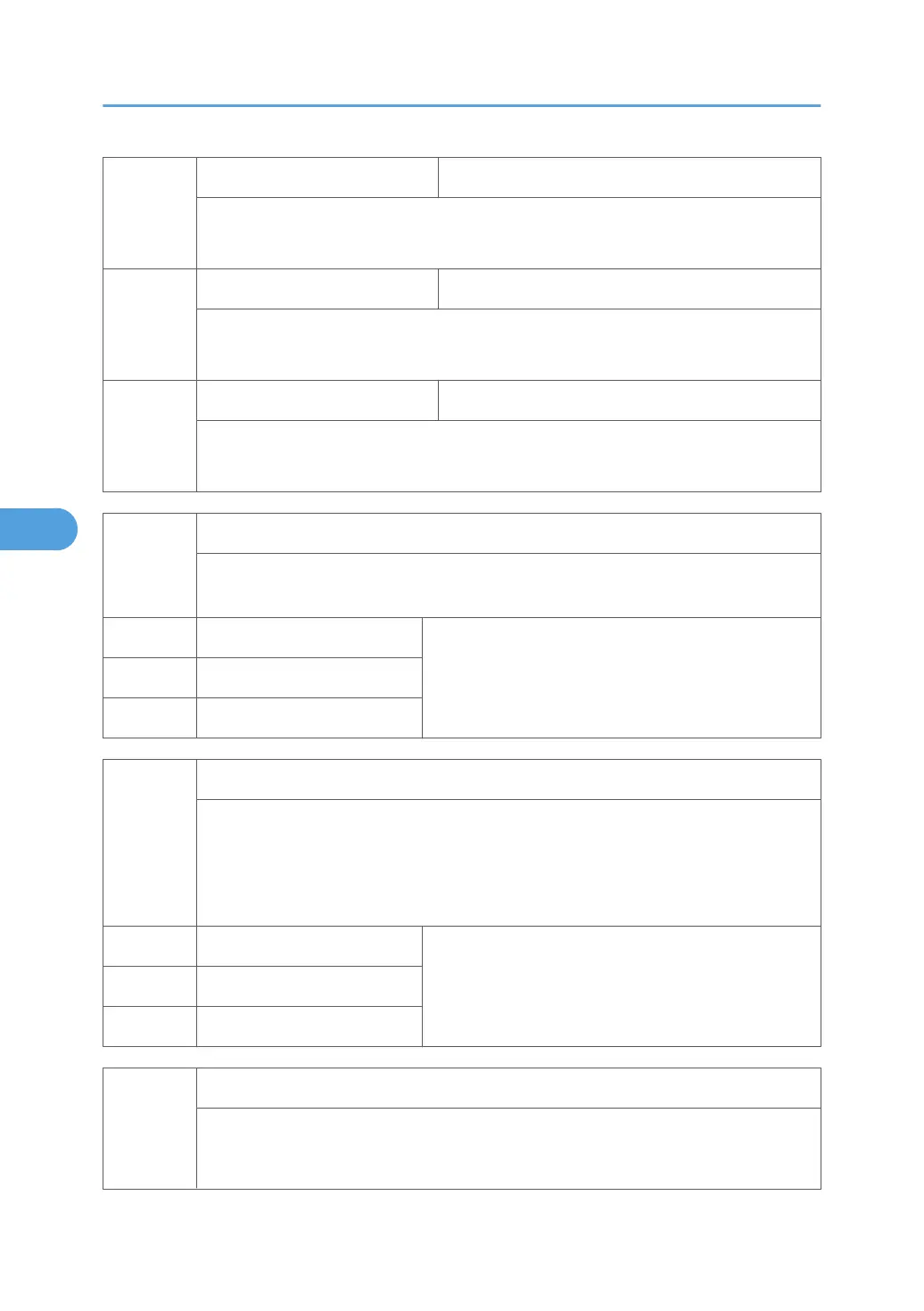003
Scanner (Mono) [0 to 4 / 0 / 1]
Selects which mode the settings from SP4-922 to SP4-932 are used for.
0 = None, 1 = Text 1, 2 = Text 2, 3= Photo 1, 4 = Photo 2
004
Scanner (Color) [0 to 2 / 0 / 1]
Selects which mode the setting of SP4-935 is used for.
0 = None, 1 = Color Text, 2 = Color Photo
005
Scanner (Gray Scale) [0 or 1 / 0 / - ]
Selects which mode the setting of SP4-936 is used for.
0 = None, 1 = Gray Scale
4922*
Scanner Gamma
Selects “text” or “photo” as the priority output mode. This setting is applied to all image
processing modes of SP4-921.
001 Copy
[0=System default/ 1=Text/ 2=Photo]002 Fax
003 Scanner
4923*
Notch Selection
Selects the value of the center ID adjustment notch for the ID adjustment LEDs.
• Normally the center notch is 3 (range 1-5). If –1 is selected, each notch shifts down
(becomes lighter). If +1 is selected, each notch shifts up (becomes darker).
• This setting is applied to all image processing modes of SP4-921.
001 Copy
[–1 = Light / 0 = Normal / +1 = Dark]002 Fax
003 Scanner
4926*
Texture Removal
Adjusts the texture removal level that is used with error diffusion. 0: The default value for
each mode is used. Text 1, Photo 2, Special 2, and Special 5 have a default of 3 and
Photo 1-3 have a default of 1.
5. Service Tables
148
