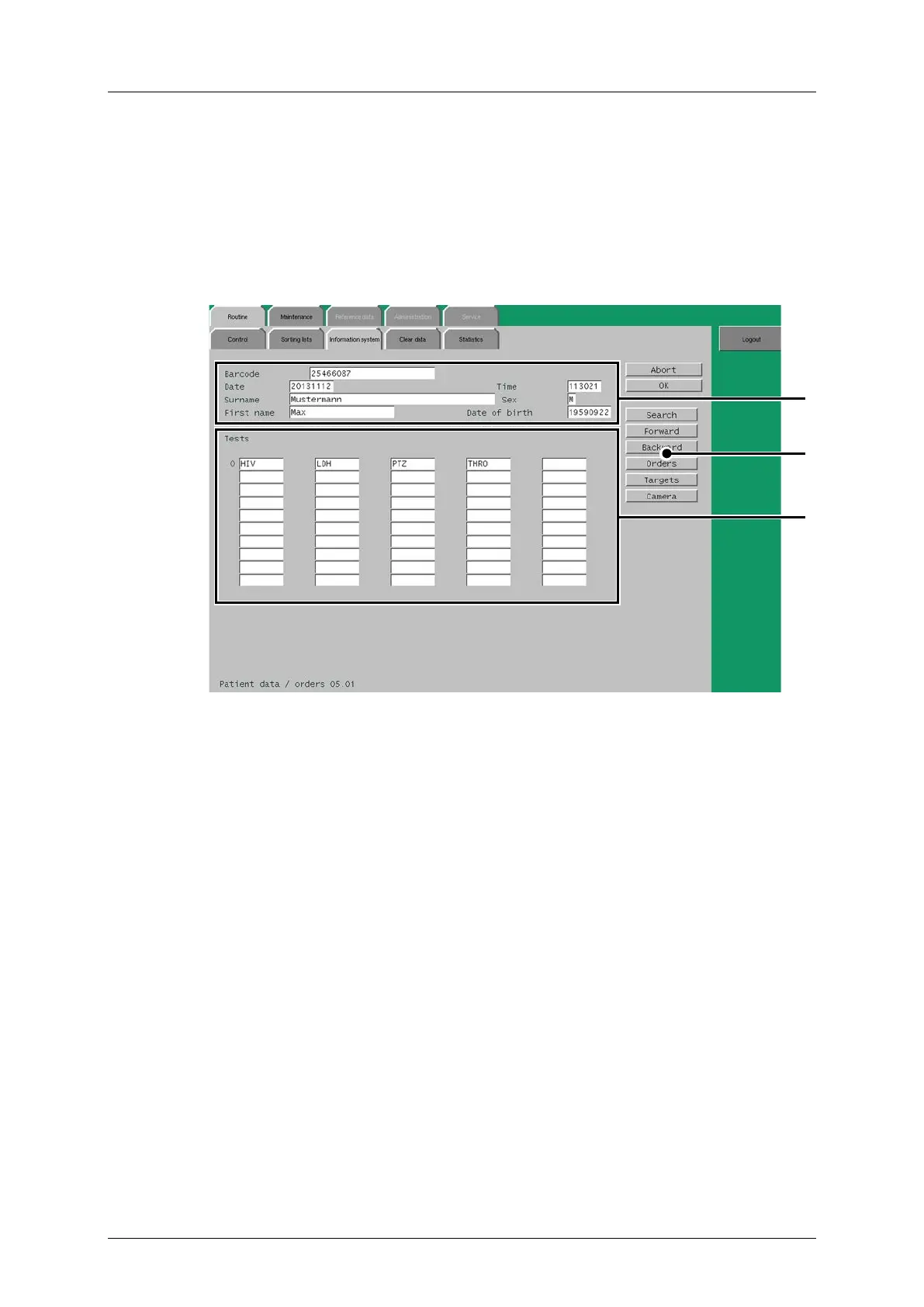cobas p 512 Part B - 0BSystem description
Operator's Manual - Version 1.6 - 10/2015 2-65
2.7.8.1 Information system – Orders (Standard Interface)
The Orders screen of the Information system menu displays all available barcode related
patient information and assigned tests. The display of a patient flag before each test indicates
whether a test is still in progress or has been completed.
It is displayed by default when accessing the 'Routine' ▶ 'Information system' menu. When
the current view is switched to 'Targets' or 'Camera', this screen can be accessed again by
pressing the [Orders] button.
Figure 2-50: Information system menu - Orders (Standard Interface)
[Abort]
You can cancel the current work step by pressing the [Abort] button. For example, you can
use this to abort a running program or to interrupt change or selection that you do want to
save.
[OK]
The [OK] button is used to confirm the previous work step. This work step may have been an
entry, a change or a selection.
[Search]
Use the [Search] button to find an existing data record by barcode. Enter the barcode in the
search field. Placeholders (such as '*' and '?') may not be used.
This function is specifically available for every screen of the Information system menu
(Orders, Targets, Camera, Errors).
