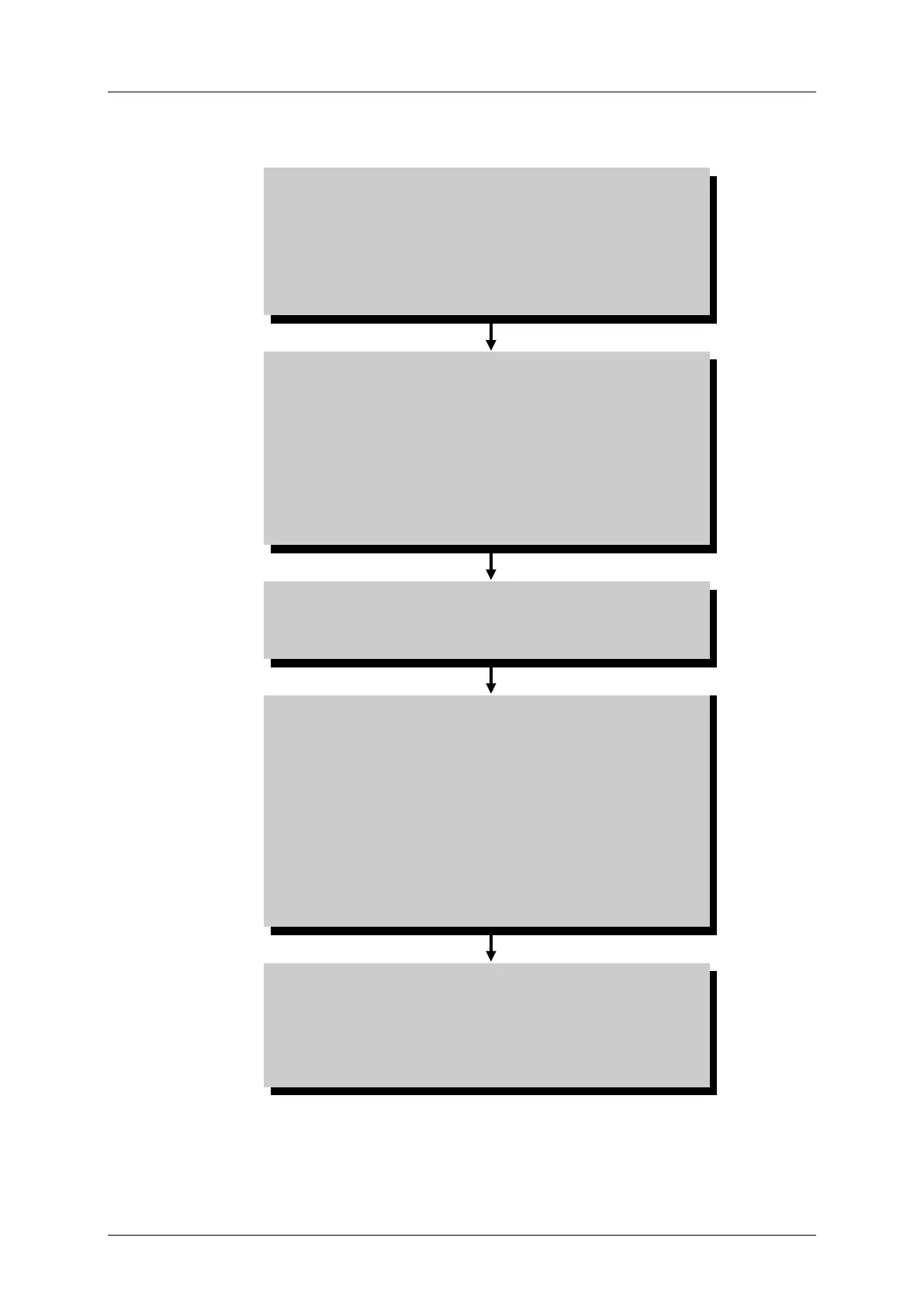Part C - Operation cobas p 512
3-10 Operator's Manual - Version 1.6 - 10/2015
3.3. Preparation
Inspecting connections and the sorting area
Check that the mains plug, compressed air supply and
network connection are correctly connected.
Carefully check the sorting area and rack conveyor belt for
foreign objects such as sealing foil or sample tubes (including
Emptying the waste container and
loading the consumable materials
Empty the waste container for caps. If necessary, empty the
condensation container.
You can also empty the waste container after the daily routine
has ended.
Replenish the consumable material as necessary:
sealing foil (for recapper module).
Make sure that the air supply is present.
Switch the system on at the main switch.
Starting the software, runing a 'Clear data' reorganization
and loading a work cycle.
You can log on once the system has started with the
[Log in] button.
The submenu 'Routine ▶ Clear data' enables you to reorganize
the system and delete all position information from the
previous work cycle.
To select a work cycle other than the standard cycle, press the
[Work cycle] button in the submenu
'Routine ▶ Control'.
Place the sample tubes in the racks in the input sorter drawers
or insert entire filled rack trays.
Insert the sorting racks in the corresponding positions in the
