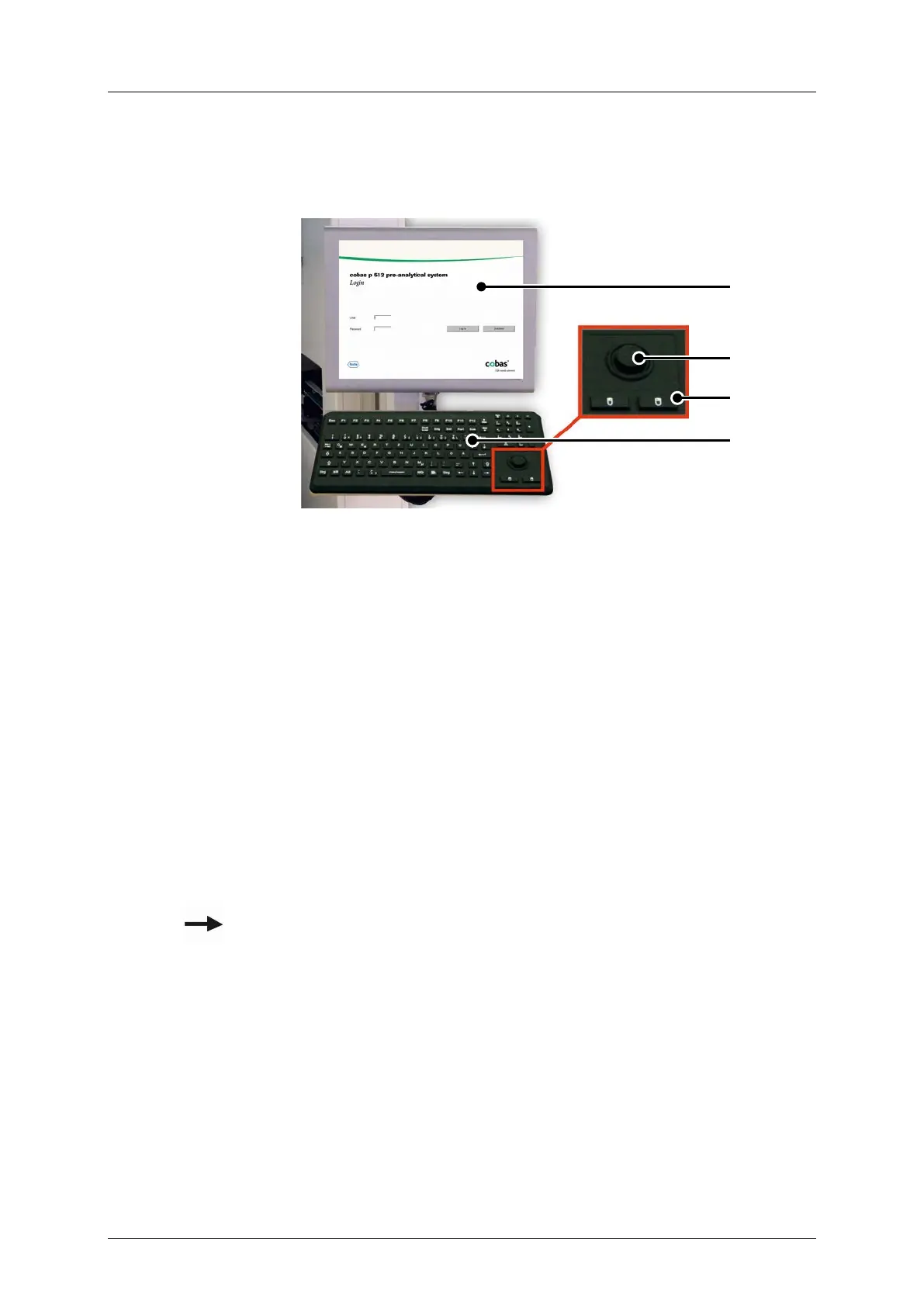cobas p 512 Part B - 0BSystem description
Operator's Manual - Version 1.6 - 10/2015 2-9
2.2.3 Control unit
The system control unit consists of the screen, keyboard and stick. The user enters all
commands using the control unit.
Figure 2-3: Monitor with keyboard and stick
2.2.3.1 Touch screen monitor
The majority of commands for the system software can be entered by touching the buttons
on the touch screen monitor. When 'Routine ▶ Control' is selected, the current system status
is available for viewing on the monitor.
2.2.3.2 Keyboard and stick
All commands for the system software can be entered using the keyboard and stick. The stick
assumes the function of the mouse.
Using the stick it is possible to implement commands or invoke functions by clicking the left
or the right button.
All keyboard functions are described in detail in Chapter 2.6.5.
A
B
C
