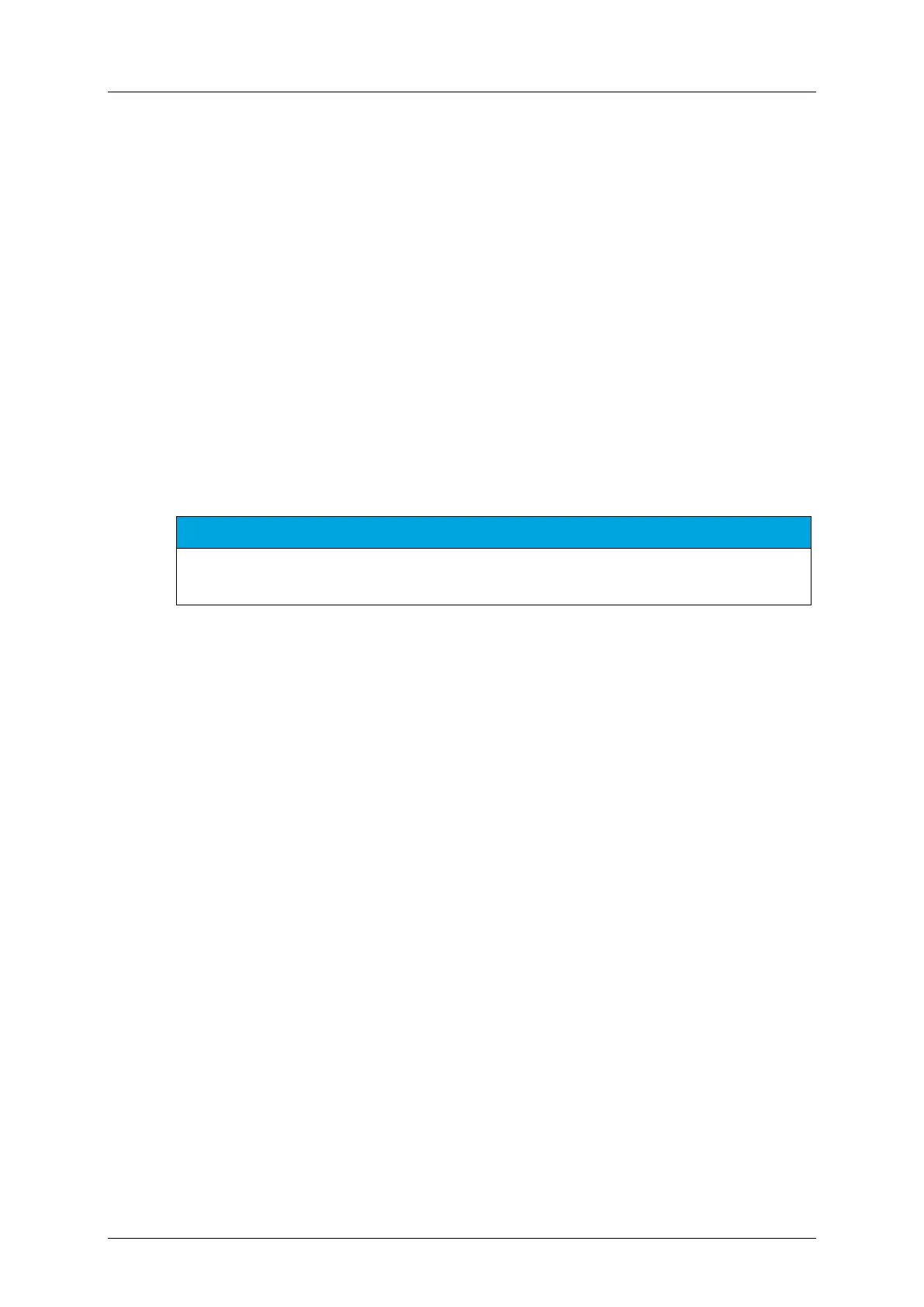cobas p 512 Part B - 0BSystem description
Operator's Manual - Version 1.6 - 10/2015 2-43
2.6.5 How to use the menu system
The system is operated by touching the buttons on the touch screen monitor or by using the
stick and its hardware buttons.
Commands can also be entered using the keyboard.
2.6.5.1 Touch screen monitor
The controls of the system can be operated by touching the buttons on the touch screen
monitor. For daily work routines, the touch screen monitor is the single most important
operating element for controlling the system.
2.6.5.2 Using the stick
The stick fulfills a similar role as the computer mouse. You can select menu items, buttons,
or individual fields within a menu window by pointing the cursor and clicking the left stick
button.
NOTICE
Move the mouse pointer over a button or menu item and press the right stick button in order to
invoke the corresponding online help.
2.6.5.3 Using the keyboard
Certain entries must be made using the keyboard; several keys have been assigned special
functions:
Abort key. Entry is aborted; the alteration will not be accepted.
OK key. Entries are saved, commands executed.
Delete the entire contents of the input field.
Cursor keys. [Arrow right] and [Arrow left] move the cursor
within a field; [Arrow up] and [Arrow down] select individual
fields.
The Num lock LED is lit up:
Enables number block on the keyboard to enter numbers.
The Num lock LED is not lit up:
Enables arrow keys on the number block of the keyboard.
Confirm entered values in the current field; the cursor jumps to
the next field.
Switch between inserting and overwriting mode
(default mode: ’overwrite’).
Delete the character to the right of the cursor.
