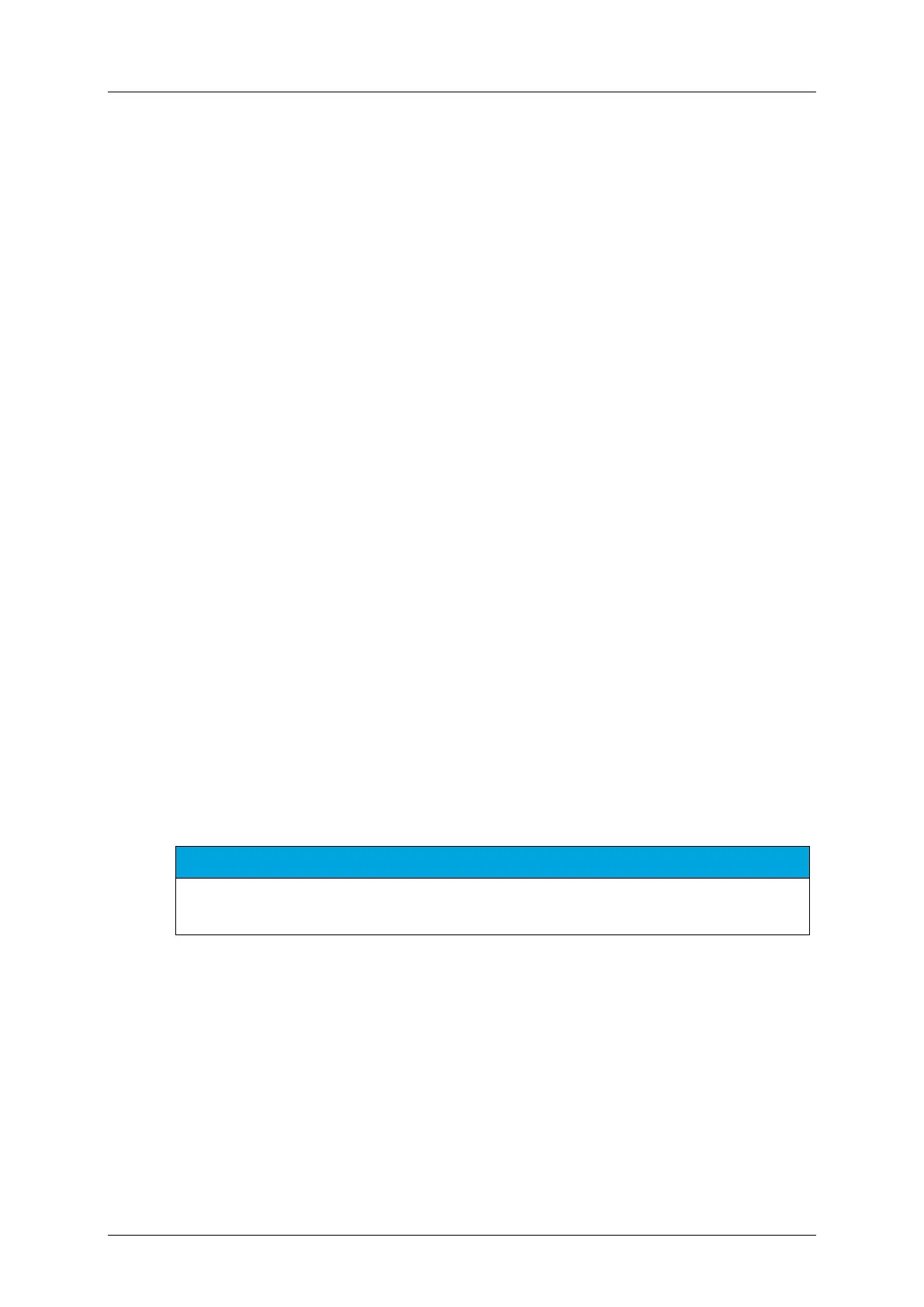cobas p 512 Part C - Operation
Operator's Manual - Version 1.6 - 10/2015 3-25
3.4.5 Emptying and replacing full sorting racks
3.4.5.1 Automatic ejection of the output sorter drawer
If the racks belonging to a workplace in an output sorter drawer are full, then the drawer is
automatically ejected. It can then be emptied while the system is operating. The protective
door remains closed during this procedure.
1. Take out the full racks from the drawer and put the empty racks back in.
2. After loading, push the now-empty racks back in until you hear a click.
The system registers the positions in the racks on the drawer as empty. It then processes the
tubes starting from position 1.
3.4.5.2 Manual ejection of the output sorter drawer
It is possible to take out tubes, racks or rack trays even if not all of the tube positions in the
drawer are full, by manually opening the drawer.
1. Press the [Standby] button in the submenu 'Routine ▶ Control' in order to halt the system.
2. To open the corresponding drawer, press the area on the screen which corresponds to the
desired input sorter drawer, in the submenu 'Routine ▶ Control'.
3. The drawer is ejected and the corresponding area on the screen changes color from blue
to white.
4. Take out the desired racks from the drawer or replace the full racks/trays with empty
racks/trays.
5. Press the area on the screen again, in the submenu 'Routine ▶ Control' if you wish to keep
the previous position information.
Or:
5. In order to delete the position data, press the corresponding area on the screen in the
submenu 'Routine ▶ Control'. After loading with empty racks, push the drawer back in
until you hear it click. The system is then registered by the system as completely empty,
and tubes are again sorted, starting from position 1 on rack 1.
NOTICE
If the drawer is o
pened by accident, you can prevent the processing information from being deleted
by again pressing on the rack button and then pushing in the drawer.
