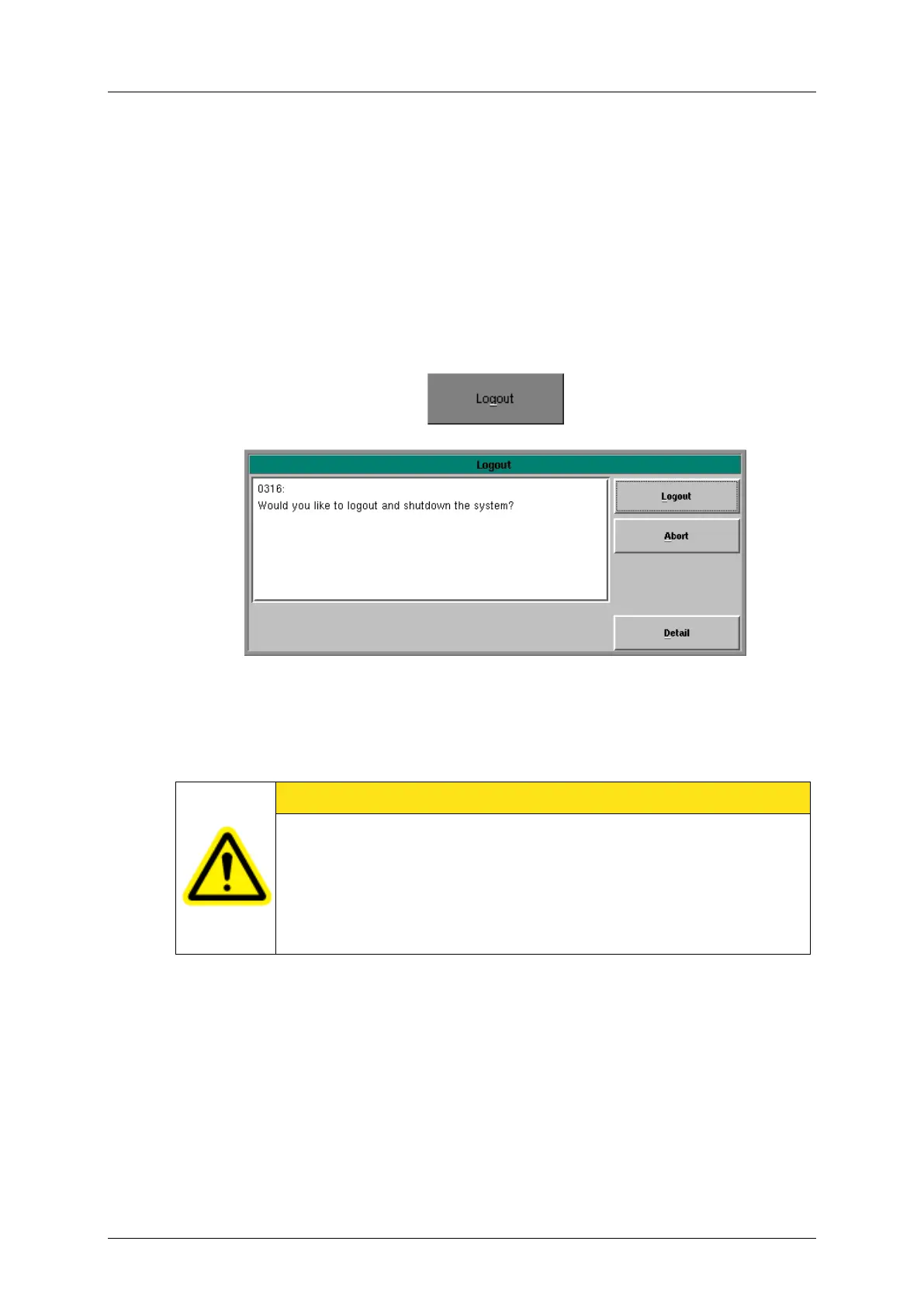cobas p 512 Part B - 0BSystem description
Operator's Manual - Version 1.6 - 10/2015 2-49
2.7.2 System test
After the system software is loaded and a work cycle has been activated, the system carries
out a self-diagnosis and all movable elements position themselves at their reference points. If
errors occur during this procedure, the corresponding error messages are displayed in pop-
up windows on the screen.
2.7.3 Log out / shut down system
The system software is ended and the system shuts down when the daily routine has been
completed, or if the system needs to be rebooted.
Use this button to log out of the system. You will be prompted to confirm this action.
Figure 2-36: Logout pop-up window
After confirmation you will return to the welcome screen, where you can log in again either
with the same credentials as before or as a different user.
CAUTION
Before performing a [Logout], always switch the system into Standby mode using
the correspondent button within 'Routine ▶ Control'!
A number of internal processes (like statistics and maintenance counters) need the
standby mode to be active in order to work correctly during logout/shutdown.
Otherwise, especially the aforementioned services may become corrupted and
show wrong figures later.
