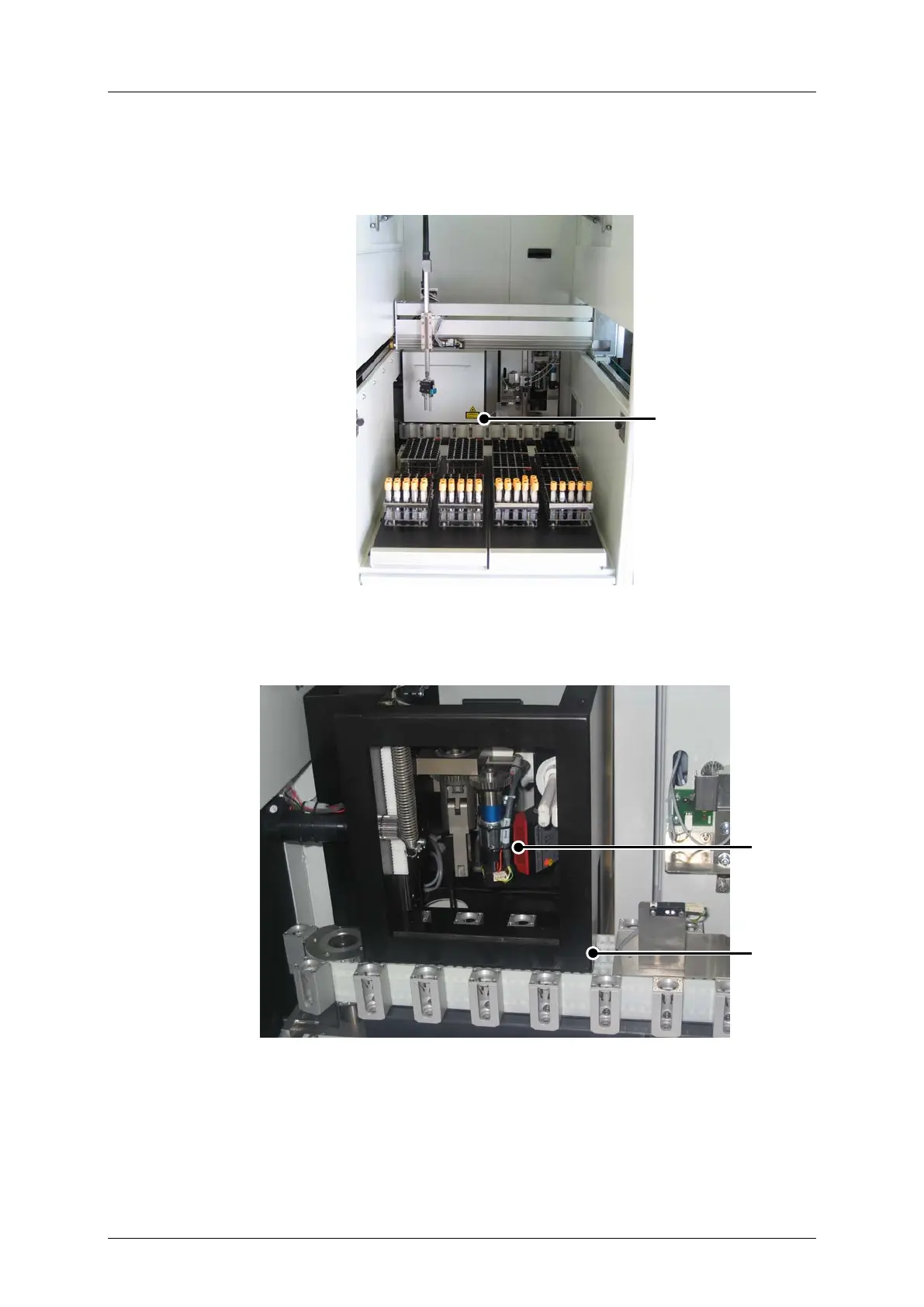Part D - Maintenance cobas p 512
4-14 Operator's Manual - Version 1.6 - 09/2015
4.5.2 Cleaning the barcode reader
1. Loosen the fastening screws on the front of the cap-recognition unit.
2. Remove the cover at the front.
3. Clean the barcode reader window, first with a damp cloth and then wipe it dry.
Figure 4-11: Fastening screws for the cover on the tube-recognition unit
Figure 4-12: Camera enclosure, barcode reader (extended version)
