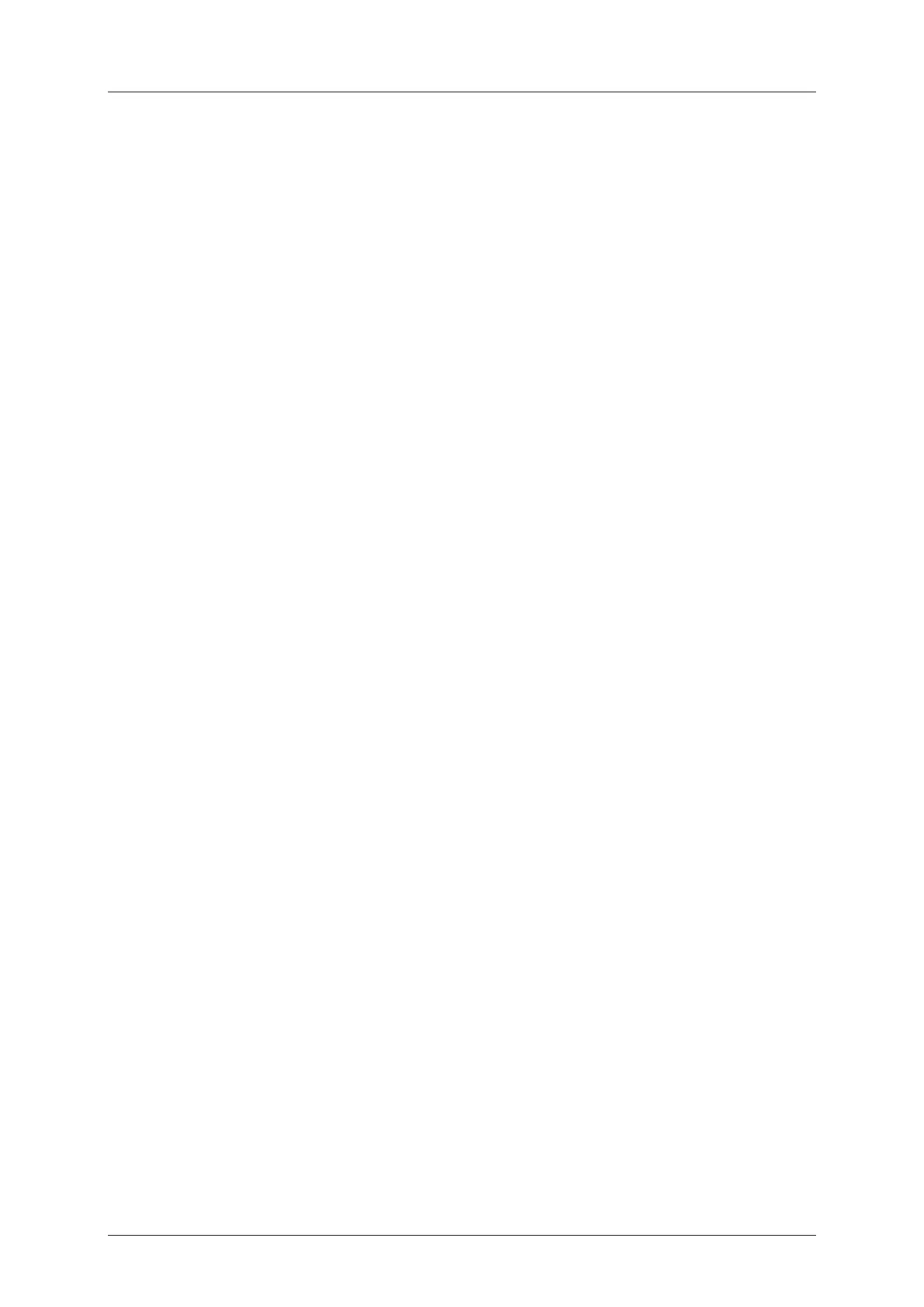cobas p 512 Part C - Operation
Operator's Manual - Version 1.6 - 10/2015 3-31
3.4.9 Archive samples
The system can be used for archiving samples. A special work cycle can be setup to archive
samples. Or, in the system configuration, an 'archive' sorting target can be defined with the
lowest priority, for the sorting of tubes after all test requirements have been processed.
Ideally, the system is equipped with a recapper which closes the tubes for storage
immediately.
3.4.9.1 The 'archive' work cycle
After all tests have been executed (after manual analysis in the laboratory or on external
analysis devices), the samples go back into the cobas p 512 input sorter. The routine work
cycle is completed.
1. Press the [Standby] button in the submenu 'Routine ▶ Control'.
2. Load the input sorter with sample tubes.
3. Then press on the [Work cycle] button and select the archive work cycle.
4. Press the [Run] button.
The system now checks if test requirements are still specified for the sample. These are
processed. Samples without test requirement are sorted to the defined archive racks.
3.4.9.2 The 'ARCHIVE' test requirement
Sample archiving can also be integrated into the standard routine work cycle. For this, an
extra test requirement is setup in the system configuration with the lowest priority. This
requirement consists only of sorting the primary tubes to the archive rack after all other
higher-priority requirements have been processed.
