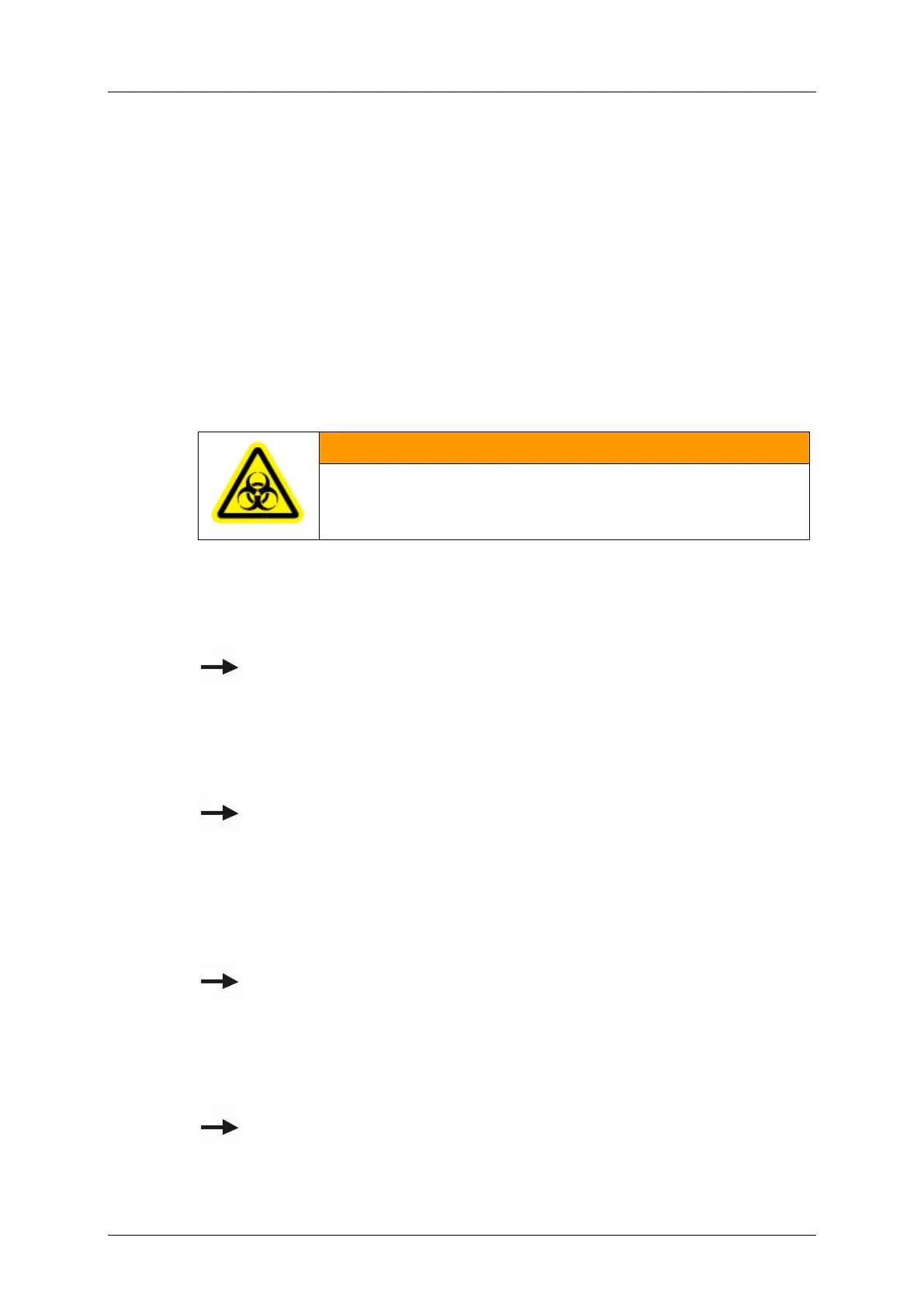Part C - Operation cobas p 512
3-6 Operator's Manual - Version 1.6 - 10/2015
3.2.1 Trouble-free operating procedures
Using the list below, you can review the complete work flow of the system, point by point:
1. Connections:
Check that the mains plug, compressed-air supply and network connection are correctly
connected.
2. Checking the work area:
Carefully check the sorting area and rack conveyor for foreign objects such as sealing foil
or sample tubes (including parts of tubes).
3. Emptying the waste container:
Replace the waste bag for the decapper waste container at the back of the system.
WARNING
Risk of infection!
Wear protective gloves!
4. Emptying the condensation container:
Check the fill level of the condensation container (located in the lower closet with the
maintenance unit at the rear of the device). Empty the container if necessary.
For additional information, please refer to section
3.3.2.
5. Inserting the sealing foil for the recapper module (optional):
Make sure that there is sufficient sealing foil in the foil storage on the recapper module. If
necessary, restock the sealing foil.
For additional information, please refer to section
3.3.3.
6. Loading output sorter with empty sorting racks:
Put the sorting racks in the corresponding places in the output sorter. Check the
positioning of all racks. The racks must be level with the drawers. The drawers themselves
must snap with an audible click.
For additional information, please refer to section
3.3.9.
7. Loading the input sorter with full racks and/or rack trays:
Place the full racks or the complete rack trays in the drawers of the inputs sorter. The
drawers must snap with an audible click.
For additional information, please refer to section
3.3.9.1.
